What is Dnssd.dll Error Code?
Dnssd.dll is a type of dynamic link library. It is developed for Windows Operating System by Apple Computer Inc.
The latest version of fnssd.dll is 3.0.0.10 used in Windows Vista. This file also functions like a typical dynamic link library. DDL files are small programs similar to executable files which are used by multiple programs to load and run properly.
Dnssd.dll error occurs when the dnssd.dll file fails to function properly and load to run the desired application/program. The error may occur most often during computer startup and program startup.
The dnssd.dll error message may be displayed on your PC on either one of the following formats:
- "Dnssd.dll not found."
- "Dnssd.dll Access Violation."
- "Cannot register dnssd.dll."
- "The file dnssd.dll is missing."
- "Cannot find C:WindowsSystem32\dnssd.dll."
- "This application failed to start because dnssd.dll was not found. Re-installing the application may fix this problem."
- "Cannot start Bonjour. A required component is missing: dnssd.dll. Please install Bonjour again."
Solution
 Error Causes
Error Causes
To narrow down the cause of the dnssd.dll error is difficult virtually because there are multiple reasons why this error occurs on your system. However, here are the most common causes for this error:
- Missing Dnssd.dll file
- Corrupt and damaged Dnssd.dll file
- Invalid dnssd.dll registry entry
- Viral Infection
- Improperly shutting down your PC
- Poor PC maintenance
- Broken registry keys
- Hardware failure
- Dnssd.dll file deleted when uninstalling another program
It is advisable to fix this error right away, as it can create many troublesome problems on your PC such as slow system performance, computer freeze up, blue screen of death errors, system failure, and crash.
Further Information and Manual Repair
Here are some of the best and easiest DIY solutions that you can try to resolve this issue on your PC without hiring a professional.
1. Use System Restore Function
Since this error largely indicates poor PC maintenance, it is advisable to use the System Restore function built-in Windows to resolve the Dnssd.dll file error.
It will help you restore the system back to its previous healthy status. It can also help you get a fresh copy of damaged and corrupted files. Here’s what you need to do:
- Go to the start menu of Windows, type restore in the search box.
- Choose the option that says ‘choose a different restore point’ this presents customizable options for users.
- Here you will be presented with a list of restore points, choose the one that you believe has most likely caused the dnssd.dll error.
- Confirm your selection.
This will help resolve the error. Now restart to see changes made. If the error still persists then try other solutions given below.
2. Reinstall the Program Causing the Dnssd.dll Error to Pop Up
As dll files are shared files, there is a possibility that the file got deleted when you tried to uninstall a certain program. Therefore, if this is the reason, then try to reinstall the program that is causing the error message.
By doing so, you can set up the dnssd.dll file again on your PC.
3. Scan for Viruses and Registry Issues
Other reasons for the error are associated with viral infection and registry issues. Therefore it is advisable to
download software to scan for these issues and remove them from your PC. Viruses can also corrupt dll files.
On the other hand, dll errors like Dnssd.dll can also occur if the registry is not cleaned frequently.
The registry becomes corrupt due to the accumulation of invalid/wasted and irrelevant files. This also causes disk defragmentation and hard disk problems which can also lead to hardware failure and dll file damage and corruption.
Now to repair it you can either download 2 different programs, an antivirus, and a registry cleaner, or you can install multi-functional and advanced software, Restoro.
Downloading 2 separate programs can reduce your PC performance even furthermore. Therefore we recommend you opt for Restoro.
This is a one-stop solution for all your PC problems. It includes multiple utilities like an antivirus that detects all malicious software including spyware, malware, adware, Trojans, and viruses.
A powerful registry cleaner that resolves all registry issues, wipes out bad registry entries and repairs broken registry keys, damaged dll files like Dnssd.dll, and restores the registry back to its optimum health.
This software also functions as a system optimizer that boosts the
speed of your PC dramatically.
It is safe, bug-free, and efficient. All PC issues are resolved in seconds in just a few clicks. It is user-friendly and compatible with all Windows versions.
Click here to download Restoro and resolve the dnssd.dll file error right away!


 Microsoft office has two major packages, an online one, and an offline version. The online version of the course is Office 365 that requires a monthly subscription and it is always regularly updated and maintained. Another version is more of a typical old school application, install it and use it, no constant internet connection is required and no monthly subscription is required, buy once and use it.
The last version of buying it once and use it was Office 2019 and after two years we are going to receive a new version soon. Microsoft has set its release date for October 5th of this year and as always it will feature the current latest version of office applications and one-time purchase.
The new office will support dark mode and other improvements tied to the new Windows 11 and some specific features tied to Office itself.
Microsoft office has two major packages, an online one, and an offline version. The online version of the course is Office 365 that requires a monthly subscription and it is always regularly updated and maintained. Another version is more of a typical old school application, install it and use it, no constant internet connection is required and no monthly subscription is required, buy once and use it.
The last version of buying it once and use it was Office 2019 and after two years we are going to receive a new version soon. Microsoft has set its release date for October 5th of this year and as always it will feature the current latest version of office applications and one-time purchase.
The new office will support dark mode and other improvements tied to the new Windows 11 and some specific features tied to Office itself. 
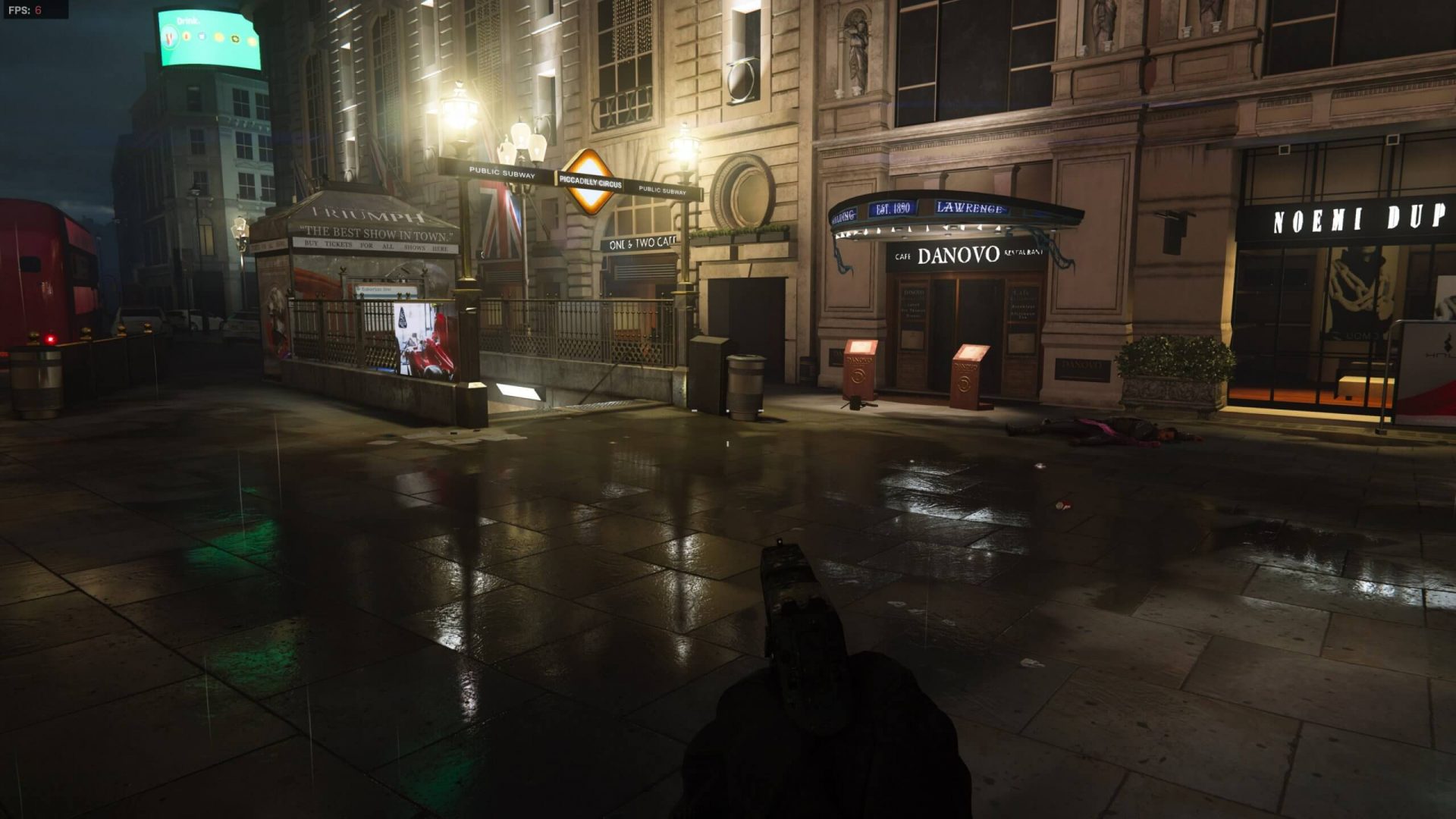 What is RTX
What is RTX The list contains some nice essential and good things but we gave our best not to break the bank so you will not find any large screens or 300$ keyboards here. Of course, you can always get expensive gifts and if you have money for it do it, it is just we want to have affordable stuff here.
The list contains some nice essential and good things but we gave our best not to break the bank so you will not find any large screens or 300$ keyboards here. Of course, you can always get expensive gifts and if you have money for it do it, it is just we want to have affordable stuff here.
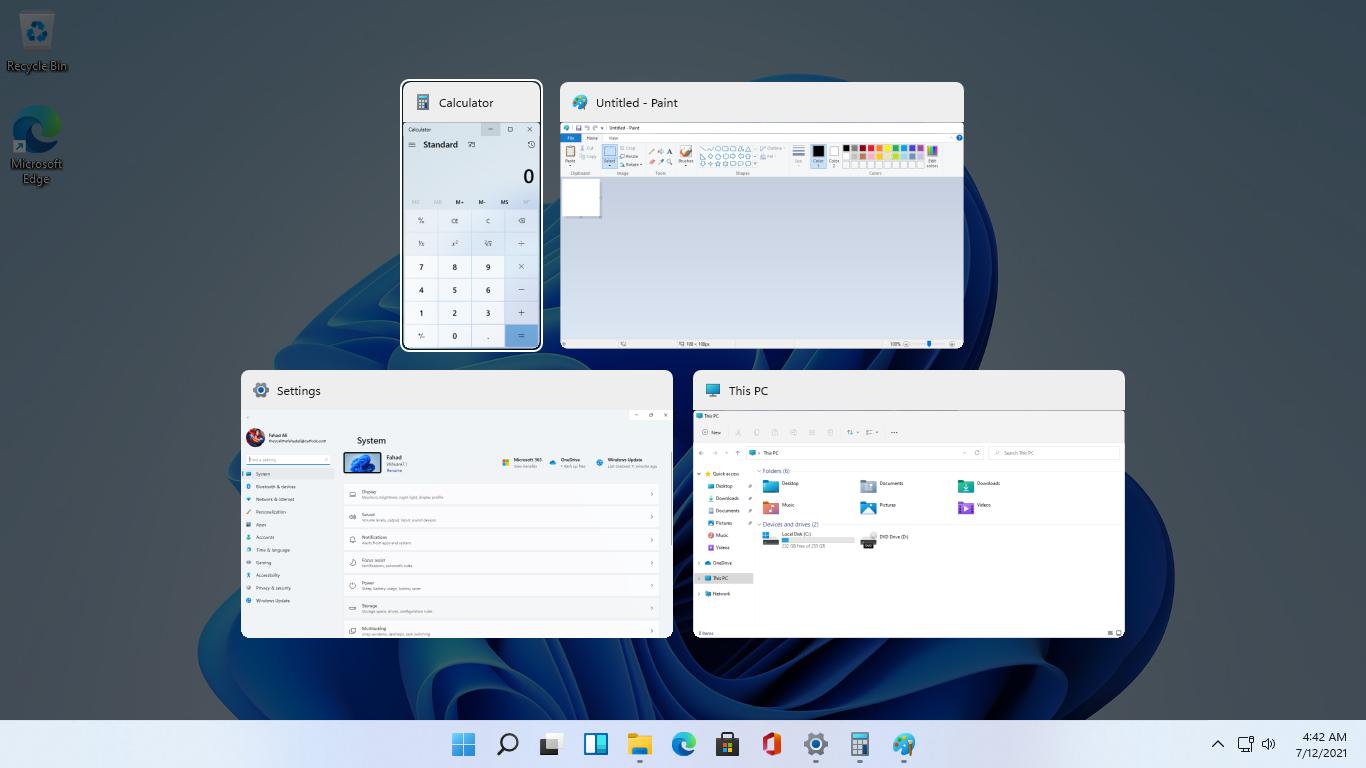 As in previous Windows 10, inside Windows 11 also when you press the ALT + TAB key combination you will get a preview of all running applications along with all Browser tabs so you can go through them and pick the one you want to switch to.
Alto, I personally am a big fan of alt-tabbing, I must admit that I am not a big fan of having multiple browsers tabs on screen when I do press key combo. Luckily there is a very easy way to turn this feature off.
Turning browsers tabs thumbnails off
As in previous Windows 10, inside Windows 11 also when you press the ALT + TAB key combination you will get a preview of all running applications along with all Browser tabs so you can go through them and pick the one you want to switch to.
Alto, I personally am a big fan of alt-tabbing, I must admit that I am not a big fan of having multiple browsers tabs on screen when I do press key combo. Luckily there is a very easy way to turn this feature off.
Turning browsers tabs thumbnails off
