
If your browser of choice is Google Chrome then sit back and enjoy the ride as we are going through some great productivity tips for it.
So without further talking let's dive right into them.
Browsing using tabs groups in Chrome
If you have plenty of tabs opened during your browsing session clogging your screen then you will be happy to know that it is possible to group tabs under, well tabs groups. The good part is that you can name groups however you wish and even code them with color if you wish so.
Right-click a tab for a website you want to put into a group. Select
Add tab to the new group, then type in a name for the group and choose a color. Create as many groups as you want in this way.
To put a tab into an existing group, right-click the tab, select
Add tab to group, and select the group to which you want to add the tab. To remove a tab from a group, right-click it and select
remove from group.
Send a highlighted text to another Chrome user
If you want to send some text or article you stumbled upon while surfing the internet, there is an easy way to do it providing that the target user is also on Google chrome.
Highlight the text you want to share, then right-click it and select
Copy link to highlight. That creates the link and puts it into your clipboard. Copy the link from your clipboard and send it to someone. When they click on it, they’ll be sent to the section of the web page with the text you want to share, and the text will be highlighted in yellow.
Sync Google Chrome via the account on multiple devices
If you use multiple devices there is an option to sync Chrome through all of these devices and get all of your bookmarks, history, etc. All you have to do is click on three dots in the upper right corner and click on
synchronize.
Take note that you will need a Google account in order to sync accounts and you will need to be logged in on all devices you are syncing.
Use multiple search engines
If you need or want to use multiple search engines inside Chrome like BING, DuckDuckGo, etc. now you can and you can do it very easily.
Click the three-dot menu icon at the top right of Chrome and select
Settings, Search engine, Manage search engines. Under the
Default search engines section toward the top of the page, you’ll see a list of search engines you can search through without having to navigate to their sites.
To perform a search using any of these engines, such as Bing.com, type bing.com into the address bar and press the
Tab key. The leftmost part of the address bar changes, it will read Search Bing or whatever search engine you’ve typed in. Now just type in your search term and press
Enter, and you’ll do a search with that search engine.
Search similar websites in content
When you are searching for content on google there is a very easy and quick way to find similar content on the internet. For example, if you want to find more sites similar to the searched site just type in the address bar in front of address
related:
For example, if you want sites similar to Microsoft, you would type related:www.microsoft.com
Open specific set of websites on Chrome startup
If you need and want to open a specific set of pages each time Chrome is booted know that you can.
Click the three, dot icon at the top right of Chrome and select
Settings, You and Google, then scroll to the On startup section at the bottom of the screen. Select Open a specific page or set of pages, then click
Add a new page, type or paste in the page’s URL and click
Add. Add as many pages as you want this way.
That’s it for now on Google Chrome tips for better productivity, tune-up again to errortools.com for more articles.



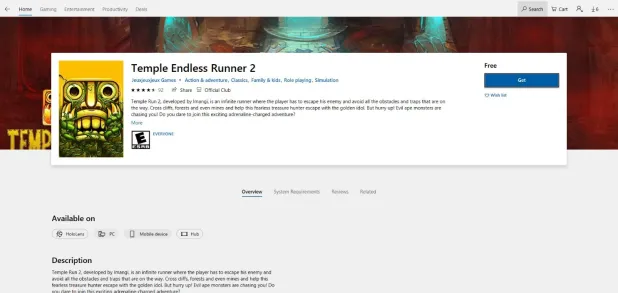
 If your browser of choice is Google Chrome then sit back and enjoy the ride as we are going through some great productivity tips for it.
So without further talking let's dive right into them.
If your browser of choice is Google Chrome then sit back and enjoy the ride as we are going through some great productivity tips for it.
So without further talking let's dive right into them.

