What is Mscomctl.ocx?
Mscomctl.ocx is a Microsoft library Windows Common Controls file. The Mscomctl.ocx error occurs when this file is either lost or gets corrupt. The error is displayed on the screen when the user tries to run a program that is dependent on this file. It appears as:“Component 'MSCOMCTL.OCX' or one of its dependencies not correctly registered: a file is missing or invalid”
Solution
Download Available to Completely Repair the Error Mscomctl.ocx
 Error Causes
Error Causes
Installing and then uninstalling a large number of applications on the Windows operating system often corrupts or unregisters the Mscomctl.ocx library.
This message will continue to appear on the screen until you re-register the library file again on your system.
Further Information and Manual Repair
You don’t need to have the sound technical knowledge or call a professional to resolve Mscomctl.ocx error on your PC. The Mscomctl.ocx error is easy to repair and can be fixed in a couple of minutes. Here are 2 solutions to repair the Mscomctl ocx error code on your system:Cause: Error occurs because the Mscomctl ocx file is unregistered
Solution:
- Go to the start menu and type ‘Mscomctl.oxc and press enter
- Copy the ‘Mscomctl.ocx’ file and paste it in "C:WindowsSystem32" folder
- Now click the start menu again and type ‘CMD’ in the search box. This will open your computer's command prompt.
- Once this opens, type either of the following commands and then press enter. If you have a 64-bit operating system, then type: Regsvr32 "C:WindowsSysWOW64MSCOMCTL.OCX” and if you have 32-bit operating system, then you should type ‘Regsvr32 "C:WindowsSystem32MSCOMCTL.OCX"
Cause: Error code occurs because the Mscomctl.ocx file is missing
Solution:
- First search for MScomctl ocx on your local drive to see if it is missing.
- If the file is missing, then download the MScomctl.exe file from a reliable website.
- Now extract the file to your C:WINDOWSsystem32 directory
- Then click start and run.
- Now type ‘REGSVR32 MSCOMCTL.OCX’ and press enter

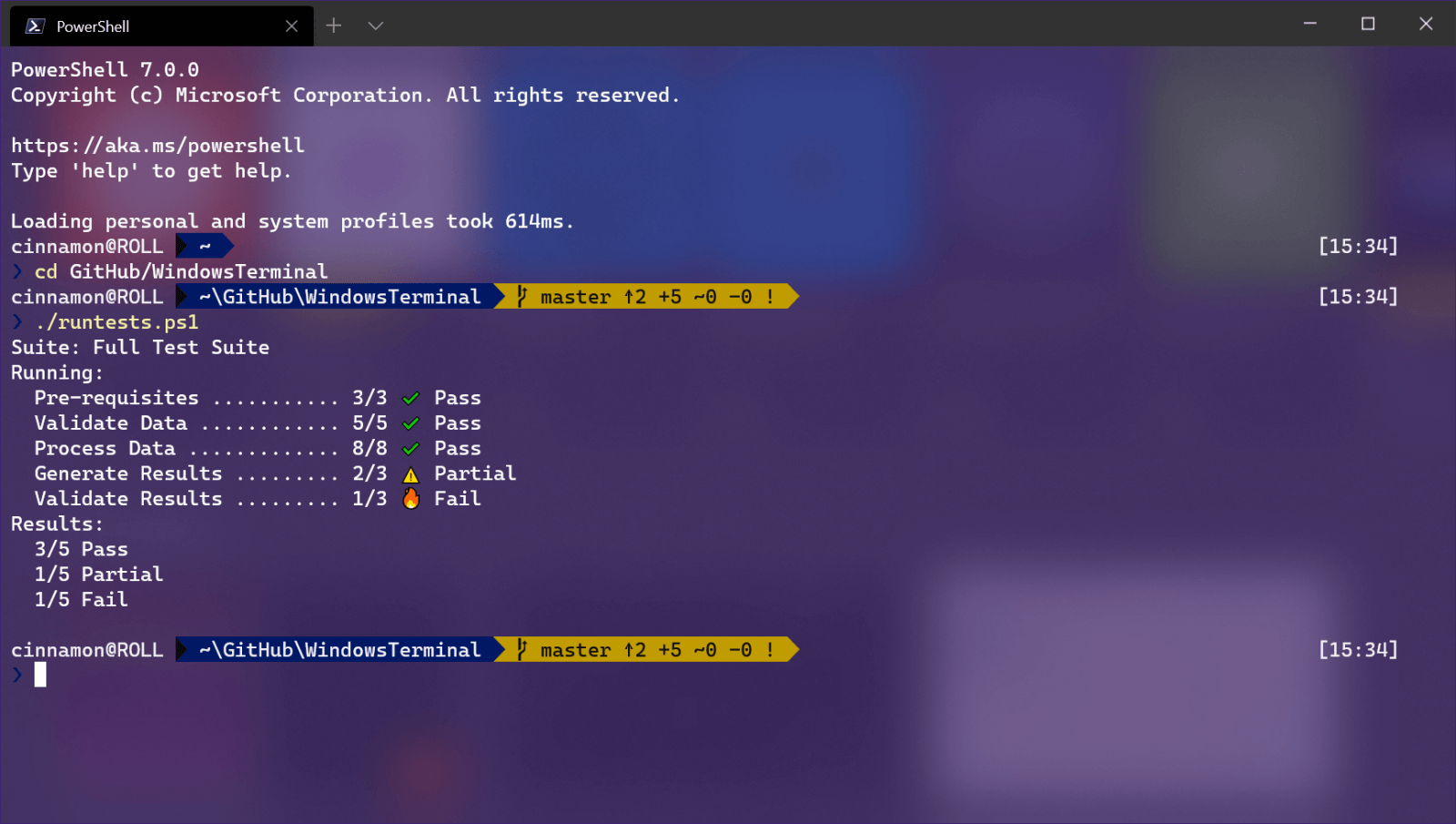 Windows Terminal is a new free Microsoft terminal sort of application. When you open either Power Shell or Command Prompt in Windows they will be opened in different windows, and if you want several of each you will have several windows of each on your screen.
Windows Terminal fixes this by opening each of the Instances of Command Prompt and Power Shell as separate tabs inside itself making it much easier to manage multiple instances of named applications.
You can also run both Power Shell and Command prompt tabs in the same Windows Terminal. Luckily running command prompt and power shell in different tabs is not the only thing you can do. Windows Terminal lets you choose your own theme, it has emoji support, GPU rendering, split panes, and many more customizable options.
Windows 11 will have Terminal as the default command-line environment for opening Power Shell or Command prompt, even Windows Subsystem for Linux (WSL)
Windows Terminal is a new free Microsoft terminal sort of application. When you open either Power Shell or Command Prompt in Windows they will be opened in different windows, and if you want several of each you will have several windows of each on your screen.
Windows Terminal fixes this by opening each of the Instances of Command Prompt and Power Shell as separate tabs inside itself making it much easier to manage multiple instances of named applications.
You can also run both Power Shell and Command prompt tabs in the same Windows Terminal. Luckily running command prompt and power shell in different tabs is not the only thing you can do. Windows Terminal lets you choose your own theme, it has emoji support, GPU rendering, split panes, and many more customizable options.
Windows 11 will have Terminal as the default command-line environment for opening Power Shell or Command prompt, even Windows Subsystem for Linux (WSL)
