D3dx9_43.dll – What is it?
D3dx9_43.dll is a type of dynamic link library. This is one of the many files contained in the DirectX software collection which is used to load and run most of the Windows PC based games and advanced graphics programs.
D3dx9_43.dll error message is displayed when any one of the Microsoft games fails to load.
The error message is displayed in either of the following formats:
“D3dx9_43.DLL Not Found"
"The file d3dx9_43.dll is missing"
"File d3dx9_43.dll not found"
"D3dx9_43.dll not found. Reinstalling might help fix this."
Solution
 Error Causes
Error Causes
D3dx9_43.dll error may occur due to multiple reasons. These include:
- D3dx9_43.dll files get corrupt or damaged
- Missing Microsoft DirectX file
- Viruses and malware on your system
- Driver issues
- Registry overloaded with invalid entries
If the D3dx9_43.dll error is not fixed timely, it not only causes you a great deal of inconvenience as it hampers your ability to play Microsoft games but since the underlying causes of the error are critical, it can result in serious PC damages like system failure, system crash, and data loss.
Therefore to avoid it, it is advisable to resolve the error code immediately.
Further Information and Manual Repair
Though this is a critical PC error but the good thing is that it is easy to resolve. To fix it, you don’t always have to pay hundreds of dollars to a professional technician or be technically sound.
Here are some of the best ways to repair and resolve D3dx9_43.dll error on your system:
Check the Recycle Bin
If you get the error message "The file d3dx9_43.dll is missing" then the best method to resolve this error from your system is to
check your recycle bin.
The Microsoft Direct X file could be there especially if you recently uninstalled a gaming program.
Here’s why: dll files are shared by multiple programs. So, it is possible that the program you deleted from your PC also shared the same file to load and run.
And because of this reason, the file also got removed from your PC when you uninstalled that particular program. Therefore, check your recycle bin. If you find the d3dx9_43.dll in there, restore it and try running the desired Microsoft game again. See if it works.
Re-Download DirectX
Nonetheless, if you can’t relocate it, try installing the
latest version of DirectX on your system. This can be done by downloading the DirectX End-User Runtimes Web Installer on your system from the official Microsoft website.
Update Your Drivers
If the error is related to video card driver, then it is advisable to
update the driver. By updating the driver for your video card you can fix the D3dx9_43.dll error instantly.
Repair the Registry
Other reasons for the D3dx9_43.dll error could be corrupt and damaged dll files. It triggers registry issues and sometimes even malware infections.
DLL files often get corrupt when the registry overloads with too many files these include mostly unnecessary and obsolete files like junk files, cookies, temporary internet history, invalid and bad registry entries.
As the clutter and overload the registry, the important files like
dynamic link libraries get damaged.
Here cleaning and restoring of the registry is the best way to resolve the error pop-ups like D3dx9_43.dll. You can repair the registry manually however, it is time consuming and somewhat technical. But if you are looking for a simple and a quick fix, then download Restoro.
Try Restoro.
Restoro is a next-generation and multi-functional PC repair tool. It is embedded with a variety of PC fixing and
performance-boosting utilities all in one.
It includes a registry cleaner with an intuitive algorithm that detects all types of registry issues on your system and resolves them in seconds. It cleans the registry, restores the damaged D3dx9_43.dll files, and repairs the registry.
Furthermore, Restoro also includes utilities like an antivirus, Active X controls and class detector. With the help of the in-built antivirus you can scan for viruses and malware infecting your system and remove them right away.
It also functions as a system optimizer boosting the speed of your PC dramatically. It is safe, efficient, and compatible with all Windows versions.
Click here to download Restoro, resolve the D3dx9_43.dll error, and resume enjoying Microsoft games on your PC.


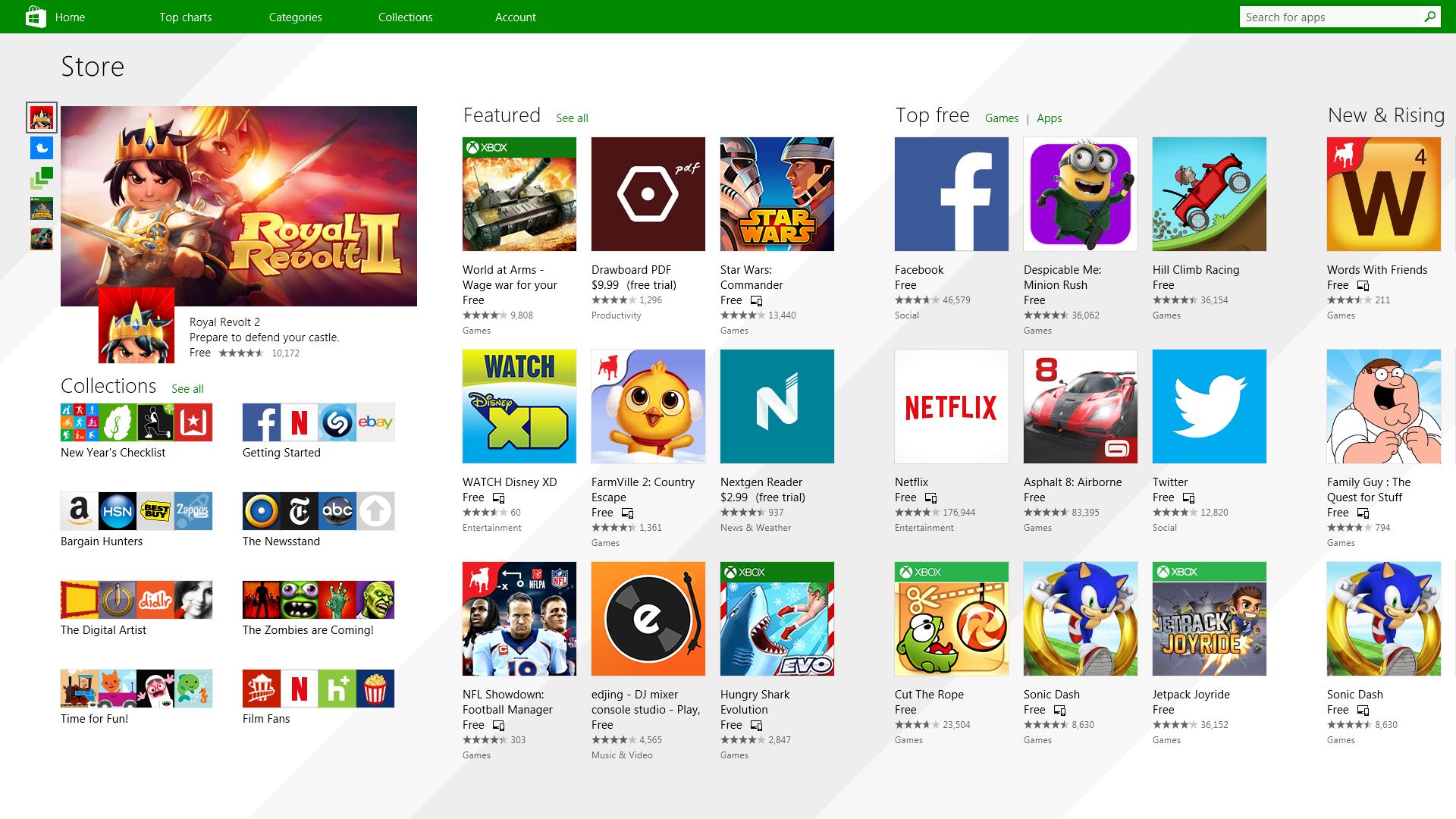 It has officially confirmed that many open source and free applications will be in it like Opera, VLC, discord, Libre office, etc. It seems that Microsoft wants to place its store as one place to go for all of your software needs.
Another great surprise is the coming of Epic games store implementation. It was officially confirmed but not explained in detail, will we have Epic store opened in Windows store or we will only get installer as a package we will see but this is some great news.
As for how it states now, it seems that the Windows store aims to eliminate searching the web for applications and bring them all into one environment with reviews and ratings so you know which one to install and use. It also features a great search engine to find proper applications for your needs.
The new store will come to Windows 10 as well but after all Windows 11 has been mostly released and adopted. So expect it via update in two or three months' time.
It would be great if some larger companies decide to join MS stores like Autodesk, Adobe, the Foundry, etc so you can install everything you need from it but one can only hope.
It has officially confirmed that many open source and free applications will be in it like Opera, VLC, discord, Libre office, etc. It seems that Microsoft wants to place its store as one place to go for all of your software needs.
Another great surprise is the coming of Epic games store implementation. It was officially confirmed but not explained in detail, will we have Epic store opened in Windows store or we will only get installer as a package we will see but this is some great news.
As for how it states now, it seems that the Windows store aims to eliminate searching the web for applications and bring them all into one environment with reviews and ratings so you know which one to install and use. It also features a great search engine to find proper applications for your needs.
The new store will come to Windows 10 as well but after all Windows 11 has been mostly released and adopted. So expect it via update in two or three months' time.
It would be great if some larger companies decide to join MS stores like Autodesk, Adobe, the Foundry, etc so you can install everything you need from it but one can only hope. 
