Error Code 0x80d02002? - What Is It?
Error Code 0x80d02002 is one of the common errors encountered by Windows users upgrading to Windows 10 or installing new Windows updates. This error results in program lock-ups, system crashes, and freezes, or slow PC performance. It can also cause possible loss of private data on your device.
Some of the common error messages involving Error Code 0x80d02002 include:
- Something went wrong, Please try again later. Windows update error dt_000 – 0x80d02002
- Error(s) found: Code 0x80d02002 Windows update encountered an unknown error. Windows update ran into a problem.
- Windows Update Cannot Check For Updates – 0x80d02002
- 0x80d02002 – Windows could not search for new updates. An error occurred while checking for new updates for your computer. Some updates were not installed.
- There were some problems installing updates, but we’ll try again later If you keep seeing this and want to search the web or contact support for information, this may help – 0x80d02002
Solution
 Error Causes
Error Causes
Error Code 0x80d02002 normally occurs when a user updates their system, upgrades to Windows 10 from Windows 7 or Windows 8/8.1, or installs new Windows updates. There are several reasons why this error happens which includes:
- Internet connection problems
- Blocked system ports
- Conflict on system level
Further Information and Manual Repair
In trying to fix Error Code 0x80d02002, you can employ manual repair methods to effectively and efficiently solve the issue. However, keep in mind that one tiny error made in using the command prompt can result in data loss or put your computer in a no-boot situation. In such cases, you can seek help from a Windows professional or consider using an automated tool whenever necessary.
You can try doing the following manual repair methods in an attempt to fix Error Code 0x80d02002:
Method One: Reset Windows Update Components
In trying to fix Error Code 0x80d02002, you may try resetting manually and check the Windows update components by doing the following steps:
- Right-click on the Start button then select Command Prompt (Admin) from the list to open a Command Prompt window.
- Once the Command Prompt window appears, type or copy and paste the following commands all at once then hit Enter:
net stop wuauserv net stop cryptSvc net stop bits net stop msiserver ren C:WindowsSoftwareDistribution SoftwareDistribution.old ren C:WindowsSystem32catroot2 catroot2.old net start wuauserv net start cryptSvc net start bits net start msiserver pause
- Exit the Command Prompt then check if the issue is resolved.
Method Two: Check If The Region Is Correct
- On the Start screen, type Region. Afterward, click on Settings then hit
- Under the Format tab, choose English (United Kingdom).
- Select Language Preferences then click on Add a language. Afterward, add “your language.”
- After you’ve added your preferred language, choose it then click on Move Up to make it the first language. Close now the Language window.
- On the Region window, select Additional Settings and see if the values are the same.
- Select the Location tab then change the Home Location to “your country,” then hit
Method Three: Perform an SFC Scan
Check if there are system files that need to be repaired by running an SFC Scan. Follow the steps below:
- Type CMD in the search bar then right-clicks on it. Select Run as Administrator. This will open a Command Prompt window in elevated mode.
- In the next window, select
- Once the Command Prompt window appears, type the command: sfc /scannow
- Leave the Command Prompt window open and wait for the process to complete. This might take a while depending on how fast or slow your device is.
- When everything’s fine, the message saying “Windows Resource Protection did not find any integrity violations” will appear.
Method Four: Disable Skype or Antivirus
There are times when Skype or your installed antivirus can conflict in updating your system. You can disable first your antivirus or Skype as you update your system and enable them once again when you successfully update your system.
Method Five: Download A Powerful Automated Tool
Can’t seem to put up with the long and technical manual repair process? You can still fix this error by downloading and installing a powerful automated tool that will surely get the job done in a jiffy!

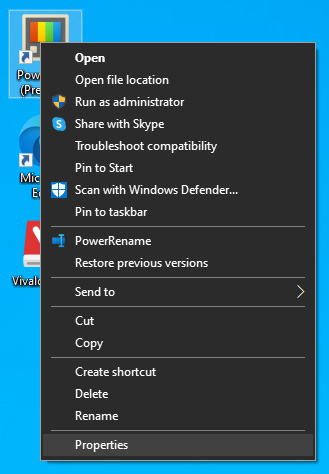 The application settings screen will open, in upper tabs locate Compatibility and left-click on it.
The application settings screen will open, in upper tabs locate Compatibility and left-click on it.
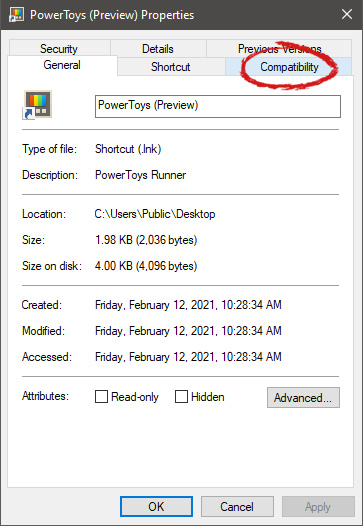 After the click, you will find yourself in application compatibility settings.
After the click, you will find yourself in application compatibility settings.
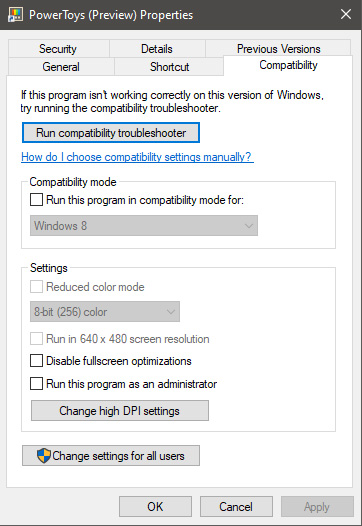 In this window, you will face different options to run the chosen application in various modes in order to make it run. How settings are self-explanatory and different applications will need different settings sadly we can not cover them all but your safest bet is to run them in an environment where they have worked.
For example, if the application was working fine in Windows XP and required administrator privileges, check Run this program as an administrator and Run this program in compatibility mode for Windows XP.
In this window, you will face different options to run the chosen application in various modes in order to make it run. How settings are self-explanatory and different applications will need different settings sadly we can not cover them all but your safest bet is to run them in an environment where they have worked.
For example, if the application was working fine in Windows XP and required administrator privileges, check Run this program as an administrator and Run this program in compatibility mode for Windows XP. 