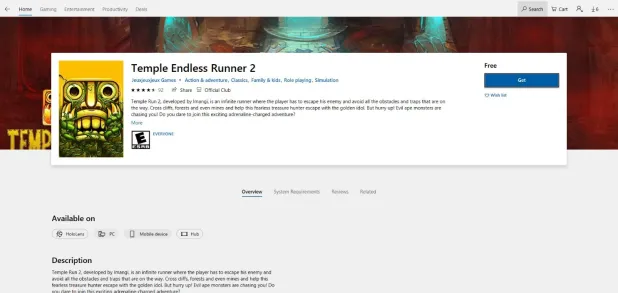Error 501 - What is it?
Error 501 is an error code that sometimes may occur while you are using Internet Explorer on your Windows PC. The error message is displayed as:
'Error 501: Not implemented or not supported.'
Solution
 Error Causes
Error Causes
It is difficult to narrow down the ultimate cause of error 501. This is because this error code can be triggered by multiple reasons such as:
- Third-party confliction or due to an incorrect HTTP 1.1 setting
- Improper program installation
- Changes in the “LocalAccountTokenFilterPolicy” registry key
- Corrupted Registry Database
Further Information and Manual Repair
The occurrence of this error regardless of what the cause is may cause a lot of inconvenience to you. And if not fixed on the time it can lead to system failure too.
To repair the error 501, identifying the cause for the error really helps. By identifying the cause, you can easily select the most suitable solution to fix it.
Let us walk you through the solutions to fix error 501 timely:
Cause: Third-party conflicts or due to an incorrect HTTP 1.1 setting
Solution: If the above cause is the reason for error 501, this means the Local Policy Rights Settings have been altered. And because of that, Windows is not running your desired program. To solve this error simply log on to Windows as an administrator.
Then run local computer policy snap-in. Open it and click on the computer configuration. Here you will see the Windows settings option.
Click on it and then open security settings, local policies, and click on properties. Now in the add users section select the user which you want to add to the policy and save by pressing OK.
After you’ve made changes, now try using internet explorer again. If this is the cause for the error pop, the error will not occur. If it still occurs then this means there is some other underlying cause for the error. Read on to find out.
Cause: Improper Program Installation
Solution: Error 501 may also occur due to improper program installation. The best way to resolve it is to uninstall recently installed programs.
Cause: Changes in the “LocalAccountTokenFilterPolicy” registry key
Solution: Sometimes during installation registry keys also get damaged or changed. If changes in the LocalAccountTokenFilterPolicy” registry key is the issue, then you need to alter the registry key ‘LocalAccountTokenFilterPolicy settings and its value.
This key inside the registry database allows Windows to control the various access options that you have. However, due to wrong settings, it denies access and shows error 501 when you open Internet Explorer.
To alter registry key settings can be tricky and complex if you are not a computer programmer. In such as scenario it is advisable to download Restoro. This is a user-friendly and multi-functional repair tool embedded with a powerful register cleaner. In addition to this, it also functions as anti-virus and a system optimizer.
Restoro Solution
Restoro is simple and easy to use. To operate this tool on your PC and to reset registry settings you don’t need any technical expertise or sound knowledge.
Its smooth navigation makes it easy for users to scan and repair errors like 501 due to registry misconfiguration in seconds. With this helper, you don’t have to modify Windows registry settings manually. It will do it automatically.
Furthermore, if Error 501 is triggered by a corrupted registry database, you can run it to repair this issue too. It cleans and wipes out all the unnecessary and obsolete files that could be corrupting your registry.
This includes junk files, internet history, and invalid registry entries. It clears up your hard disk space and repairs your corrupted registry.
If your PC’s registry is damaged due to malicious software like viruses and malware, then it uses advanced antivirus to remove them from your system.
It has a value-adding backup feature that enables you to create a backup of your files for data safety and recovery in case of loss during repair. Restoro is compatible with all Windows versions.
Starting with Restoro
Here are 3 simple steps to get started:
- Click here to download Restoro.
- Once the installation is complete, run it to scan for errors
- After scanning the errors, simply click repair to resolve the issues including the error code 501.
Along with fixing error code 501 triggered by registry damage, it also repairs all other PC-related issues. It helps maintain a stable and error-free system for the longest time.
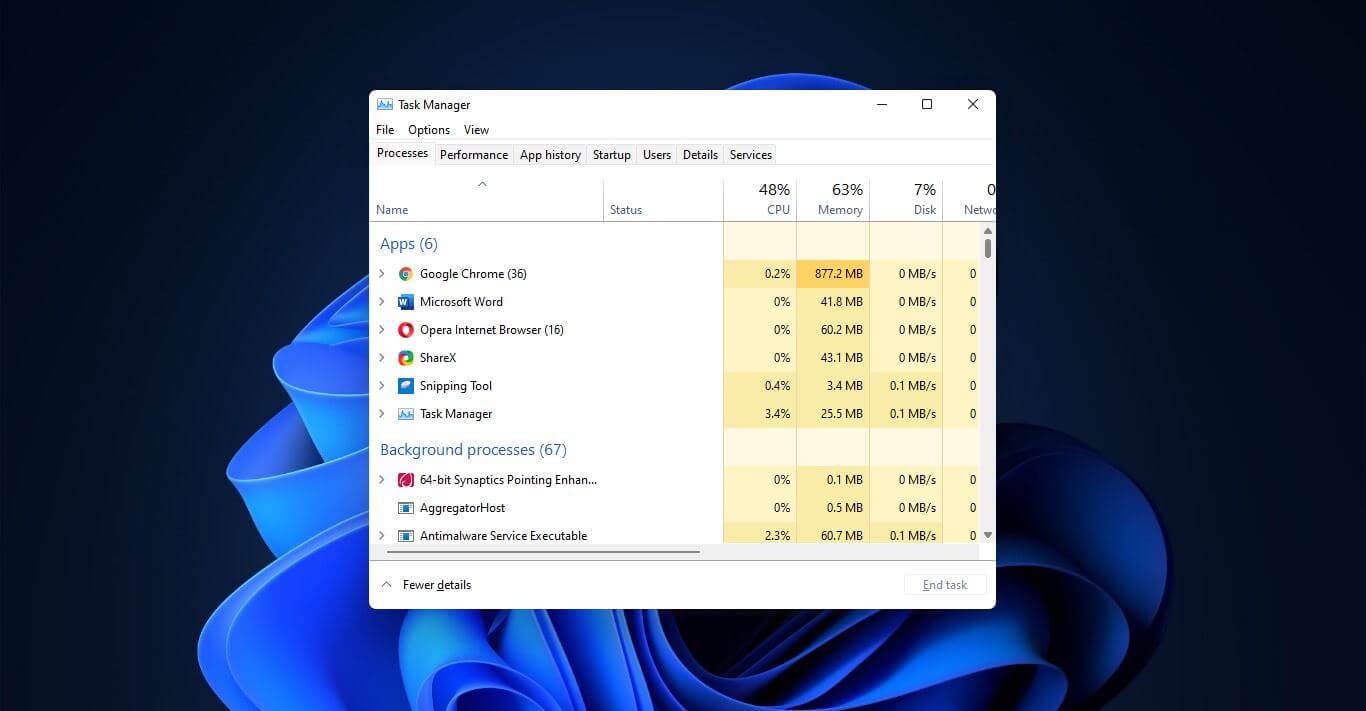 Option to right-click on the taskbar and launch task manager is gone but do not worry there are other same and simple ways you can launch it.
Option to right-click on the taskbar and launch task manager is gone but do not worry there are other same and simple ways you can launch it.