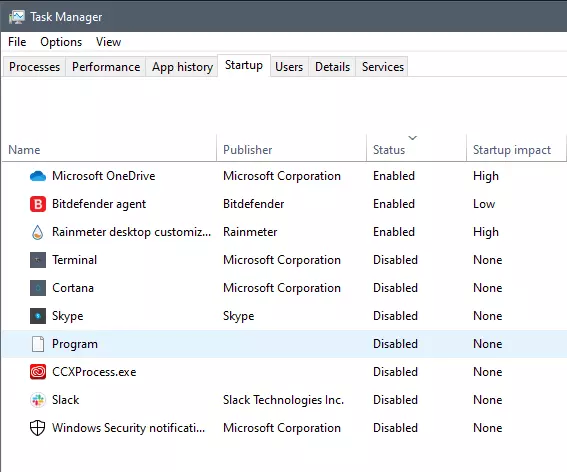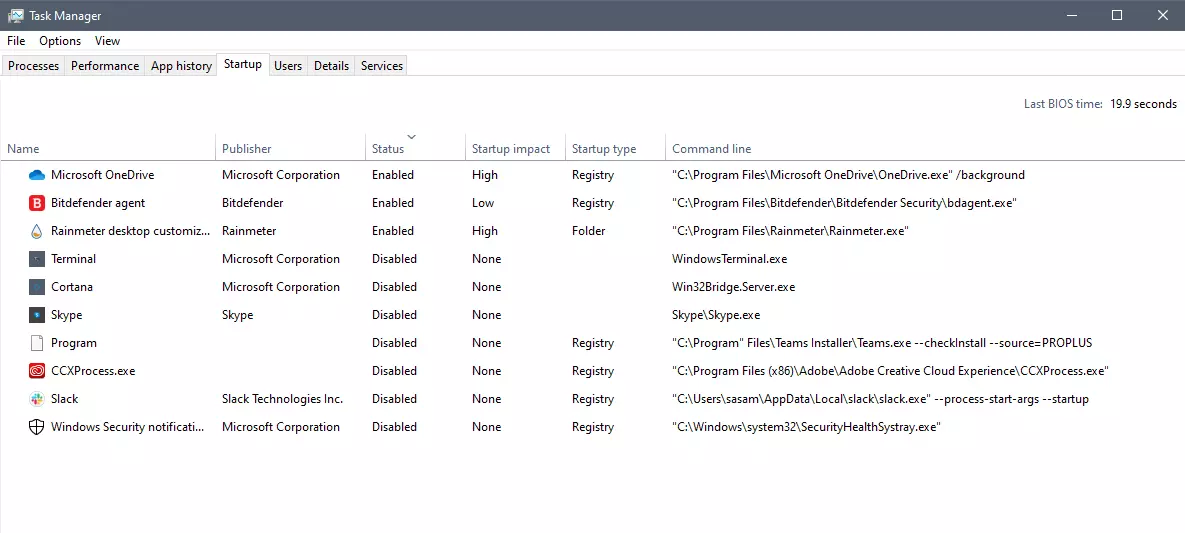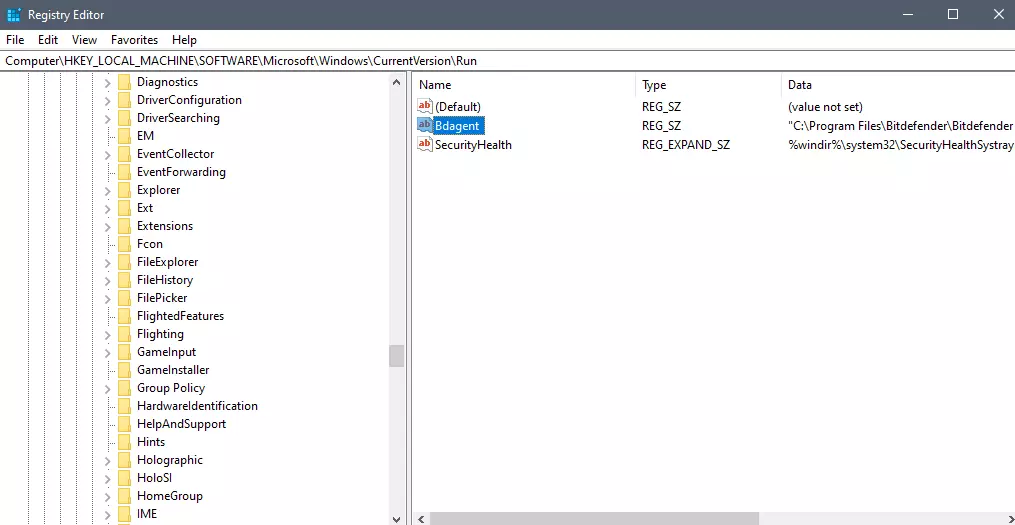Causes of the error:
- The license on the License Server is invalid.
- The port for Autodesk Network License Manager is blocked.
- The client computer is configured with incorrect license server information.
- The license request is timing out on the client's computer before the license is obtained.
Solutions for the error:
Verify that the Autodesk License Server is setup with the correct license file.
To set up a license server for Windows, perform the following:
- Download and install the Network License Manager for Windows:
- Open LMTools and access the System Settings tab. Make a note of the "hostname" and "ethernet address" of the license server.
- Generate a Network License File in Autodesk Account.
- On the Service/License tab, select Configuration Using Services and LMTOOLS ignores license file path environment variables.
- On the Config Services tab, enter a name for the new service in the Service Name field.
- Fill the following fields, using the Browse buttons:
- Path to the lmgrd.exe - Navigate to this file: C:\Autodesk\Network License Manager.
- Path to the License file - Navigate to the new Autodesk.lic file, typically placed in: C:\Autodesk\Network License Manager\Licenses.
- Path to the Debug Log file: C:\Autodesk\Network License Manager.
- If no file is present, create a TXT file in Notepad and rename it “Debug.log.”
- Make sure the "Start Server at Power Up" and the "Use Services" boxes are checked. Then click Save Services.
- On the Start/Stop/Reread tab, click Start Server.
- On the Server Status tab, click Perform Status Enquiry.
- Licenses should display as active.
How to set up the Autodesk Network License Manager on a Mac.
- Apple macOS High Sierra 10.13
- Apple macOS Sierra 10.12
- Apple Mac OS X El Capitan 10.11
- Download Autodesk Network License Manager version 11.16.2.0 for Mac
- Download the nlm11.16.2.0_ipv4_ipv6_mac_universal.tar.gz file to the Desktop.
- To install the Autodesk Network License Manager:
- Double click on nlm11.16.2.0_ipv4_ipv6_mac_universal.tar.gz to unpack the installer package.
- After unpacking nlm11.16.2.0_ipv4_ipv6_mac_universal.pkg, will be /Downloads/adlm/FLEXnet folder.
- Double click on nlm11.16.2.0_ipv4_ipv6_mac_universal.pkg to start installation and follow the installation wizard.
- The license server will be installed in /usr/local/flexnetserver/ directory.
- Change permissions for /usr/local/flexnetserver/ directory to 777
- Open Terminal (located in /Applications/Utilities/Terminal) and enter the following command:
sudo chmod -R 777 /usr/local/flexnetserver
- Note: Administrator password may be asked. While typing no characters are shown, just type out the password and hit return key.
- Note: To start the license server only with elevated permissions (using sudo command), change permissions to 755 instead of 777.
- Create /usr/local/flexnetserver/licenses directory for network license file location
sudo mkdir /usr/local/flexnetserver/licenses
- Find the license server Host Name and Host ID.
- Generate the Network License File in the Autodesk Account
- Once the license file is generated, make sure it has a .lic extension (e.g. adsk_license.lic) and is in a plain text format and place it in /usr/local/flexnetserver/licenses directory
- Create a debug.log file in the /usr/local/flexnetserver/ directory using the following command:
touch debug.log
- To start the Network License Server use the following command:
/usr/local/flexnetserver/lmgrd -c /usr/local/flexnetserver/licenses/adsk_license.lic -l /usr/local/flexnetserver/debug.log
sudo /usr/local/flexnetserver/lmgrd -c /usr/local/flexnetserver/licenses/adsk_license.lic -l /usr/local/flexnetserver/debug.log
- To obtain license server status enquiry:
/usr/local/flexnetserver/lmutil lmstat -a -c /usr/local/flexnetserver/licenses/adsk_license.lic
- To stop the license server:
/usr/local/flexnetserver/lmutil lmdown -q -force
- Alternatively, run ps command to obtain process ids for lmgrd and adskflex and then kill those processes:
ps -ax | grep lmgrd
ps -ax | grep adskflex
kill -9
- (provide process ids obtained by previous commands individually)
How to set up the Autodesk Network License Manager on Linux.
- Red Hat® Enterprise Linux® 7
- Red Hat Enterprise Linux 6
- SUSE Linux Enterprise 12
- SUSE Linux Enterprise 11
- Download Autodesk Network License Manager v. 11.16.2 for Linux from this link
- Download the nlm11.16.2.0_ipv4_ipv6_linux64.tar.gz file to your desktop.
- To install the Autodesk Network License Manager run following command as root.
- tar –zxvf nlm11.16.2.0_ipv4_ipv6_linux64.tar.gz
- rpm -vhi nlm11.16.2.0_ipv4_ipv6_linux64.rpm
- The license server will be installed in /opt/flexnetserver/ directory.
- Find the license server Host Name and Host ID
- To obtain the license server system hostid run the following command
- To obtain the license server system hostname run the following command
- Generate your Network License File in Autodesk Account
- Once the license file is generated, make sure it has .lic extension (e.g. adsk_license.lic) and place it in /opt/flexnetserver/licenses directory. If the directory doesn't exits, create it with this command: sudo mkdir /opt/flexnetserver/licenses
- To start the Network License Server
- /opt/flexnetserver/lmgrd -c /opt/flexnetserver/licenses/adsk_license.lic -l /opt/flexnetserver/server_log.log
- To obtain license server status enquiry
- /opt/flexnetserver/lmutil lmstat -a -c /opt/flexnetserver/licenses/adsk_license.lic
- To stop your license server service
- /opt/flexnetserver/lmutil lmdown -q -force
- alternatively you can also run ps command to obtain process ids for lmgrd and adskflex and then kill those processes
- ps -aw | grep lmgrd
- ps -aw | grep adskflex
- kill -9 (provide process ids obtained by previous commands individually)
- To start the license server automatically after the system reboot
- Open /etc/rc.d/rc.local script as root and enter license server start up command in it.
- Make sure that all necessary ports are open:
- lmgrd.exe needs ports 27000 to 27009.
- adskflex.exe needs port 2080.
Verify that TCP ports (2080, 27000-27009) used by Autodesk Network License Manager are not blocked by Firewall.
The FLEXlm® based version uses the following incoming ports:- TCP ports 2080 (for the adskflex vendor daemon)
- TCP ports 27000 to 27009 (for the lmgrd master daemon, which uses the first open port in the range)
Verify that the client computer is configured with the correct license server name or IP.
Windows:
Clear license server information from the system registry.
- Type regedit in the Windows Search box and hit Enter key.
- Select the following registry key
- [HKEY_CURRENT_USER\SOFTWARE\FLEXlm License Manager]
- As the key is selected, in right panel ADSKFLEX_LICENSE_FILE will be visible.
- Right click on the key and delete it.
Specify the license server in ADSKFLEX_LICENSE_FILE system variable
- Go to Start > Control Panel > System and Security > System.
- Select Advanced system settings.
- On the System Properties dialog, click Environment Variables.
- Under System Variables, click New.
- Enter ADSKFLEX_LICENSE_FILE for the variable name and 2080@SERVER_NAME _OR _IP for the variable value.
If the license server is on a VPN or a remote network set the FLEXLM_TIMEOUT environment variable:
- Go to Start > Control Panel > System and Security > System.
- Select Advanced system settings.
- On the System Properties dialog, click Environment Variables.
- Under System Variables, click New.
- Enter FLEXLM_TIMEOUT for the variable name and 5000000 for the variable value.
- Click OK to save the setting.
Mac/Linux:
Specify the Autodesk Network License server information in $HOME/.flexlmrc file.
- ADSKFLEX_LICENSE_FILE=@SERVER_NAME _OR _IP
- ADSKFLEX_LICENSE_FILE=@localhost
Once flexlmrc file is created move it to user's $HOME folder as follows:
- Open a Terminal window
- Type open ~ (Mac) or nautilus ~ (Linux) to open $HOME folder
- Drag and drop flexlmrc.txt file from Desktop to the home folder.
- To make the file a configuration file, rename it to .flexlmrc (please note . [DOT] in front of the file name) by running the following command:
- mv flexlmrc.txt .flexlmrc (Mac)
- mv flexlmrc .flexlmrc (Linux)
Verify that the license server information registered with the product is correct (versions 2020 and later only)
In versions 2020 and later, the license server information is registered with the AdskLicensing service running locally on the workstation. When changing to a new license server, the old server information may still be registered with AdskLicensing and result in the error above, if this is not appropriately updated. See the below steps to solve this:- Click the Start menu and type cmd.
- Right-click on the Command prompt and choose "Run As Administrator."
- In the Command prompt, run the following command, followed by ENTER:
"C:\Program Files (x86)\Common Files\Autodesk Shared\AdskLicensing\Current\helper\AdskLicensingInstHelper.exe" change -pk PRODKEY -pv VER.0.0.F -lm "" -ls "" -lt""
Note:
- Replace PRODKEY with the product key correspondent to your product(s). See Look Up Product Keys for the full list.
- Replace VER with the version you are using. E.g. 2020 for AutoCAD 2020.
- Repeat this step for each software you need to reset.
- Open Registry Editor (Start > type regedit > ENTER).
- Navigate to HKEY_CURRENT_USER\Software\FLEXlm License Manager.
- On the right-side, verify of the ADSKFLEX_LICENSE_FILE key exists. If yes, remove it (right-click > Delete).
- Run the software again.
- Select Multi-user in the Let's Get Started screen.
- Follow the steps to connect to your license server.

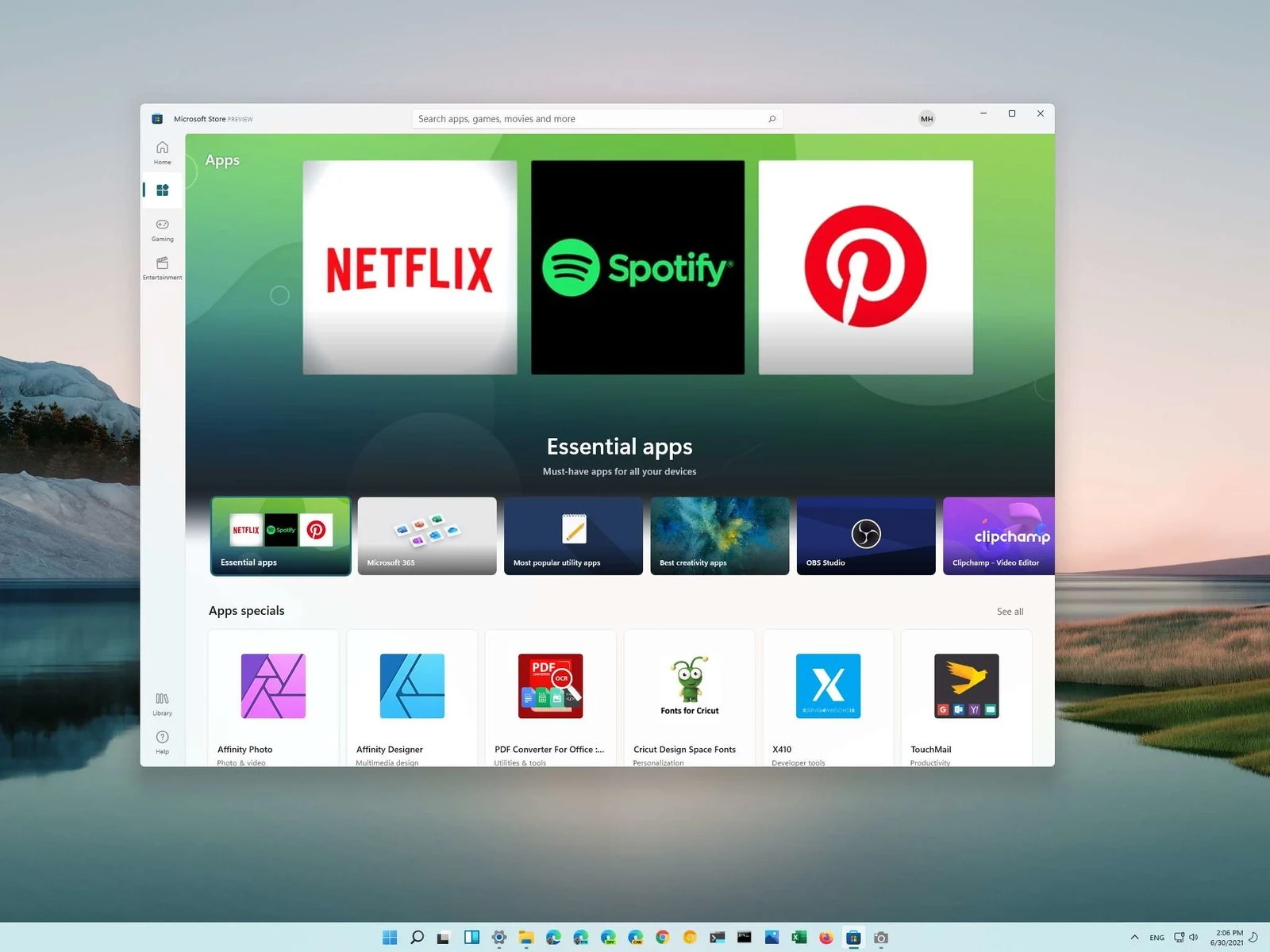 You can prevent starting of app installations files if they have not come from the MS store inside Windows 11.
This can make your PC more secure because all apps in the store will have to be digitally signed and overall it can provide you with more control over what will be installed.
Follow the guide below to find out how can you easily turn this feature ON.
You can prevent starting of app installations files if they have not come from the MS store inside Windows 11.
This can make your PC more secure because all apps in the store will have to be digitally signed and overall it can provide you with more control over what will be installed.
Follow the guide below to find out how can you easily turn this feature ON.
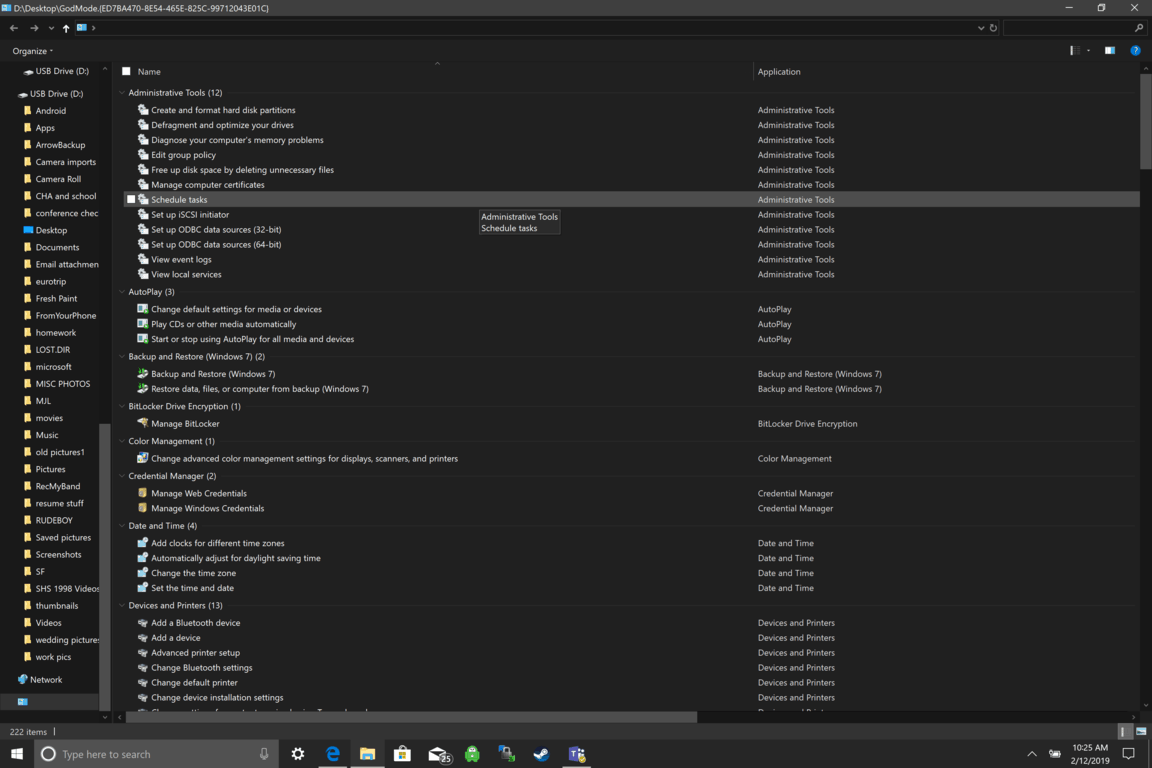 Like in Windows 10, Windows 11 will also support God mode to be enabled and used. For those readers that do know what God mode is, let me explain it in simple terms. God mode is the icon on the desktop that once clicked will open and let you adjust every option in the control panel and some hidden features for Windows inside one application.
There are a lot of advantages to having this one-click fast access to features, especially if you are a power user. Luckily creating such an awesome icon and enabling God mode is very easy to accomplish, all you have to do is:
Like in Windows 10, Windows 11 will also support God mode to be enabled and used. For those readers that do know what God mode is, let me explain it in simple terms. God mode is the icon on the desktop that once clicked will open and let you adjust every option in the control panel and some hidden features for Windows inside one application.
There are a lot of advantages to having this one-click fast access to features, especially if you are a power user. Luckily creating such an awesome icon and enabling God mode is very easy to accomplish, all you have to do is:
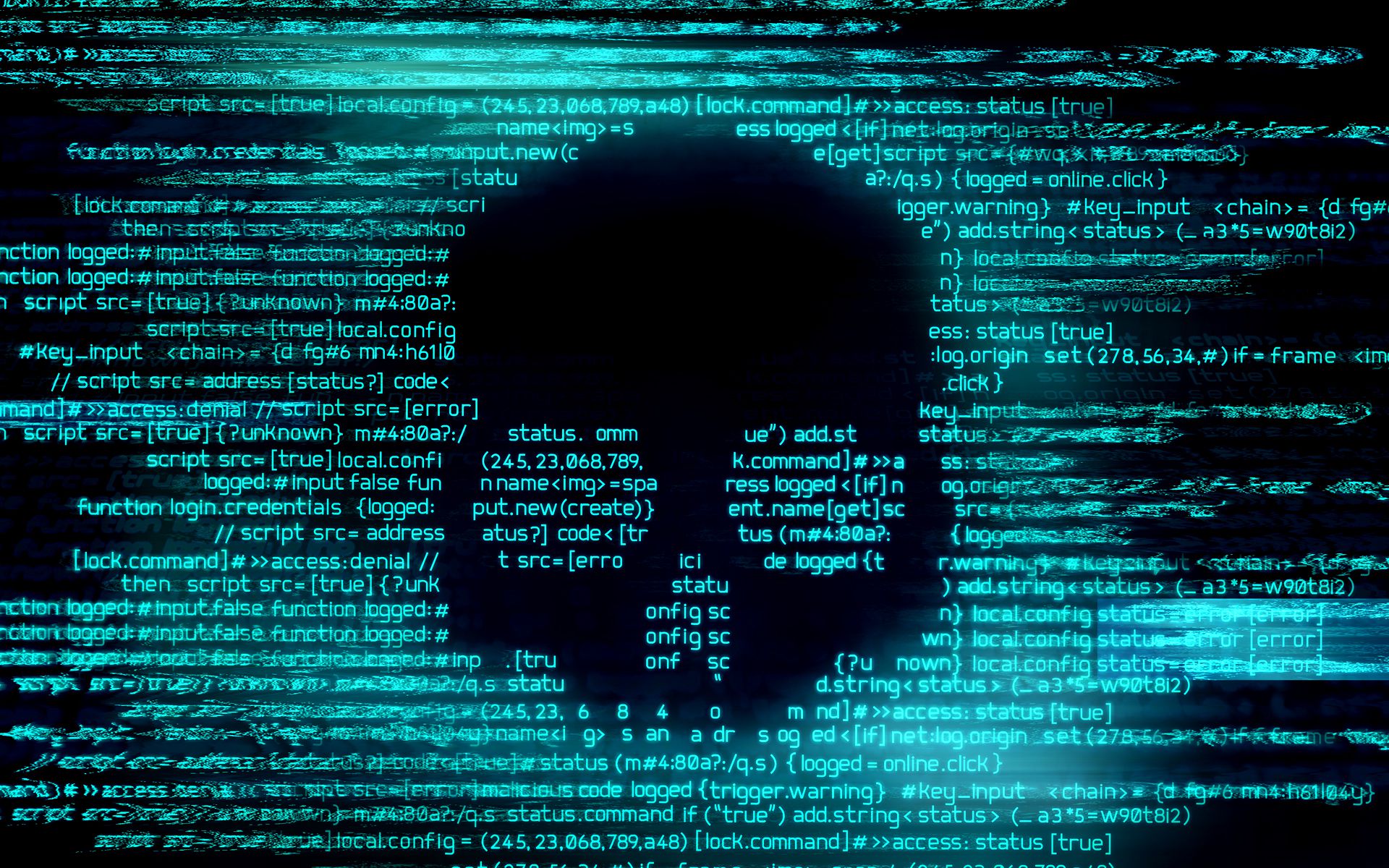 1. File-infecting Virus
1. File-infecting Virus