Code 41 - What is it?
Poor PC maintenance can lead to error message pop-ups like error code 41. Code 41 is one of the several Device Manager Error codes.
This error indicates 2 things: issues with the device driver for the hardware you wish to use, or the hardware device is not properly attached to your system.
The error code 41 is usually displayed in the following format:
“Windows successfully loaded the device driver for this hardware but cannot find the hardware device.”
Code 41
Solution
 Error Causes
Error Causes
For successful installation of a new hardware piece, it is imperative to follow the installation routine correctly and allow it to complete properly, especially with USB devices.
This is important largely because if installation is not followed and executed properly, code 41 can pop up.
Code 41 is also related to device driver problems. It can occur if your system device drivers are outdated. Also, if the device is a CD/DVD drive, code 41 can occur due to conflicts with 3rd party disc burning software.
Although Device Manager Error code 41 is not detrimental, it is still advisable to repair it as quickly as you can. Code 41 can negatively affect your PC. It can:
- Lower your PC’s Performance
- Limit your ability to use your desired piece of hardware device
Further Information and Manual Repair
As compared to the blue screen of death errors, Device Manager Error codes are much easier to resolve.
Here are some of the best, effective and easy-to-resolve methods to help you fix code 41 on your PC, in a few minutes.
To work around these methods, you don’t have to be a technical whiz or a computer programmer. Simply follow these steps to resolve:
Method 1 - Uninstall Faulty Drivers and then Reinstall
To repair code 41 on your system, try uninstalling problematic drivers and then reinstalling new drivers. To do this, follow these instructions:
- Click the start button
- Then type Device Manager in the search bar and press enter
- Once the Device Manager opens, look for problematic devices
- Click on the device whose driver you wish to uninstall
- Double click to uninstall
- Windows will prompt you to confirm the device removal
- Accept changes and confirm by clicking on OK
- Now reboot your PC to activate changes
- The next step is to reinstall the driver properly. To do this, simply follow the same steps. Once you access the Device Manager,
- Click on the Action tab in the toolbar
- After that select the option ‘Scan for Hardware Changes’
This will hopefully resolve error code 41 on your system and you will be able to use your desired hardware device without any hassle. Nonetheless, if the error code continues to persist, try other methods illustrated below.
Method 2 - Replace the Hardware or Try Reattaching it to your System
Sometimes the error may pop up due to poorly configured devices. This is common if it is a plug-and-play device. The best way to resolve is to remove the device, reattach it properly, and then try using it again.
However, if the problem is with the hardware, then it is advisable to replace the hardware with a new device compatible with your Windows version.
Method 3 - Update the Drivers Manually
If the underlying cause for error code 41 is outdated or corrupted drivers, then it is advisable to update the drivers.
However, when updating drivers and ensuring that the newly installed drivers work perfectly, make sure you install versions that are compatible with your device and Windows. Incompatible drivers are no good.
You will continue to face Device Manager Errors if you install incompatible drivers.
To update drivers, here’s what you have to do:
- Identify the problematic drivers
- Go to the Device Manager and locate all drivers with yellow exclamation marks
- Now install new and compatible driver versions from the manufacturers’ site
Method 4 - Download Driver Assist to Update Drivers Automatically
Updating drivers manually will take time, so perform this task when you are free and have nothing else on your mind. However, if you wish to resolve the issue immediately and have the time to invest in manual updates, then consider downloading DriverFIX.
DriverFIX is a feature-rich and an innovative software program deployed with an intelligent programming system and intuitive technology.
It is exclusively designed to resolve PC device driver problems. Once installed on your system, it scans your PC and identifies problematic drivers.
After that it matches latest and compatible driver versions and updates them immediately within a few seconds. DriverFIX updates drivers both automatically and on a regular basis.
Click here to download DriverFIX to update drivers and repair error code 41.


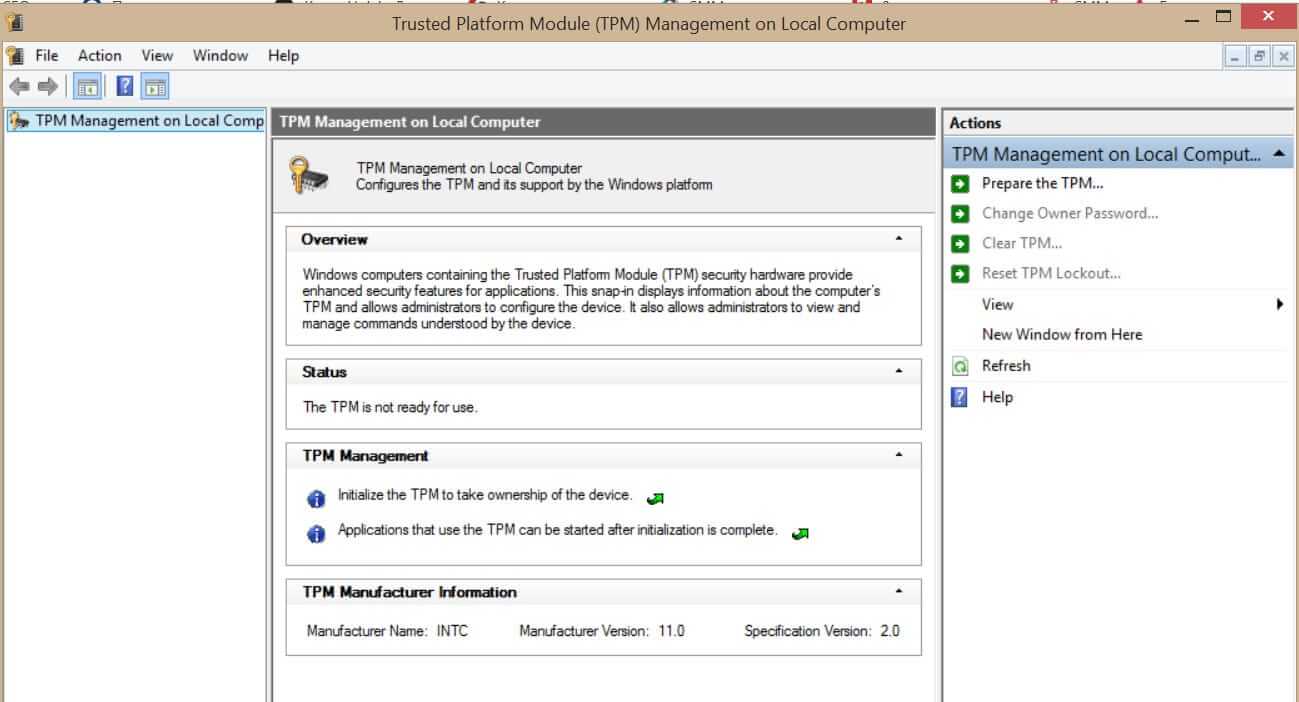 What exactly is TPM?
What exactly is TPM?
 I going to admit right here that I am a big fan of Cooler Master PC cases, I like them and they are always one of the things that I consider when building a new PC, overall I like their ideas and quality so personal for me it was quite a surprise to see that they are one that is making a new generation gaming chair.
Now truth to be told Orb X is not your typical gaming chair as you can clearly see from the pictures. The chair itself will come in two colors: white or black and RGB lighting looks to be prominently featured throughout.
I going to admit right here that I am a big fan of Cooler Master PC cases, I like them and they are always one of the things that I consider when building a new PC, overall I like their ideas and quality so personal for me it was quite a surprise to see that they are one that is making a new generation gaming chair.
Now truth to be told Orb X is not your typical gaming chair as you can clearly see from the pictures. The chair itself will come in two colors: white or black and RGB lighting looks to be prominently featured throughout.
 The chair itself is advertised as both meant and aimed for professional and gaming crowds but I believe the gaming crowd is in general more interested in this hardware piece.
Hardware is enclosed in a fully motorized shuttle dome which aims to maximize your privacy, it supports a single 49inch display or three 27inch monitors along with surround speakers if you do not wish to use headphones.
The chair itself is advertised as both meant and aimed for professional and gaming crowds but I believe the gaming crowd is in general more interested in this hardware piece.
Hardware is enclosed in a fully motorized shuttle dome which aims to maximize your privacy, it supports a single 49inch display or three 27inch monitors along with surround speakers if you do not wish to use headphones.
 It offers an adjustable headrest, lumbar support, and footrest so you can spend some time in it and be comfortable. Controls on the chair itself allow you to raise or lower the dome for easier getting in and out of it.
Orb X also has a compartment in its backside, it folds out and has a sliding tray designed to hold your PC or console. Everything is enclosed so wiring is not the issue.
Overall Orb X seems really like the computer chair of the future, Cooler Master expects to release the Orb X by December 2021, priced around $12,000-$14,000.
It offers an adjustable headrest, lumbar support, and footrest so you can spend some time in it and be comfortable. Controls on the chair itself allow you to raise or lower the dome for easier getting in and out of it.
Orb X also has a compartment in its backside, it folds out and has a sliding tray designed to hold your PC or console. Everything is enclosed so wiring is not the issue.
Overall Orb X seems really like the computer chair of the future, Cooler Master expects to release the Orb X by December 2021, priced around $12,000-$14,000. 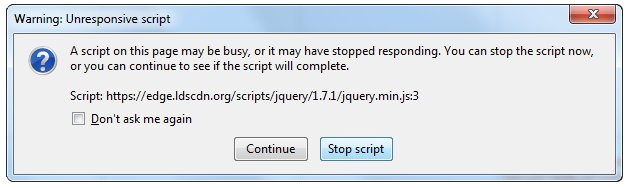 Check for a poorly functioning background process
Check for a poorly functioning background process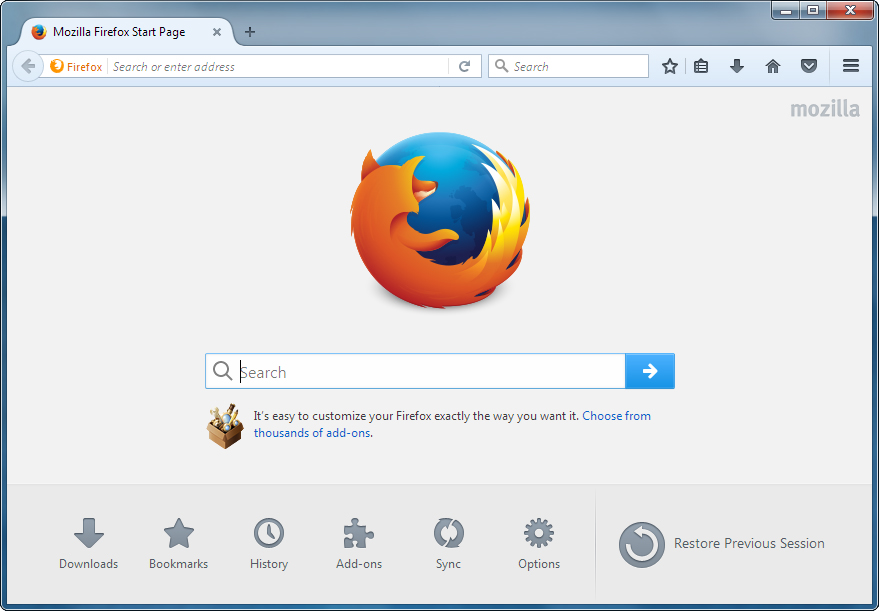 The final solution. Contact Firefox about these errors on your browser. Oftentimes, these errors occur when you attempt to visit particular websites. Mark the offending websites' URLs and include them in your communications with Firefox.
Sometimes you can also contact the website owner yourself and request them to check their website's code.
Following are additional measures you can take to resolve the Unresponsive Script error.
The final solution. Contact Firefox about these errors on your browser. Oftentimes, these errors occur when you attempt to visit particular websites. Mark the offending websites' URLs and include them in your communications with Firefox.
Sometimes you can also contact the website owner yourself and request them to check their website's code.
Following are additional measures you can take to resolve the Unresponsive Script error.
