Error Code 0x800704c7 – What is it?
Error code 0x800704c7 occurs when Windows users attempt to update their system. It affects various Windows users including those using Windows 7, Windows 8, and 8.1 and Windows 10. It usually occurs due to poor maintenance of the system and includes common symptoms such as the following:
- Inability to upgrade your Windows operating system
- Message box with error code 0x800704c7
Solution
 Error Causes
Error Causes
Error code 0x800704c7 in Windows 10 can occur due to several reasons. For instance, it may be due to corrupted or missing system files. It may also result from malicious programs affecting your system or occur when a program or several programs are running in the background of one’s system while the user attempts to run the update.
To correct this issue, Windows users will need to select one or a few methods, depending on the issues affecting their PC.
Further Information and Manual Repair
Some of the best solutions for error code 0x800704c7 available to Windows users including using tools to scan for missing systems files or correct other issues inherent within your system.
These methods may include the use of Command Prompt and the performance of technical repair procedures. If you are uncertain of your skills, avoid compounding the issue or causing further damage to your PC by contacting a skilled Windows repair technician. This IT professional will be best equipped to use Windows tools and other methods to resolve error code 0x800704c7.
Method One: Scan Your System for Missing or Corrupt System Files
Using System File Checker Tool (SFC), Windows users can check their system for missing o corrupt system files. These utility tools within your Windows device will be able to replace missing files and repair corrupted ones, resulting in a more efficient system. Run this tool by following the steps below:
- Step One: Go to Start and type Command Prompt or CMD.
- Step Two: Run as Administrator
- Step Three: Type sfc /scannow. (Be sure to place a space between “sfc” and “/scannow”).
After running these procedures, check if the error code has been resolved. Go to Settings > Update & security > Windows Update. Update your Windows operating system. If error code 0x800704c7 reoccurs, you will need to try the next method below.
Method Two: Restore your System
System Restore is one of the best manual repair solutions Windows users can apply when they come across error codes like error code 0x800704c7. That’s because this method requires no technical or advanced knowledge and therefore can be performed by anyone. Simply follow the steps below to restore your system to a period of time in the past where the error was not present on your system. If done correctly, this could enable you to resolve the issue with little frustration on your part.
- Step one: Type Control Panel in the search bar near the Start button
- Step two: Select Control Panel, then Recovery
- Step three: Select System Restore then click Next
- Step four: Select a restore point before appeared on your Windows 10 system
- Step five: Select Next then Finish
Note that once System Restore is enabled it will remove drivers, apps, and even updates installed after the restore point. For this reason, be careful to choose the most appropriate restore point. Also once you’ve completed this task, check to see if you are able to update your system. If the update stops before the process is complete and a message box occurs with the error code 0x800704c7, proceed to the next manual repair option below.
Method Three: Check for and Remove Malware
Viruses or other forms of malware can adversely affect your system, causing error codes and other issues to take place. To resolve error code 0x800704c7 in Windows 10, check for and remove malware using a reputable anti-malware program.
If no anti-virus software is present on your system or if you scan your device but fail to spot an issue, proceed to method four.
Method Four: Use an Automated Tool
This method involves the use of a powerful automated tool. But why is this important you might ask? A third-party tool is often the best solution when all manual repair efforts fail. Automated tools come equipped to tackle the most serious PC problems including error codes which can cause frustration and result in reduces PC performance.


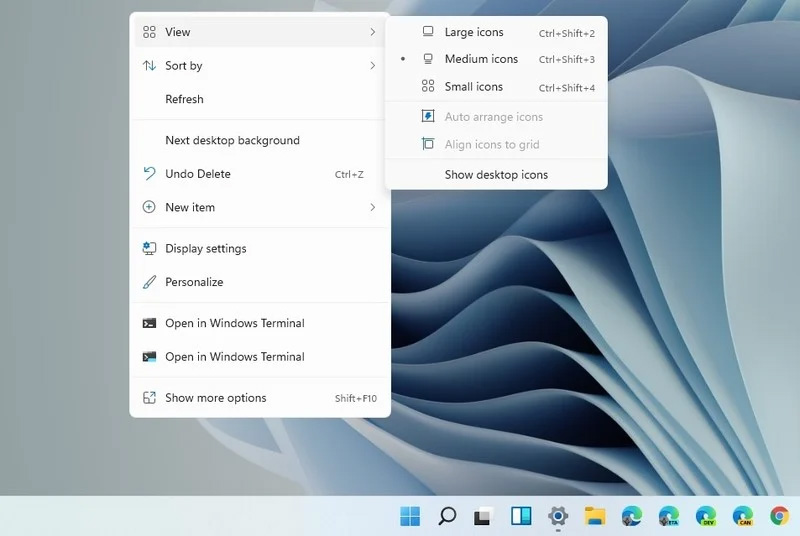 Since this requires registry tweak, please follow given solution step by step
Since this requires registry tweak, please follow given solution step by step
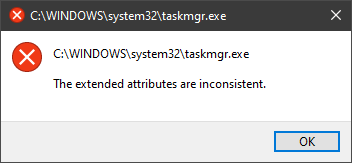 In this guide, we will show you common ways in fixing Extended Attributes are inconsistent errors inside your Windows that are easy to do and less time-consuming than complete reinstallation of the system.
In this guide, we will show you common ways in fixing Extended Attributes are inconsistent errors inside your Windows that are easy to do and less time-consuming than complete reinstallation of the system.
