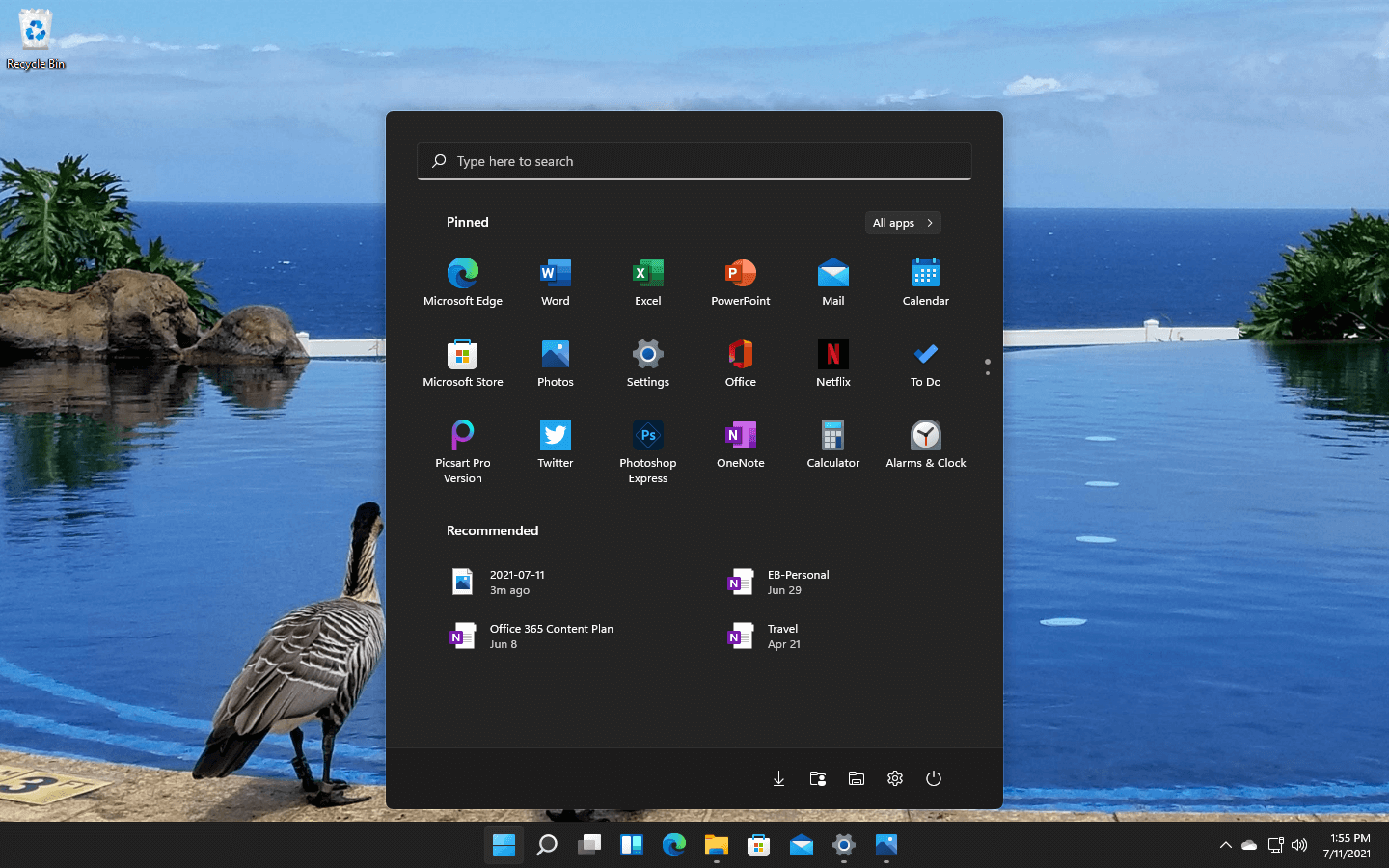Code 0x80200056 – What is it?
The Error Code 0x80200056 will appear in a few different instances, though always applies to an interrupted download. Windows 10 will quickly discover that their upgrade and/or download did not work correctly. Not every user who upgrades to Microsoft Windows 10 will face this issue, only a select few random instances will occur.
Common symptoms include:
- A dialog box appears with the Error Code 0x80200056
- Microsoft Windows 10 upgrade is unsuccessful
- Users are unable to open any applications after completing the Microsoft Windows 10 install
Solution
 Error Causes
Error Causes
This error can be caused by a number of common problems, the first of which is the easiest to diagnose.
- If during the upgrade process, you accidentally restarted your PC, or inadvertently signed out of your PC, the error will occur.
- Third-party software conflicts can cause this error message during the Microsoft Windows 10 upgrade.
- Error Code 0x80200056 may also appear if you have corrupted system files on your PC.
- A change in date and time during the Microsoft Windows 10 upgrade could potentially cause this error.
None of these causes should overtly affect the operation of your PC, but merely prevent the upgrade and/or download from functioning correctly. If your PC is exhibiting other operating system errors in addition to Error Code 0x80200056, it would be wise to contact Microsoft Support before the issues lead to a possible catastrophic failure.
Further Information and Manual Repair
With the very recent release of Microsoft Windows 10, we are seeing a number of users discuss Error Code 0x80200056. Luckily, there are three different methods that any home user can perform to alleviate the error and complete the Microsoft Windows 10 download successfully.
Method 1
Use if your PC restarted accidentally during the upgrade, or if you accidentally signed out of Windows during the upgrade.
- Make sure that your PC or Laptop is plugged in, to avoid another accidental restart.
- Turn your PC on, or make sure that it is running. (Close any and all unnecessary programs)
- Attempt the upgrade again, you should be able to run the upgrade successfully without further issue.
The following solution methods will apply if corrupted files, date/time changes, or third-party software interference is the issue causing Error Code 0x80200056.
Method 2
The following solution methods will apply if corrupted files, date/time changes, or third-party software interference is the issue causing Error Code 0x80200056.
- Click on your “start” icon and choose the CMD (command prompt) option.
- Right-click on “command prompt” and choose “run as administrator”.
- Paste the command “bitsadmin.exe /reset /allusers” into the command prompt and press ENTER.
- Restart your PC and attempt the Microsoft Windows 10 upgrade again.
Method 3
- Click on your “start” icon and choose the CMD (command prompt) option.
- Select “run as administrator” (enter a password if asked to do so).
- Enter the following command into the command prompt- “sfc/scannow”, press ENTER.
- Do not close the command prompt window until the entire process is complete.
- The scan will determine if you have any missing or corrupted files. You will receive a message that says either: “Windows Resource Protection did not find any integrity violations”.Or “Windows Resource Protection could not perform the requested operation”.
- If you received the first message, then your files are fine. The second message indicates that there are file corruption issues.
- To repair the disjointed files, restart your PC in SAFE MODE, and reopen the command prompt window.
- Enter the following command into the command prompt- “sfc/scannow”, press ENTER.
- After the scan is run again, you will receive a message stating that the files have been successfully repaired.
- Restart your PC in normal mode and start the Microsoft Windows 10 upgrade again.
To use a powerful tool to resolve Windows 10 upgrade Error Code 0x80200056 issue, download a powerful tool.
Click here to download Restoro.
If any of these methods do not allow for the successful upgrading of your Windows system, contact the Microsoft Support team. Make sure to include in your message to support what fixes you have attempted, and what the outcomes were. As Microsoft Windows 10 is so incredibly new, there are bound to be issued while the program is in its infancy. Fortunately, a majority of these issues should be worked out by Microsoft relatively quickly.
 Error Causes
Error Causes
 Without any fanfare, news, or information Bethesda has released a completely free upgrade for legendary Quake 1. Free upgrade is automatically applied to all users who possess the original game and it has already been rolled out.
Without any fanfare, news, or information Bethesda has released a completely free upgrade for legendary Quake 1. Free upgrade is automatically applied to all users who possess the original game and it has already been rolled out.
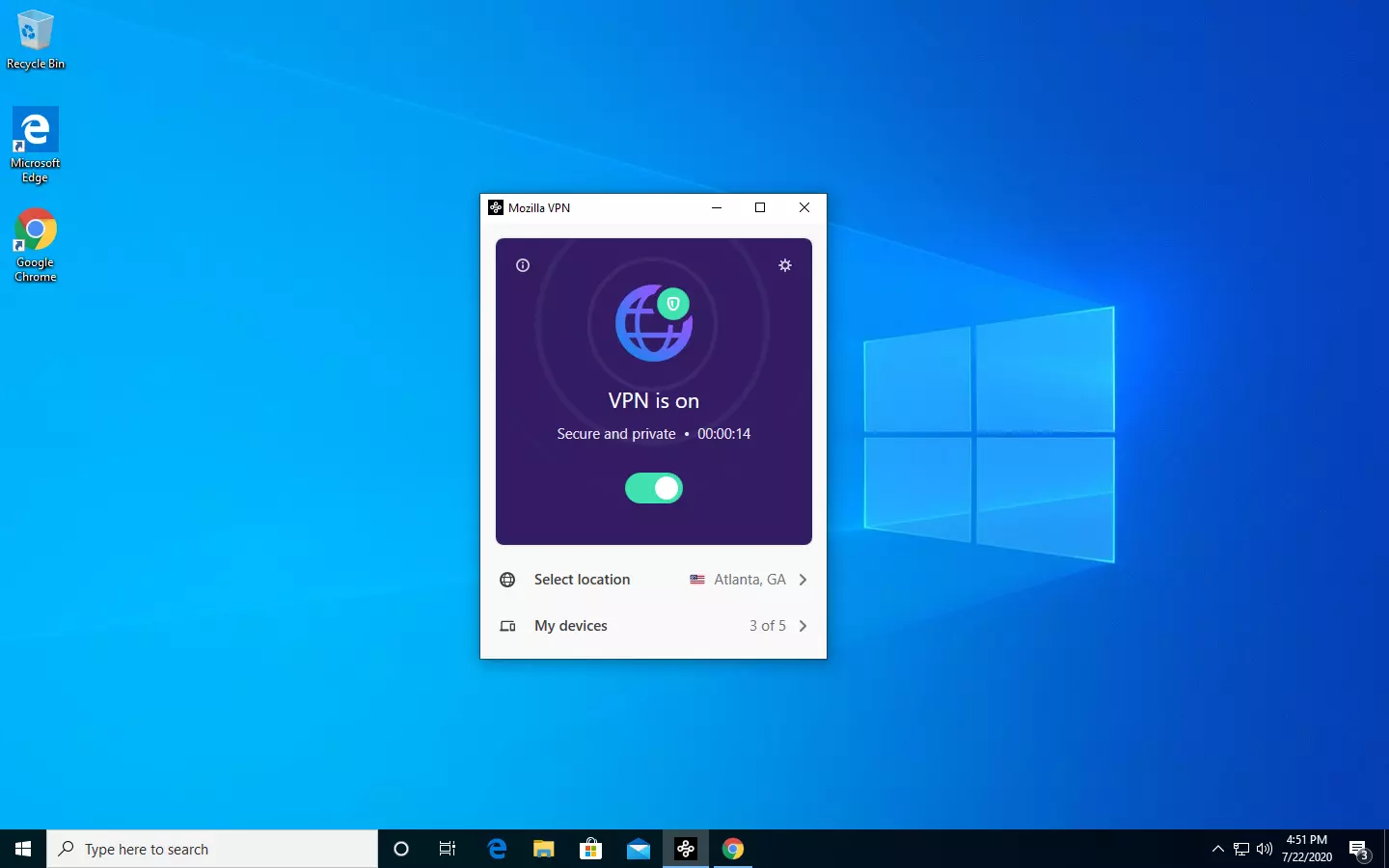
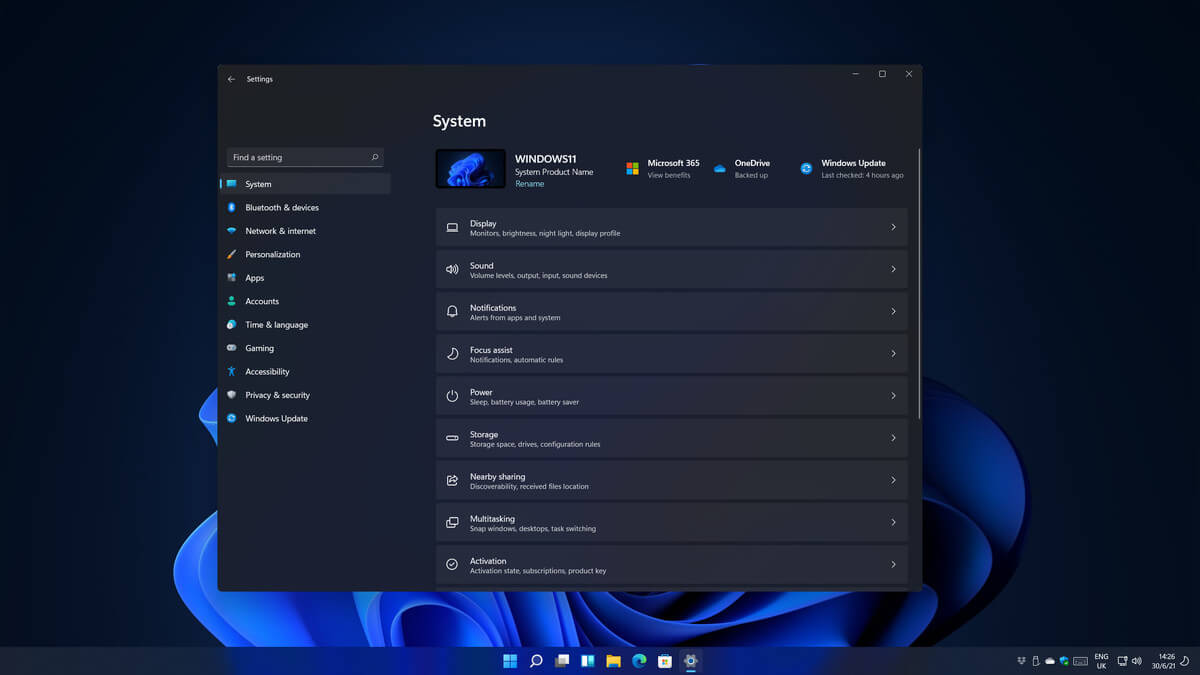 Same as Windows 10, Windows 11 also keeps track of date and time using an internet time server. But in a case that you need to change the date or time for any kind of reason here is a guide for that process:
Same as Windows 10, Windows 11 also keeps track of date and time using an internet time server. But in a case that you need to change the date or time for any kind of reason here is a guide for that process: