Missing MSVCR80.dll Error - What is it?
Msvcr80.dll is a runtime dynamic link library file. This file is typically required to run programs written with Visual Studio.
Msvcr80.dll error messages might appear when using or installing certain programs on your PC, that are dependent on the Msvcr80.dll file to run and load.
This error message may appear on your computer screen in either of the following formats:
- "Msvcr80.dll Not Found"
- "This application failed to start because msvcr80.dll was not found. Re-installing the application may fix this problem."
- "The file msvcr80.dll is missing."
- "Cannot start [APPLICATION]. A required component is missing: msvcr80.dll. Please install [APPLICATION] again.
- "APSDaemon.exe - System Error - MSVCR80.dll is missing from your computer."
- "Cannot find [PATH]msvcr80.dll"
Solution
 Error Causes
Error Causes
Msvcr80.dll error is a common Windows PC error. This error code may occur due to multiple reasons. These include:
- Removal and corruption of Msvcr80.dll file
- Registry issues
- Viral infection
- Hardware failure
- Improper software installation
It is advisable to resolve this error code to avoid inconvenience. This error may hamper your ability to access and run your desired program.
Further Information and Manual Repair
Here are some of the best and easiest DIY solutions to fix the Msvcr80.dll error on your PC right away:
1. Check your Recycle Bin for the Missing Msvcr80.dll file or Download the Msvcr80.dll file from a Trusted Website
If you receive the error message ‘missing Msvcr80.dll file’ then first check the recycle bin. It is possible that you may have unknowingly deleted the Msvcr80.dll file while uninstalling a program from the PC.
Remember dll files are shared files. These files are used by a number of programs on your PC to run and load. There is a possibility that the program you uninstalled shared the same file to run on your PC. So, when removing that program from your PC it could have also deleted the Msvcr80.dll file.
Therefore, check your recycle bin to restore the missing file. Nonetheless, if in case you are unable to locate the missing Msvcr80.dll file, then try downloading it on your PC. However, when doing so, make sure you download the file from a reliable dll download website.
2. Uninstall and Reinstall Apple iTunes Program
This error commonly pops up when running
Apple iTunes on your PC.
To resolve this issue, and ensure smooth access to Apple iTunes, here’s what you need to do: uninstall from Windows the following programs in this order: Apple iTunes, Software update, Apple Mobile device support, Bonjour, application support, iCloud and mobile me.
Skip over software that you haven’t installed already on your system. When uninstalling the programs, if you have two entries of the same software, then uninstall the older version first and then the newer one.
To do so, go to Applet in the Control Panel. It is called programs and features in Windows 7, 8, and Vista and add/remove programs in Windows XP. Once all Apple software is uninstalled, the next step is to download the latest version of iTunes from Apple. After the software is downloaded on your system successfully, run it. This is most likely to resolve the issue.
3. Scan for Viruses
If the issue still persists, then the underlying cause could be related to malware invasion. Therefore in such circumstances, it is advisable to scan for viruses and malware with a powerful antivirus on your PC and remove them right away.
Please note, using an antivirus may slow down your PC performance.
4. Perform Registry Scan and Repair
When the registry is overloaded with unnecessary and redundant files like junk files, cookies, invalid entries, and bad keys, it gets corrupted easily thereby generating errors like Msvcr80.dll errors. To resolve this issue, you must perform a registry scan and repair it with a powerful registry cleaner.
Whether the cause of the issue is a viral infection or the cause is related to registry problems, the best way to resolve the issue without compromising the speed of your system is to download Restoro.
This is an advanced, cutting-edge, and multi-functional PC repair tool. It is compatible with all Windows versions.
This software is embedded with multiple PC repair and performance-boosting utilities such as a registry cleaner, an antivirus, and a system optimizer. It has a high functional intuitive algorithm and a user-friendly interface.
The registry cleaning feature detects all registry issues, wipes unnecessary files, cleans and repairs the corrupt registry and damaged dll files.
The antivirus utility scans for all types of malware, viruses, Trojans, and spyware and removes them immediately. While the system optimizer module helps boost your computer’s performance to its optimal level. In just a few simple clicks, the Msvcr80.dll error is resolved.
To get started,
click here to download Restoro on your PC today!
 Error Causes
Error Causes
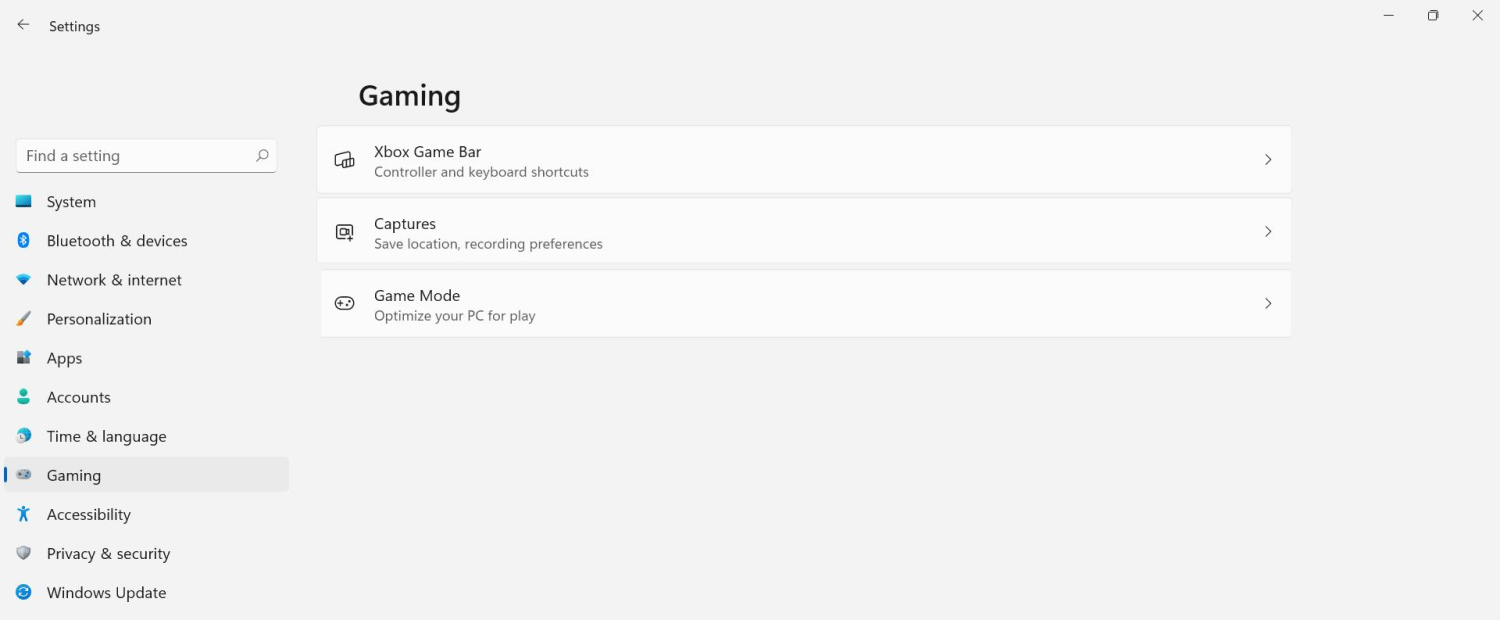 The game mode is active at all times and usually, everything works great but in some instances, it can sadly cause some performance issues. If you are one of these unlucky people where game mode is not working as supposed to do, don’t panic, we have a quick guide for you on how to turn it off.
The game mode is active at all times and usually, everything works great but in some instances, it can sadly cause some performance issues. If you are one of these unlucky people where game mode is not working as supposed to do, don’t panic, we have a quick guide for you on how to turn it off.
