Some Windows users are encountering the 0x800705b3 error code after failing to install a pending update on Windows 10. Most commonly this particular issue is reported to occur with Integrated webcam drivers updates and Bluetooth adapter driver updates.
Follow the guide below in order to fix the issue and update your Windows successfully
Running the Windows Update Troubleshooter
The majority of users that were dealing with this issue reported that the issue was fixed after they ran the Windows Update Troubleshooter and applied the recommended fix.
- Open a Run dialog box by pressing ⊞ WINDOWS + R. Inside the text box, type ‘ms-settings:troubleshoot’ and press ENTER to open up the Troubleshooting menu.
Opening the Troubleshooting tab on Windows 10
- Once you’re inside the Troubleshooting tab, move over to the right-hand section of the screen and click on Windows Update (under Get up and Running). Next, from the context menu that just appeared, click on Run the Troubleshooter.
- Once you’re inside the Windows Update troubleshooter, wait until the initial scan is complete and see if a viable repair strategy is found.
- If the scan has identified a strategy with the potential to fix your ongoing issue, click on Apply this fix and wait until the procedure is complete.
Applying the fix
Note: Depending on the type of fix that was recommended, you might need to follow an additional set of instructions before the fix will be properly imposed.
- After you’ve done this, reboot your computer and wait for the next startup to complete.
- Open Windows Update once again and see if the installation of this pending update is now successful.
Installing the pending Update Manually
Whether you’re experiencing this issue with an integrated webcam driver or with anything else, chances are you’ll be able to circumvent the apparition of the 0x800705b3 error by using the Microsoft Update Catalog to find, download and install the pending update manually.
- Open your default browser and navigate to the root web page of the Microsoft Update Catalog.
- Once you’re inside the Microsoft Update Catalog, use the search function (top-right corner of the screen) to search for the update that is failing.
- After the search is completed and you get the list of results, look for an updated driver version that is compatible with your Windows version and CPU architecture.
- Once you manage to identify the correct Windows Update, click on the hyperlink associated with the update that you want to install, then click the Download button and wait for the process to complete.
- After the download is complete, use File Explorer to navigate to the location where you previously downloaded the update.
- When you get to the correct location, right-click on the .inf file and choose Install from the context menu that just appeared.
Note: If you have multiple failing updates with the same 0x800705b3, repeat the instructions above with every Windows Update that you’re having trouble installing.
- At the end of this operation, reboot your computer and see if the problem is fixed at the next computer startup.
Enabling the Windows Installer Service
The Windows installer service is responsible for installing pending updates that get downloaded by the Windows Update component. If this service is disabled on your configuration, none of the updates waiting to get installed will get completed.
- Press ⊞ WINDOWS + R to open up a Run dialog box. Inside the text box, type ‘services.msc’ and press ENTER to open up the Services utility.
- Once you’re inside the Services screen, move over to the right-hand tab of the screen, scroll down through the list of services and locate the Windows Installer service. When you find it, right-click on it and choose Properties from the context menu that just appeared.
- Once you are inside the Properties screen of the Windows Installer services, access the General tab, click on the Start button to force-start the service.
Note: If you can, also change the Startup type to Automatic via the associated drop-down menu. However, depending on your administrator settings, this might not be possible.
- Restart your computer and wait for the next startup to complete. Once your PC boots back up, attempt to reinstall the driver that was previously triggering the 0x800705b3 error and see if the issue is now fixed.
Performing a Winsock Reset
In case the 0x800705b3 error is related to some kind of network inconsistency (TCP or IP related), you might see Windows Updates failing due to bad data that forces the Windows to abort the installation of new pending updates.
In this case, you should proceed by doing a complete Winsock reset procedure to fix the majority of the socket and temporary data-related issues that might cause this behavior.
Several affected users have confirmed that this method was the only thing that allowed them to finally fix the Windows Update issue and install pending updates normally.
Here are some step-by-step instructions that will walk you through the process of performing Winsock Reset:
- Open up a Run dialog box by pressing ⊞ WINDOWS + R. Inside the text box, type ‘cmd’, then press CTRL + SHIFT + ENTER to open up an elevated Command Prompt.
Accessing an elevated CMD prompt
Note: When prompted by the UAC (User Account Control) prompt, click Yes to grant admin access.
- Inside the elevated CMD prompt, type and taste the following commands in order and press ENTER after each one to effectively reset the TCP and IP data that might be responsible for the apparition of the 0x800705b3 error code:
nbtstat -R
nbtstat -RR
netsh int reset all
netsh int ip reset
netsh winsock reset
- Once every command above is processed successfully, you can go ahead and close the elevated Command Prompt and reboot your computer.
- After the next startup is complete, repeat the installation of the Windows Update that was previously failing and see if the issue is now fixed.
Performing SFC and DISM Scans
If none of the ‘superficial’ causes have worked in your case, you should start considering some type of system corruption that might affect your computer’s ability to complete pending updates that are currently waiting to be installed.
In case you find yourself in this particular scenario, you should run a couple of built-in utilities capable of fixing corrupted instances that might be currently affecting the Windows Update component.
Our recommendation is to start with a simple System File Checker scan. An SFC scan will cross-check every Windows File against a local archive that maintains healthy copies. In case corrupted instances are found, this utility will swap the corrupted instance with the healthy equivalent.
Performing an SFC scan
Once the SFC scan is complete, reboot your computer and wait for the next startup to complete.
After your computer boots back up, initiate a DISM scan. This utility works differently in the sense that it relies on a sub-component of Windows Update to download healthy copies for the corrupted Windows files that need to be replaced. Because of this, it’s important to make sure that you have a reliable Internet connection before initiating this operation.
Doing a DISM scan
After the DISM scan is complete, reboot your computer one final time and see if the issue is fixed once the next startup is complete.



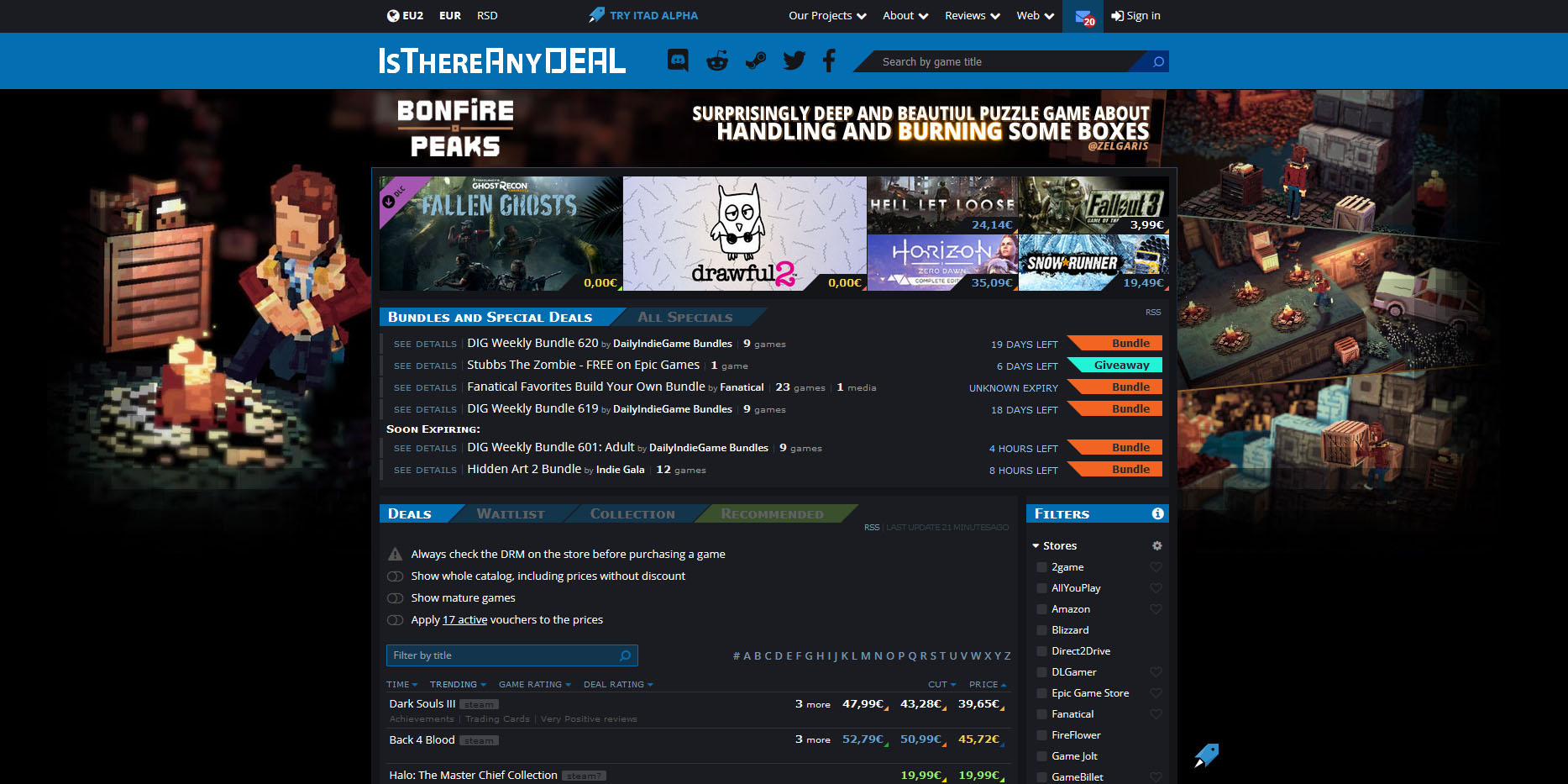 Is There Any Deal
Is There Any Deal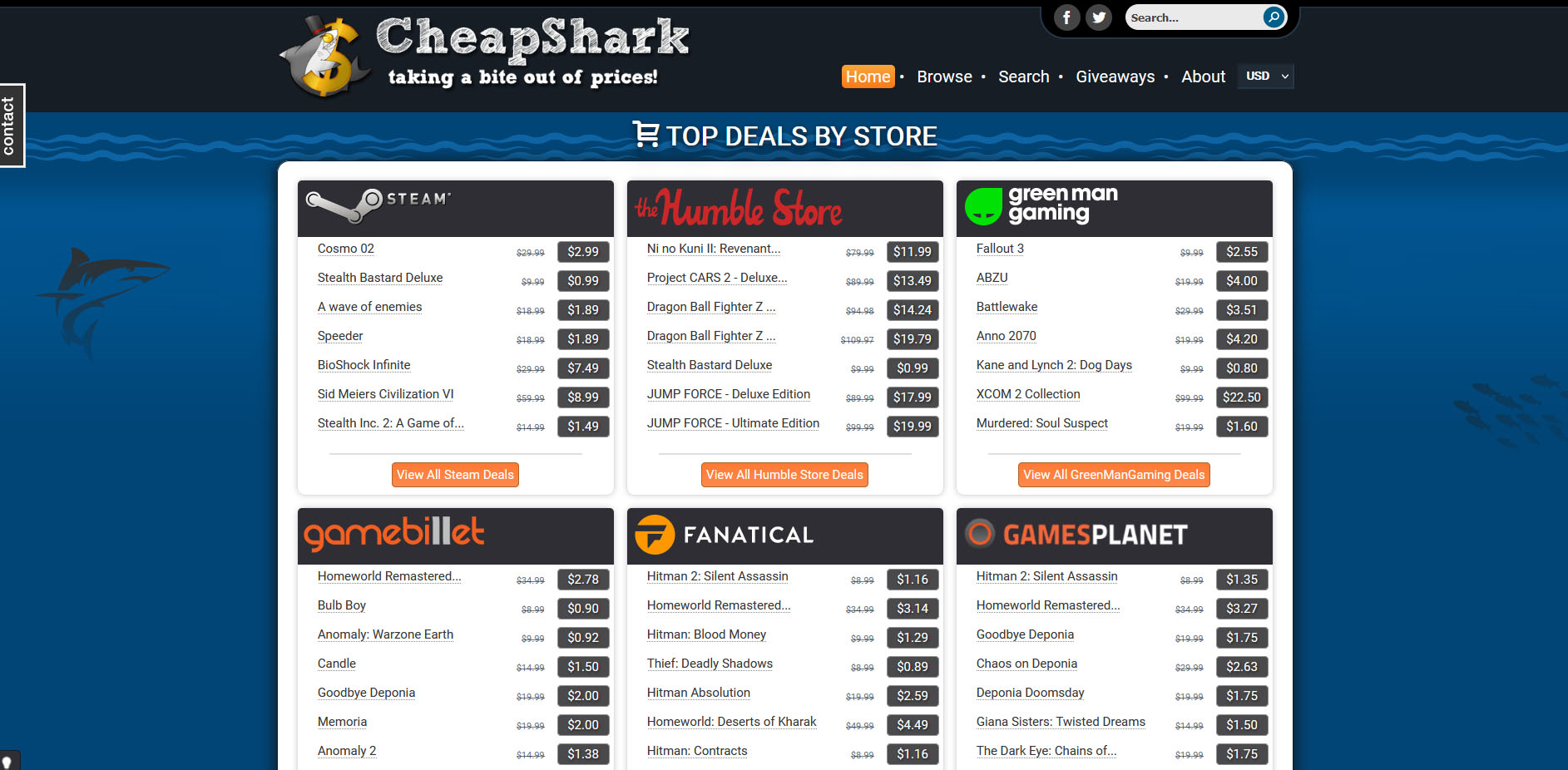 Cheap Shark
Cheap Shark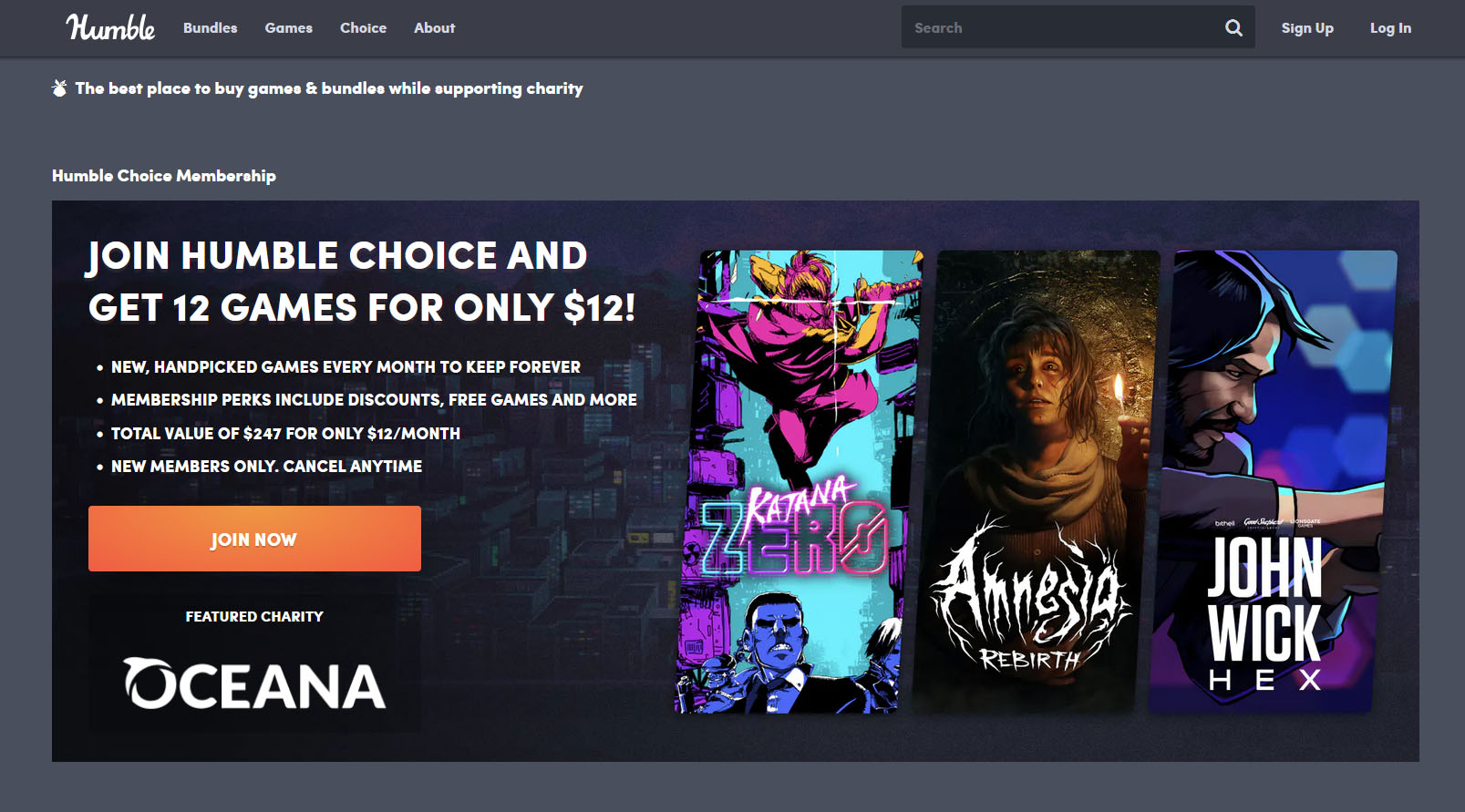 Humble Bundle
Humble Bundle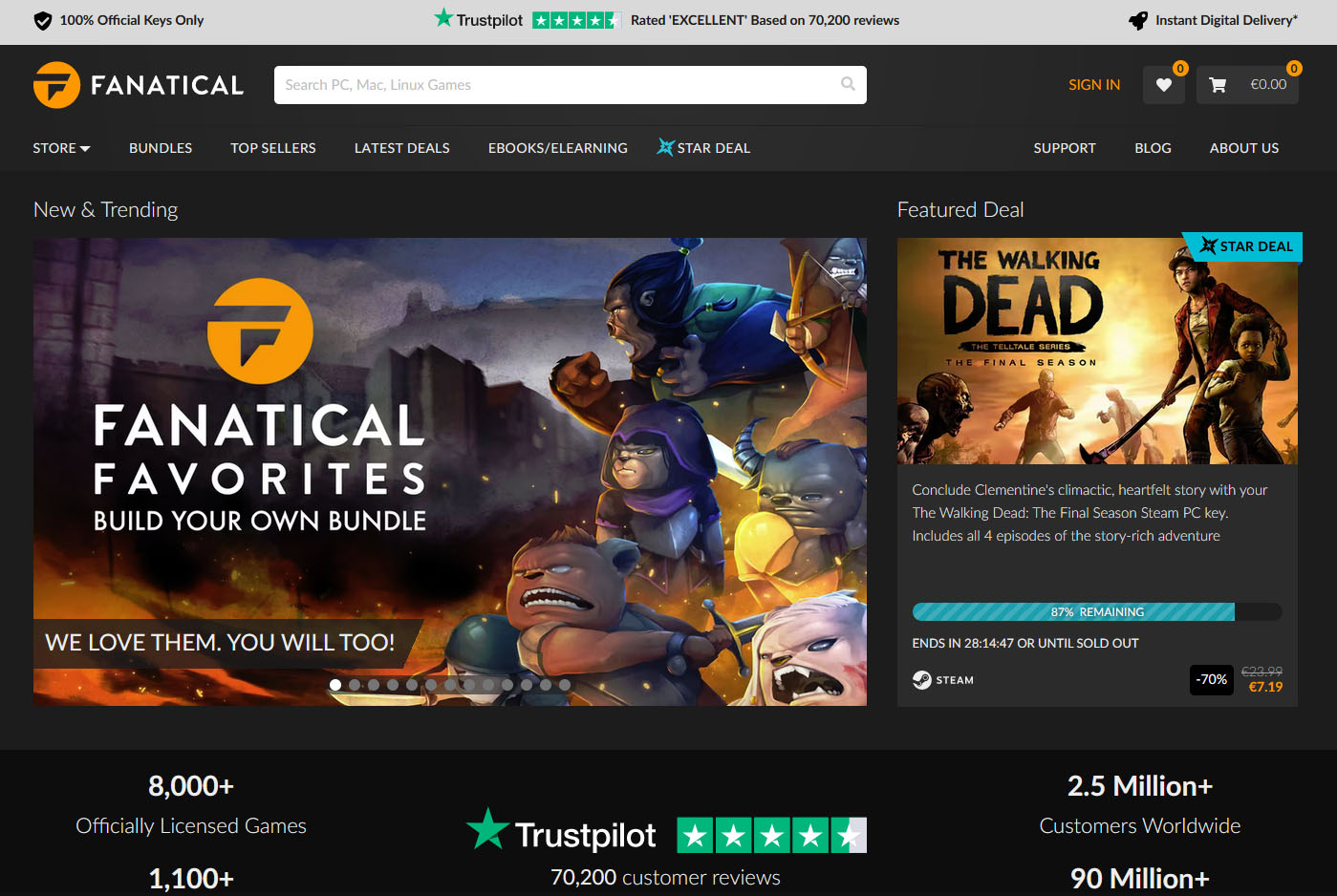 Fanatical
Fanatical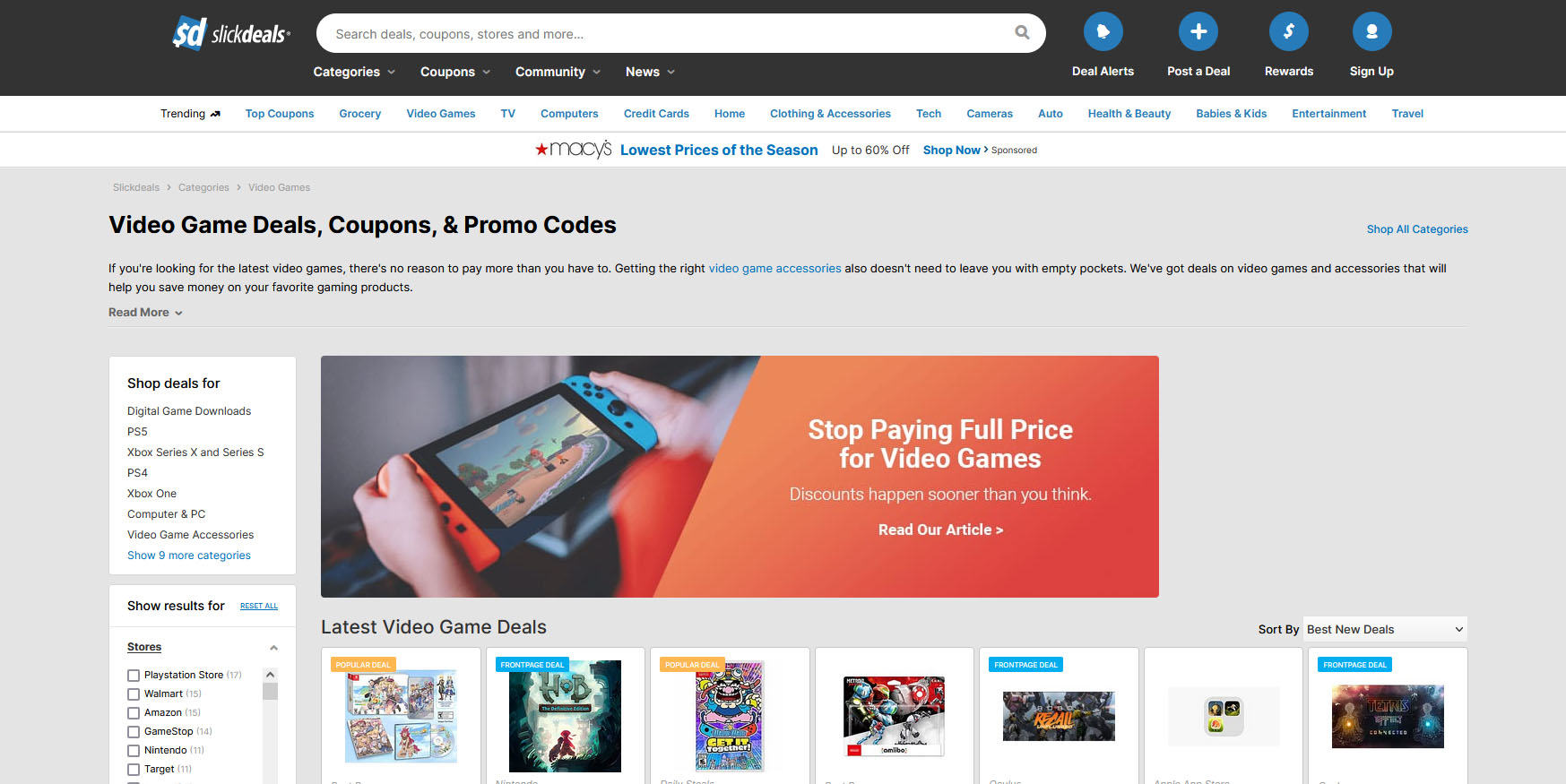 Slick Deals
Slick Deals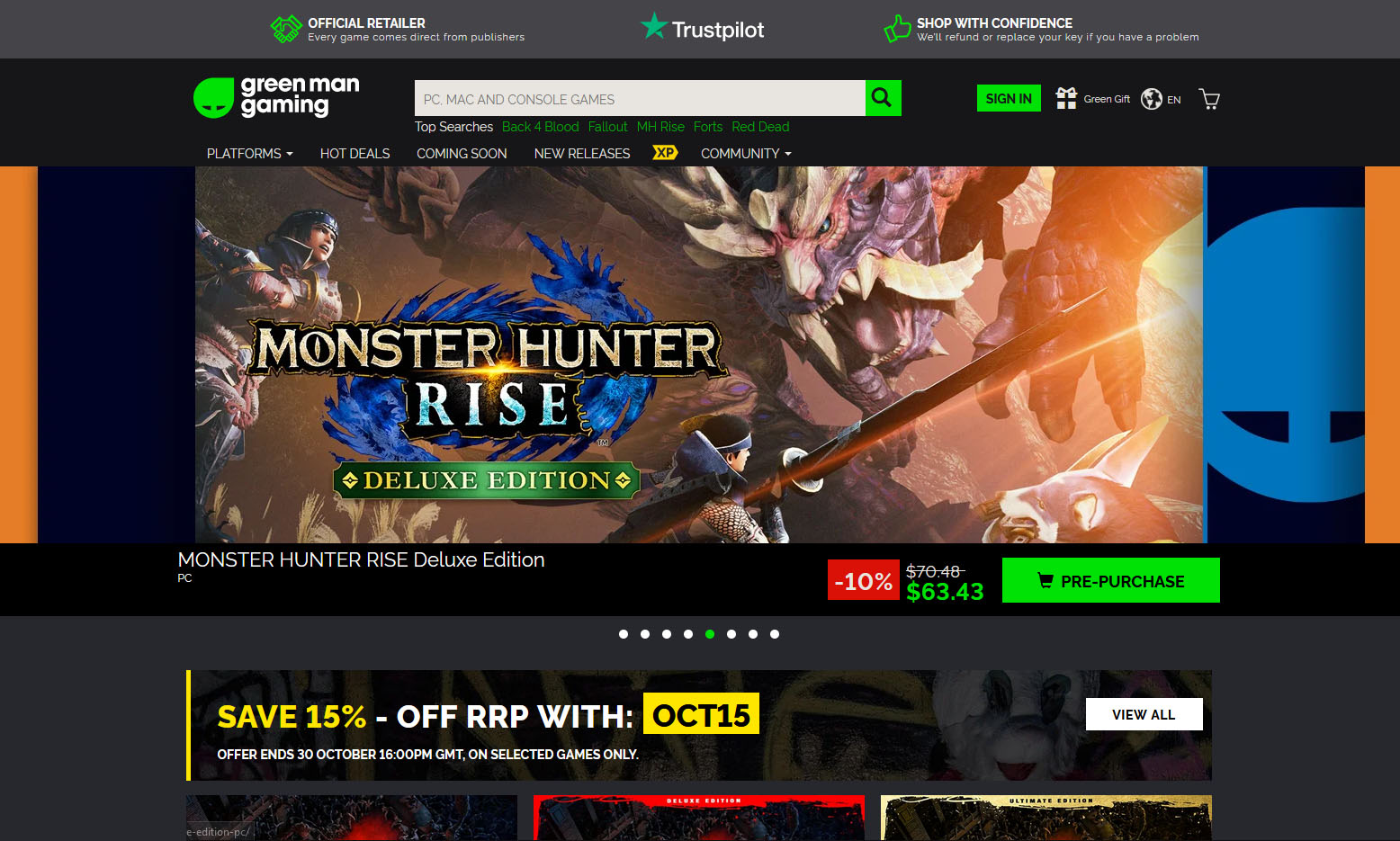 Green Man Gaming
Green Man Gaming
