So you have just got home from that new computer store with your fancy and all-new mouse, screen, keyboard, etc. You plugged in your new component, Windows detected it, installed drivers for it and it is working like a charm. A few months later down the road and the computer starts little by little to slow down.
Plug and play is a great concept, and automatic detection is even greater but how time passes old unused stuff piles in your hard drive and in Windows itself thus slowing down your computer and taxing it more and more as new components and software are added. Old drivers from old components sadly are not removed from Windows itself and over some larger period of time they can pile up and slow down your daily operations on the computer or even cause some problems in it.
This guide will teach you how to manually remove old unused device drivers from your Windows so it is fresh and like new again.
Making old devices visible
In order for us to remove old drivers, the first thing we must do is make them
visible in our
device manager, old drivers are hidden and will not show up, we must make this happen. We do this by pressing
WINDOWS + X keys on your keyboard to bring up a
hidden menu in Windows.

Once the menu appears,
click on
Command Prompt (admin)

Once the command prompt with administrator privileges comes on-screen
type in it following string:
SET DEVMGR_SHOW_NONPRESENT_DEVICES=1
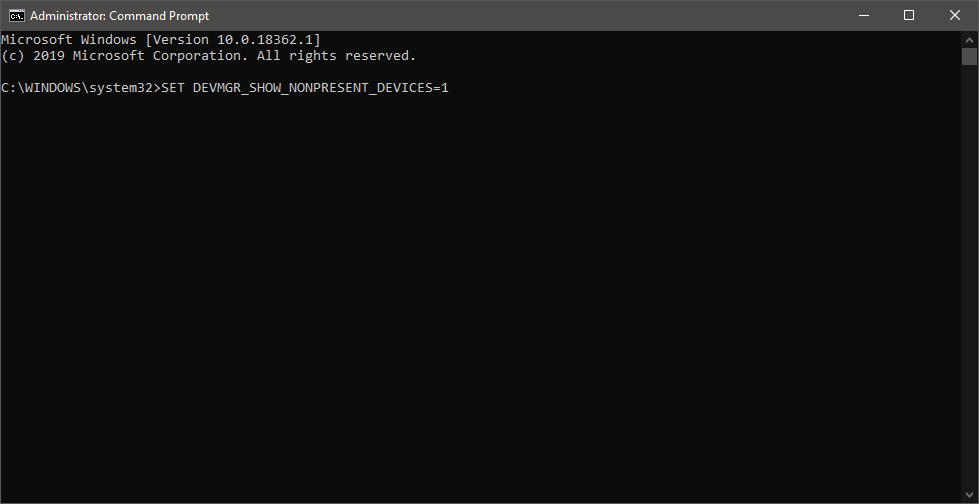
This command will force Windows to show all devices in the device manager including old ones that are not used anymore, but since their drivers are still installed, devices will show up.
When you type command press
ENTER.
Once again press
WINDOWS + X to show the hidden menu but this time choose the
device manager

The device manager will open, go to
view > snow hidden devices in order to show unused devices.
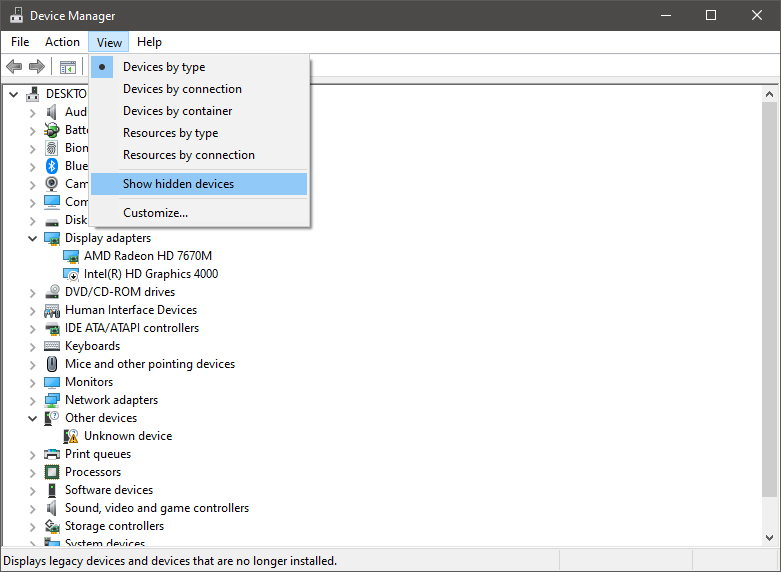
Removing old device
Open any category and if there is a device that was once used and still has its drivers in the system it will be shown as
faded out.
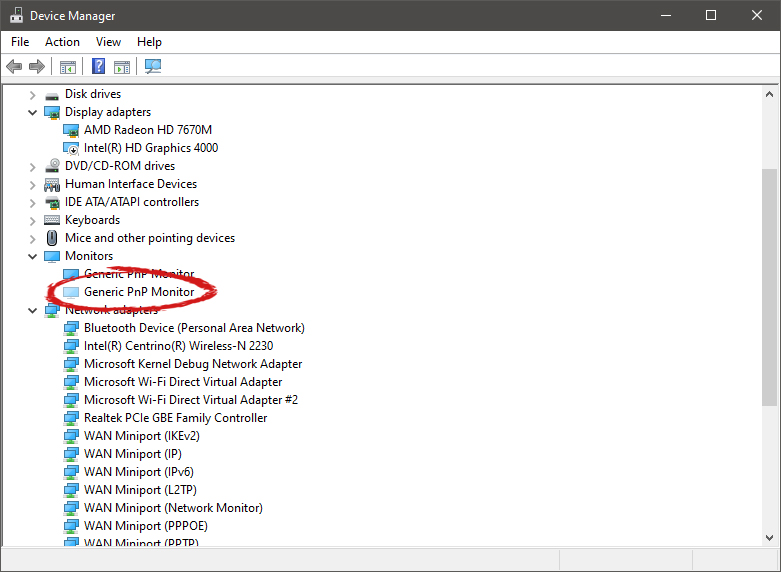 Right-click
Right-click on the device and click on
uninstall device to remove it completely from your system.
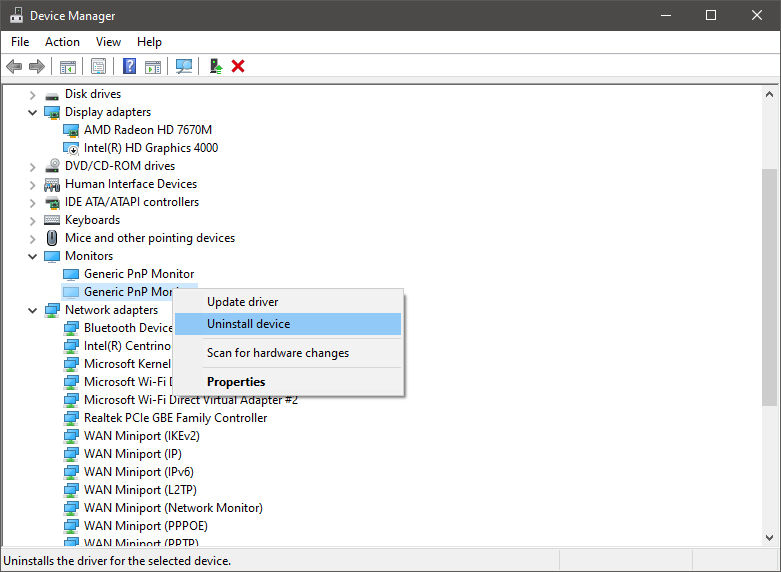
Please always
be careful when removing devices so you
do not remove the device which is being used by mistake and always
double-check that you are removing something that you used to have on your system. This method will show
all hidden devices even ones that are hidden but crucial to the system working properly.

 Once the menu appears, click on Command Prompt (admin)
Once the menu appears, click on Command Prompt (admin)
 Once the command prompt with administrator privileges comes on-screen type in it following string:
Once the command prompt with administrator privileges comes on-screen type in it following string:
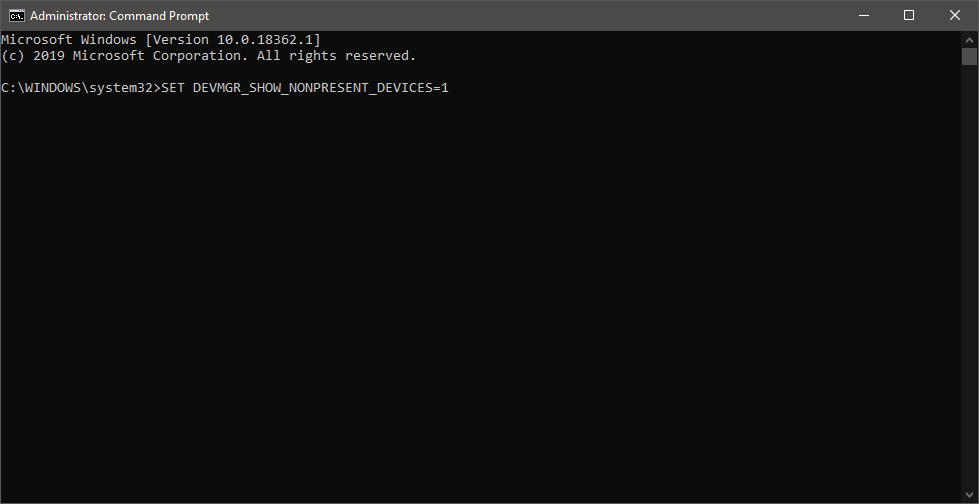 This command will force Windows to show all devices in the device manager including old ones that are not used anymore, but since their drivers are still installed, devices will show up.
When you type command press ENTER.
Once again press WINDOWS + X to show the hidden menu but this time choose the device manager
This command will force Windows to show all devices in the device manager including old ones that are not used anymore, but since their drivers are still installed, devices will show up.
When you type command press ENTER.
Once again press WINDOWS + X to show the hidden menu but this time choose the device manager
 The device manager will open, go to view > snow hidden devices in order to show unused devices.
The device manager will open, go to view > snow hidden devices in order to show unused devices.
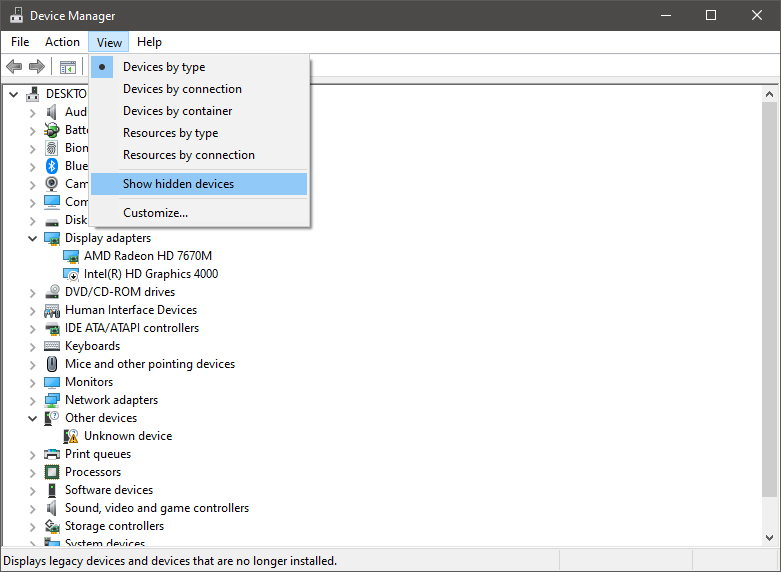
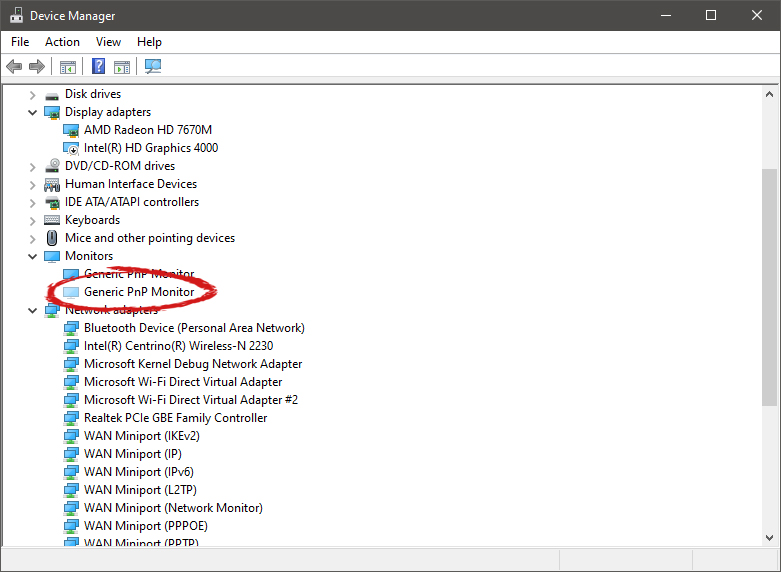 Right-click on the device and click on uninstall device to remove it completely from your system.
Right-click on the device and click on uninstall device to remove it completely from your system.
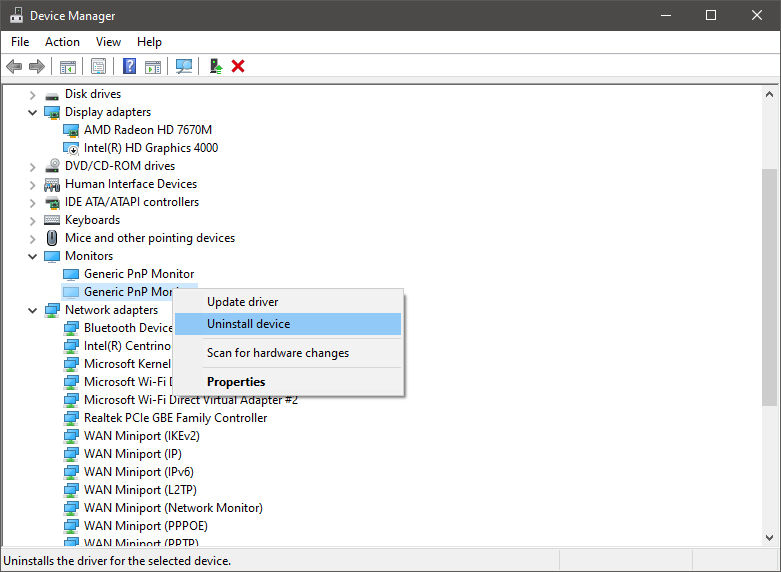 Please always be careful when removing devices so you do not remove the device which is being used by mistake and always double-check that you are removing something that you used to have on your system. This method will show all hidden devices even ones that are hidden but crucial to the system working properly.
Please always be careful when removing devices so you do not remove the device which is being used by mistake and always double-check that you are removing something that you used to have on your system. This method will show all hidden devices even ones that are hidden but crucial to the system working properly. 
