Socket Error 10013 - What is it?
Socket error 10013 is an error code that often pops on the screen when you try to access the server. This error code restricts your permission to access. It shows that your permission request was denied.
The error message is displayed in the following format:
“Socket.error: [Errno 10013] an attempt was made to access a socket in a way forbidden by its access permissions”
Solution
 Error Causes
Error Causes
Narrowing down a particular reason for the cause of socket error 10013 is difficult, typically because this error code can be generated due to several reasons. Here are some of the common reasons for its occurrence on your PC:
- High-security set up- Firewall or an antivirus program
- Too many functions tied to the same driver confuses the socket
- Outdated drivers
- Malware
The good news is that the socket error 10013 is not fatal. However, it is advisable to fix and resolve the issue to avoid inconvenience.
Further Information and Manual Repair
Here are some of the best, quickest and easiest methods to work around the problem and resolve socket error 10013 without any hassle or delay.
Method 1 - Turn off Firewall
Believe it or not, a high level of internet security measures like
Firewalls and anti-virus programs are a common cause of socket error 10013.
Firewalls are made to protect a computer from harmful connections but sometimes it may also restrict server connections, considering them as a threat to your system security.
Due to this, permission access is adamantly denied. To resolve this issue on your PC, the best way to go about is to turn off your Firewall or any other anti-virus programs installed on your system.
Once you turn off these programs, try accessing the server again. The majority of the time the issue is resolved by carrying this step. Nonetheless, if the error still persists, try the methods given below.
Method 2 - Check the Permissions section of the Firewall Program
Another way to resolve this is to check the permission section of the Firewall program and check for the server. If the server is not listed, contact the
Internet Service Provider (ISP) and ask for help in adding the server to the list.
Method 3 - Update Drivers
The outdated driver may sometimes be the reason for the socket error 10013. The socket may no longer use the drivers installed on your PC which is why permission to access the server is not granted.
When this is the reason, try updating the drivers to resolve. For new drivers, visit the software manufacturers’ website, download, and install.
Method 4 - Scan for Viruses and Malware
Another alternative is to scan for viruses and malware. Sometimes the cause for the error is a viral infection. Therefore, remove them to resolve.
The best way is to download Restoro. This is a user-friendly and next-generation PC Fixer embedded with 6 scanners including a powerful anti-virus. It scans your entire PC and removes all types of viruses including malware, adware, spyware, and Trojans in seconds.
Click here to download Restoro.








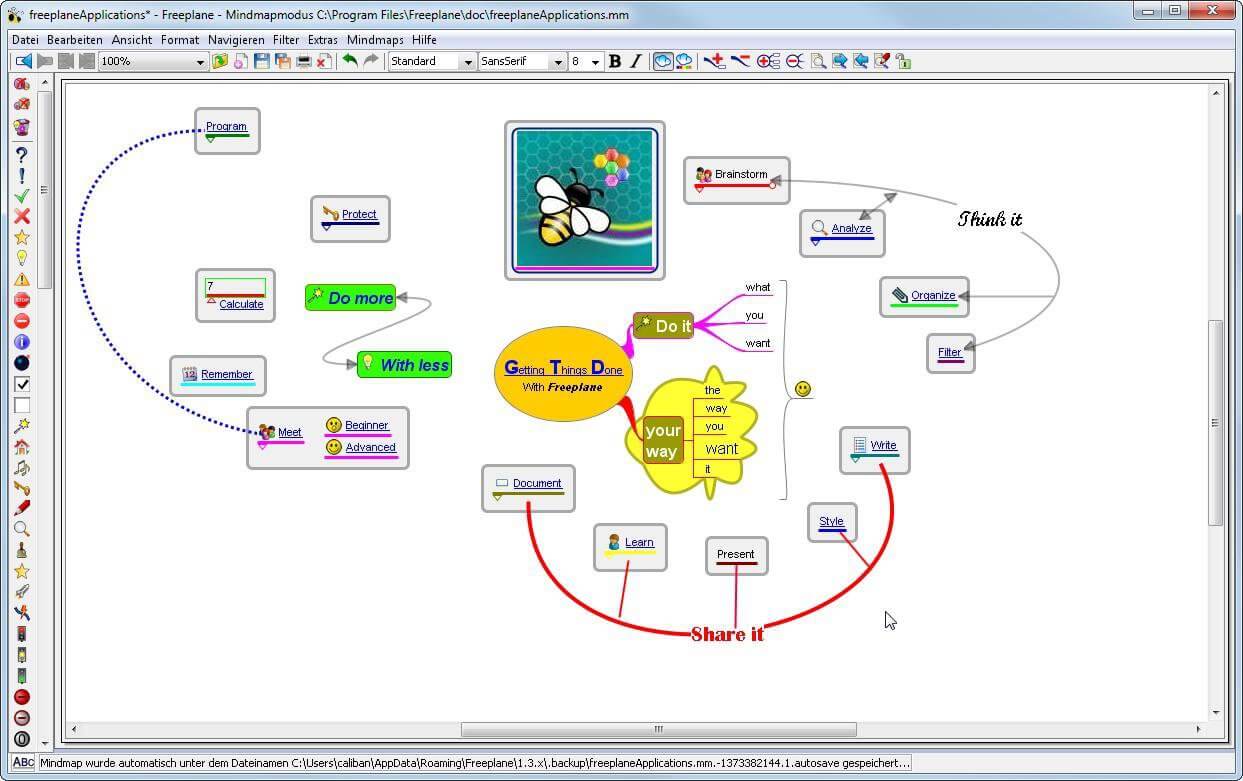 You can it here:
You can it here: 