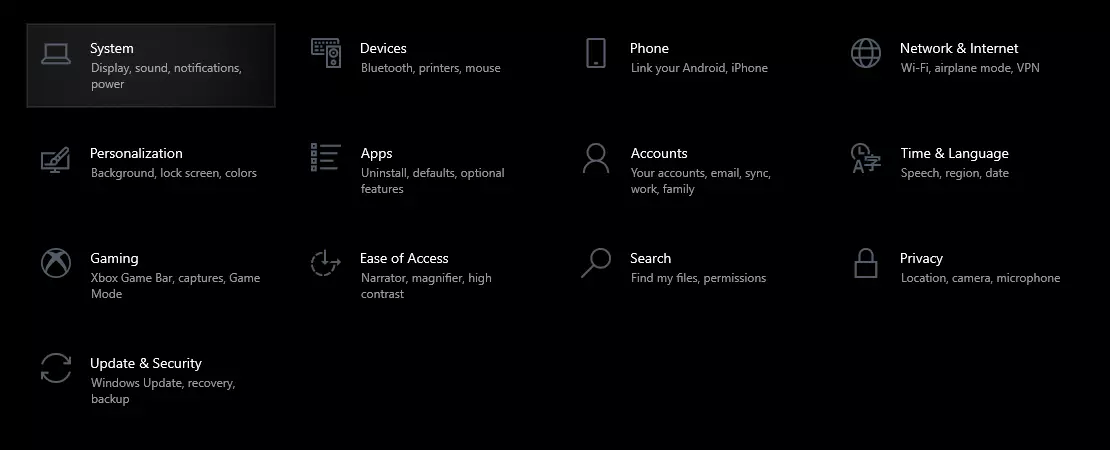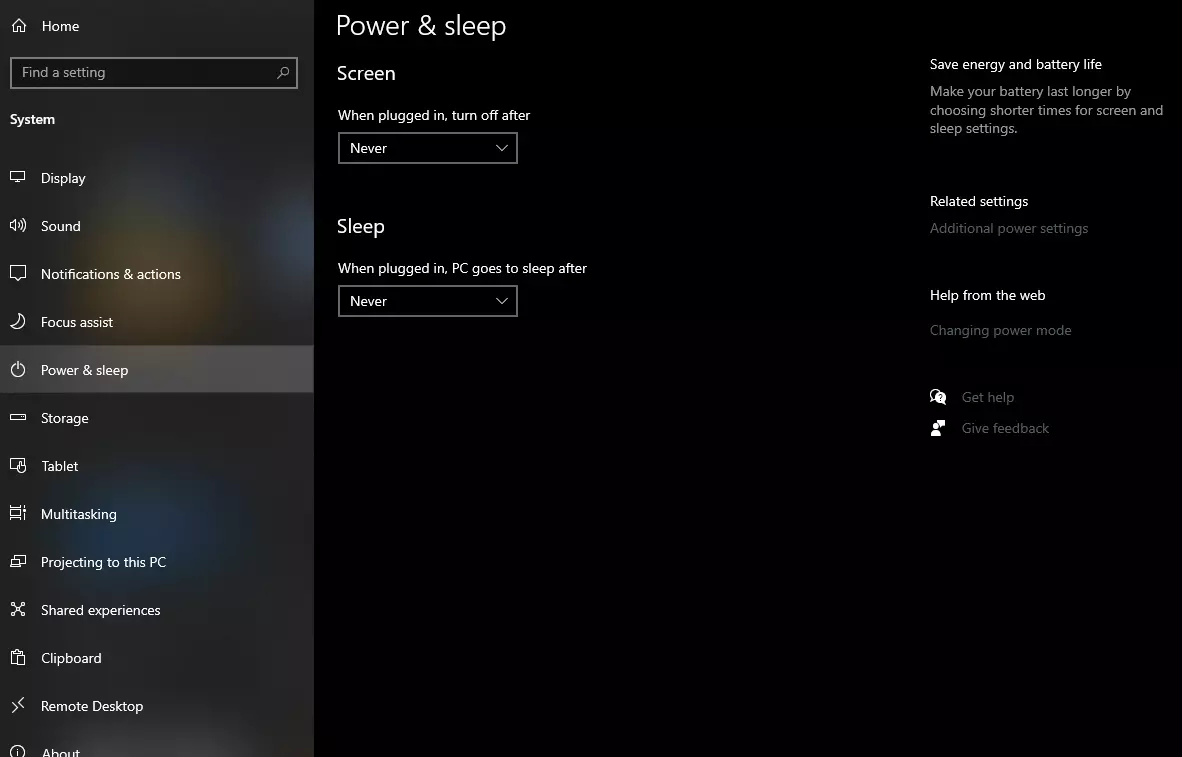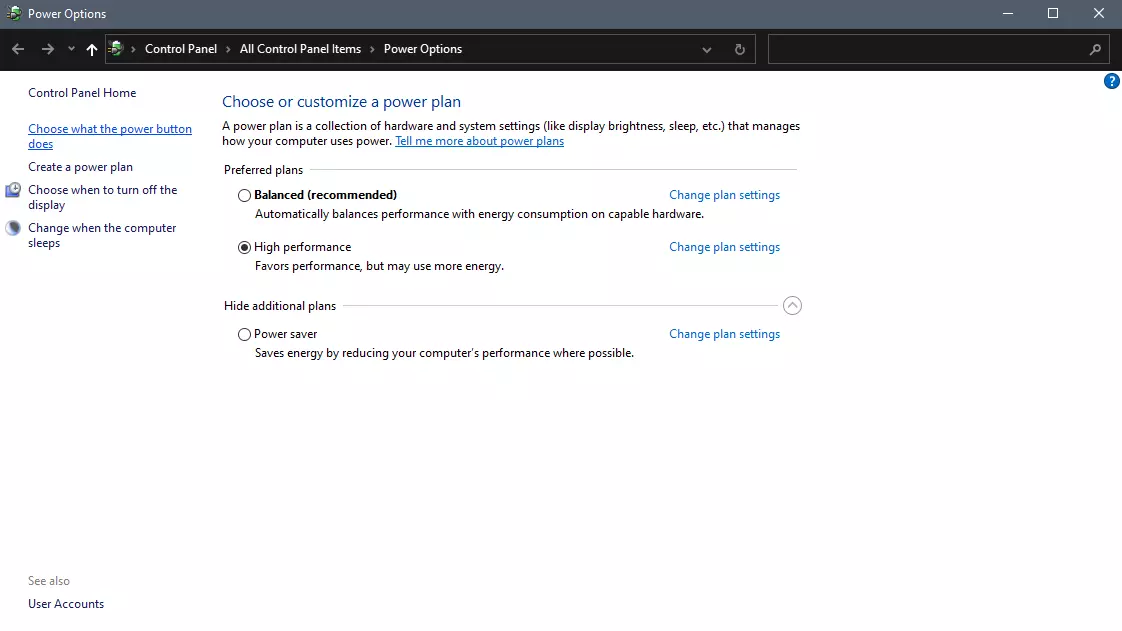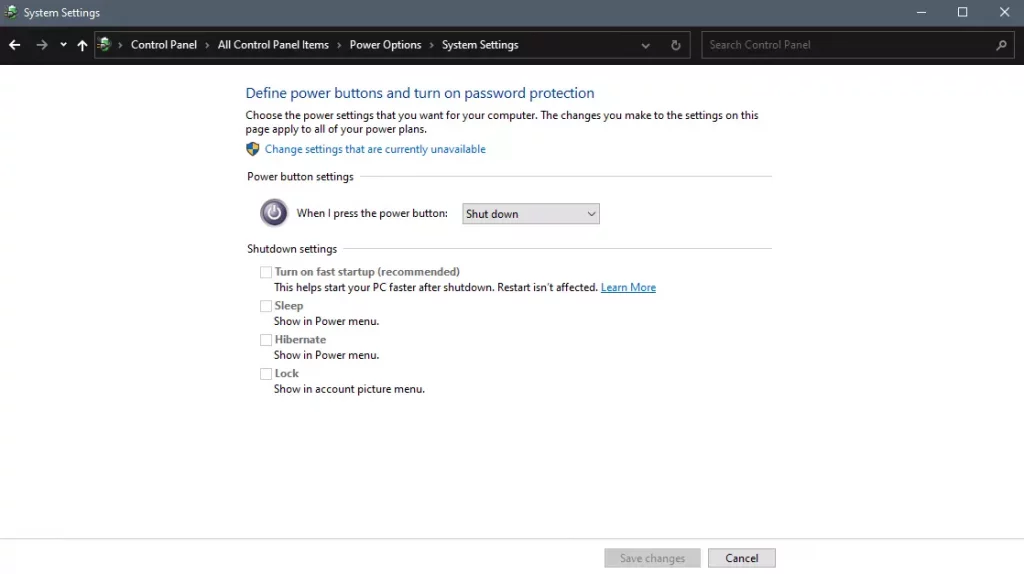What is MSVCR100.dll Error?
Msvcr100.dll is a dynamic link library file. This file is loaded into the memory at runtime for successful program execution.
This process is also referred to as runtime dynamic linking. The Msvcr100.dll belongs to the Microsoft Visual C++ Runtime Library.
It is a core Windows component used by numerous Windows-based applications to load and run smoothly on Windows PC.
Msvcr100.dll error occurs when the process of runtime dynamic linking fails. Due to this error, you are unable to access the desired application. The error code is displayed in either of the following formats:
- “Msvcr100.dll Not Found"
- "This application failed to start because msvcr100.dll was not found. Re-installing the application may fix this problem."
- "Cannot find [PATH]msvcr100.dll"
- "msvcr100.dll is missing from your computer"
- "XXX.exe - System Error - MSVCR100.dll is missing from your computer."
Solution
 Error Causes
Error Causes
Narrowing down the cause of the Msvcr100.dll error is not possible as this error can occur on your PC due to multiple reasons. However, here are some of the most common causes of Msvcr100.dll error code on Windows PC:
- Msvcr100.dll file corrupt and damaged
- Missing Msvcr100.dll file
- Corrupt runtime code library
- Registry issues
- Malware attack and viral infection
Further Information and Manual Repair
Here are some of the best ways to resolve this error on your system:
Reinstall the application causing the error
As dll are shared files used by multiple programs to load and run, there is the possibility of it getting deleted when uninstalling a certain program.
If so, then the best way to fix it is to reinstall the application that is causing the error to pop up on your screen. This way you’ll be able to set up the program again and install the Msvcr100.dll file back on your system.
Download Microsoft Visual C++ 2010 Redistributable Package
Another way to resolve this error is to download Microsoft Visual C++ 2010 Redistributable Package. To do this, first, see if you are running a 32 bit or 64-bit copy of Windows. XP users go to the start menu and click run then type winver and press enter.
In Vista and Windows 7, go to the start menu and type computer and click properties. The information you require is under Windows Edition.
Once you find out whether you are using a 32 bit or a 64-bit version, accordingly, download the correct version of Microsoft Visual C++ 2010 Redistributable Package directly from Microsoft’s official website. Simply download and install the software.
Then follow the prompts to add the toolbox to your PC. After that, restart your computer; most likely the error message will be gone. If it still persists, then this means the error is either related to the registry or malware.
Download and Run Restoro
Restoro can be used to resolve both malware infection and registry issues on your PC that could be triggering Msvcr100.dll errors.
Restoro is a next-generation and multi-functional PC repair tool embedded with powerful utilities like an antivirus, a registry cleaner, and a system optimizer. The registry cleaning feature detects all registry issues and Msvcr100.dll errors.
It removes unnecessary and obsolete files on the disk, like junk files, cookies, internet history, and temporary files cluttering the disk and damaging dll files. It repairs the damaged and corrupt dll files and restores the registry.
Simultaneously the antivirus feature scans and removes all malicious software on your system. These include spyware, viruses, Trojans, adware, and malware that can damage dll files.
This software is efficient and resolves the Msvcr100.dll error in seconds. It is easy to use and has a simple navigation. It is compatible with all Windows versions.
Click here to download Restoro on your PC and resolve the Msvcr100.dll error today!
 Error Causes
Error Causes