Code 41 - What is it?
Poor PC maintenance can lead to error message pop-ups like error code 41. Code 41 is one of the several Device Manager Error codes.
This error indicates 2 things: issues with the device driver for the hardware you wish to use, or the hardware device is not properly attached to your system.
The error code 41 is usually displayed in the following format:
“Windows successfully loaded the device driver for this hardware but cannot find the hardware device.”
Code 41
Solution
 Error Causes
Error Causes
For successful installation of a new hardware piece, it is imperative to follow the installation routine correctly and allow it to complete properly, especially with USB devices.
This is important largely because if installation is not followed and executed properly, code 41 can pop up.
Code 41 is also related to device driver problems. It can occur if your system device drivers are outdated. Also, if the device is a CD/DVD drive, code 41 can occur due to conflicts with 3rd party disc burning software.
Although Device Manager Error code 41 is not detrimental, it is still advisable to repair it as quickly as you can. Code 41 can negatively affect your PC. It can:
- Lower your PC’s Performance
- Limit your ability to use your desired piece of hardware device
Further Information and Manual Repair
As compared to the blue screen of death errors, Device Manager Error codes are much easier to resolve.
Here are some of the best, effective and easy-to-resolve methods to help you fix code 41 on your PC, in a few minutes.
To work around these methods, you don’t have to be a technical whiz or a computer programmer. Simply follow these steps to resolve:
Method 1 - Uninstall Faulty Drivers and then Reinstall
To repair code 41 on your system, try uninstalling problematic drivers and then reinstalling new drivers. To do this, follow these instructions:
- Click the start button
- Then type Device Manager in the search bar and press enter
- Once the Device Manager opens, look for problematic devices
- Click on the device whose driver you wish to uninstall
- Double click to uninstall
- Windows will prompt you to confirm the device removal
- Accept changes and confirm by clicking on OK
- Now reboot your PC to activate changes
- The next step is to reinstall the driver properly. To do this, simply follow the same steps. Once you access the Device Manager,
- Click on the Action tab in the toolbar
- After that select the option ‘Scan for Hardware Changes’
This will hopefully resolve error code 41 on your system and you will be able to use your desired hardware device without any hassle. Nonetheless, if the error code continues to persist, try other methods illustrated below.
Method 2 - Replace the Hardware or Try Reattaching it to your System
Sometimes the error may pop up due to poorly configured devices. This is common if it is a plug-and-play device. The best way to resolve is to remove the device, reattach it properly, and then try using it again.
However, if the problem is with the hardware, then it is advisable to replace the hardware with a new device compatible with your Windows version.
Method 3 - Update the Drivers Manually
If the underlying cause for error code 41 is outdated or corrupted drivers, then it is advisable to update the drivers.
However, when updating drivers and ensuring that the newly installed drivers work perfectly, make sure you install versions that are compatible with your device and Windows. Incompatible drivers are no good.
You will continue to face Device Manager Errors if you install incompatible drivers.
To update drivers, here’s what you have to do:
- Identify the problematic drivers
- Go to the Device Manager and locate all drivers with yellow exclamation marks
- Now install new and compatible driver versions from the manufacturers’ site
Method 4 - Download Driver Assist to Update Drivers Automatically
Updating drivers manually will take time, so perform this task when you are free and have nothing else on your mind. However, if you wish to resolve the issue immediately and have the time to invest in manual updates, then consider downloading DriverFIX.
DriverFIX is a feature-rich and an innovative software program deployed with an intelligent programming system and intuitive technology.
It is exclusively designed to resolve PC device driver problems. Once installed on your system, it scans your PC and identifies problematic drivers.
After that it matches latest and compatible driver versions and updates them immediately within a few seconds. DriverFIX updates drivers both automatically and on a regular basis.
Click here to download DriverFIX to update drivers and repair error code 41.
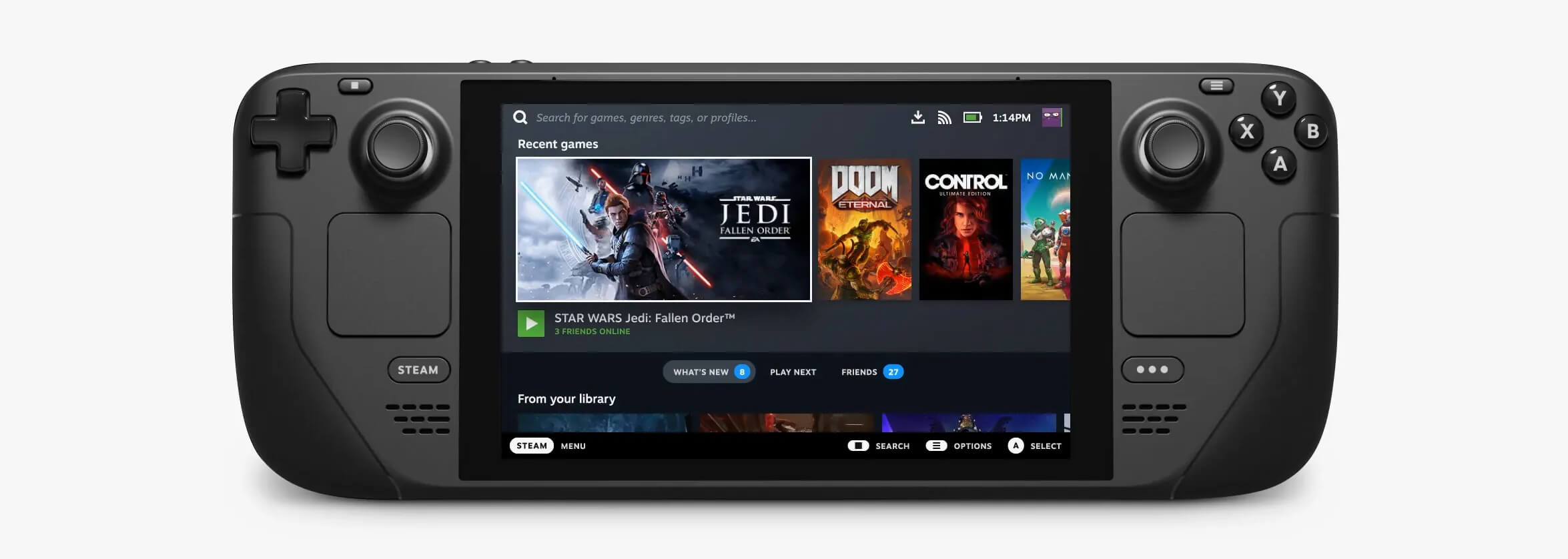 Valve has officially announced that Steam Deck will be compatible with Windows 11 despite TPM 2.0 Microsoft requirements.
Valve has officially announced that Steam Deck will be compatible with Windows 11 despite TPM 2.0 Microsoft requirements.
 Microsoft wants to escalate the situation from Australia to the EU, what a surprise.
Hello all and welcome to another news article, this time we are focusing on Microsoft pushing the EU to accept law proposition from Australia.
For all of you who are not familiar with the given situation let me quickly explain. The feud began when the Australian government proposed a new law that targeted Facebook and Google specifically. The government said that it believed that both of the tech giants were using content from news outlets without paying.
Have you ever seen the little news snippets that Google or Facebook sometimes show its users to keep them up to date? These are lifted directly from news websites, and the Australian government claimed that this practice meant that people didn't bother visiting the news website. This then staved news websites of revenue.
As such, the government put forward a new law that would mean Google and Facebook would have to pay the source website for every time they displayed a news snippet. Facebook responded by removing its Australian news coverage in light of the law.
Google, however, put up a fight. It argued that its snippets encouraged people to click on it to read more, thus driving more traffic to the news website. It also said that such a law would be too expensive to maintain in the long run.
As such, Google threatened to remove itself from Australia if the law passed. This was likely a scare tactic, as 95 percent of Australian web users use Google; however, it actually opened the door for its rival, Microsoft.
Microsoft saw how it could push its own search engine BING to replace google. It of course went and reached the Australian government to assure them that BING is more than capable to fulfill its needs and fully abide by the proposed law.
Now Microsoft knows that if this law passes it could see a similar situation happening in Europe and it is pushing it. US News reported on how Microsoft plans to encourage EU countries to adopt this new law too. The company has teamed up with the European Publishers Council and News Media Europe to make the following statement:
Publishers might not have the economic strength to negotiate fair and balanced agreements with these gatekeeper tech companies, who might otherwise threaten to walk away from negotiations or exit markets entirely
Microsoft wants to escalate the situation from Australia to the EU, what a surprise.
Hello all and welcome to another news article, this time we are focusing on Microsoft pushing the EU to accept law proposition from Australia.
For all of you who are not familiar with the given situation let me quickly explain. The feud began when the Australian government proposed a new law that targeted Facebook and Google specifically. The government said that it believed that both of the tech giants were using content from news outlets without paying.
Have you ever seen the little news snippets that Google or Facebook sometimes show its users to keep them up to date? These are lifted directly from news websites, and the Australian government claimed that this practice meant that people didn't bother visiting the news website. This then staved news websites of revenue.
As such, the government put forward a new law that would mean Google and Facebook would have to pay the source website for every time they displayed a news snippet. Facebook responded by removing its Australian news coverage in light of the law.
Google, however, put up a fight. It argued that its snippets encouraged people to click on it to read more, thus driving more traffic to the news website. It also said that such a law would be too expensive to maintain in the long run.
As such, Google threatened to remove itself from Australia if the law passed. This was likely a scare tactic, as 95 percent of Australian web users use Google; however, it actually opened the door for its rival, Microsoft.
Microsoft saw how it could push its own search engine BING to replace google. It of course went and reached the Australian government to assure them that BING is more than capable to fulfill its needs and fully abide by the proposed law.
Now Microsoft knows that if this law passes it could see a similar situation happening in Europe and it is pushing it. US News reported on how Microsoft plans to encourage EU countries to adopt this new law too. The company has teamed up with the European Publishers Council and News Media Europe to make the following statement:
Publishers might not have the economic strength to negotiate fair and balanced agreements with these gatekeeper tech companies, who might otherwise threaten to walk away from negotiations or exit markets entirely 

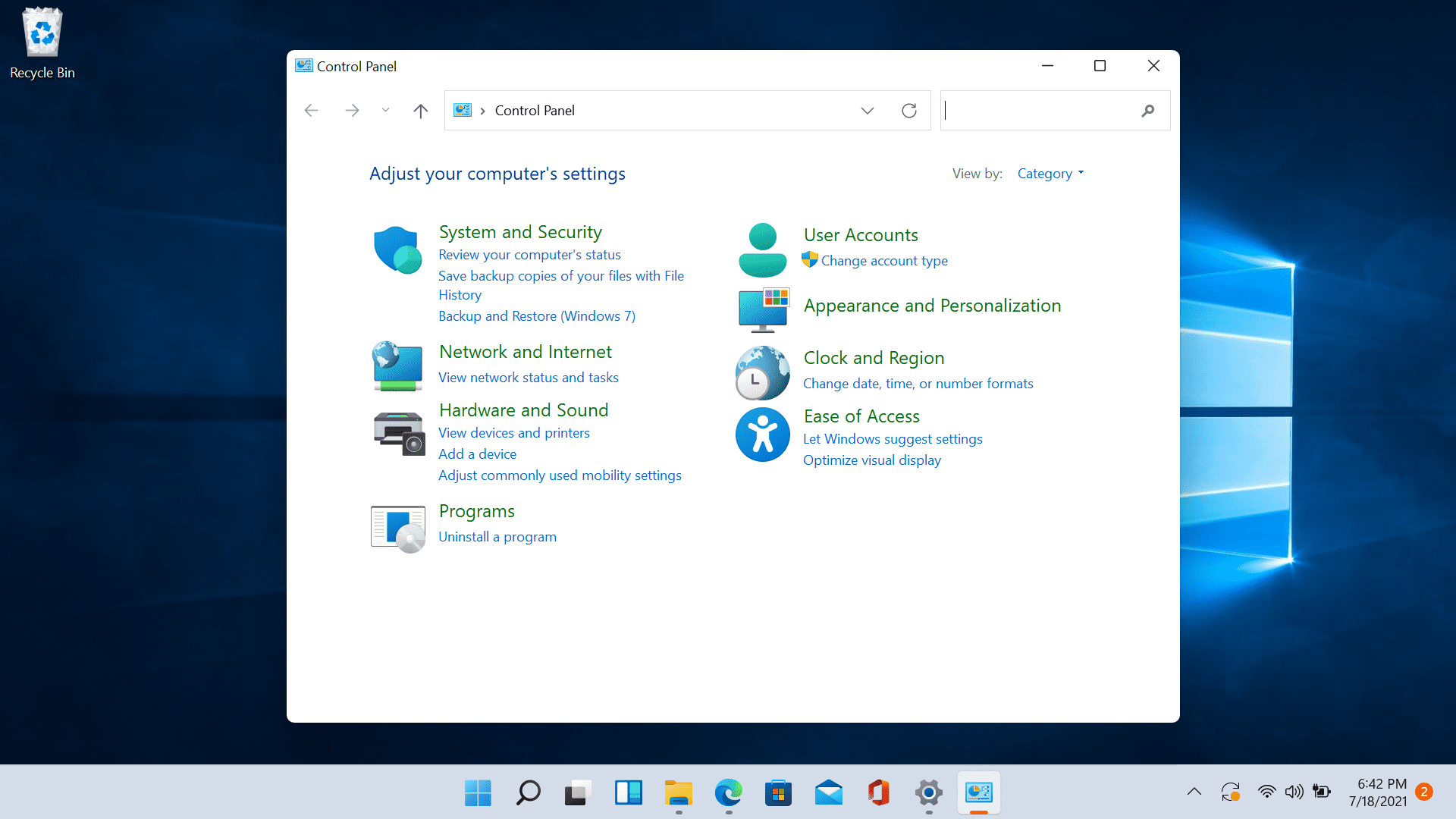 Since the Control Panel icon itself is somewhat not right away once clicked on the start button we are presenting you a couple of ways to open it so you can change each detail you want.
Since the Control Panel icon itself is somewhat not right away once clicked on the start button we are presenting you a couple of ways to open it so you can change each detail you want.
