Error 0x8000ffff prevents you from using the Microsoft store. Altho it is not a critical error that will break Windows, it is annoying enough that will require fixing so we can use the store once again and install apps when we want to. Interesting thing is that this error was present inside Windows 10 as well causing some annoyance, you think Microsoft would learn, and then you see reality. Anyway, we have not come here to bash Microsoft, we came to solve errors.
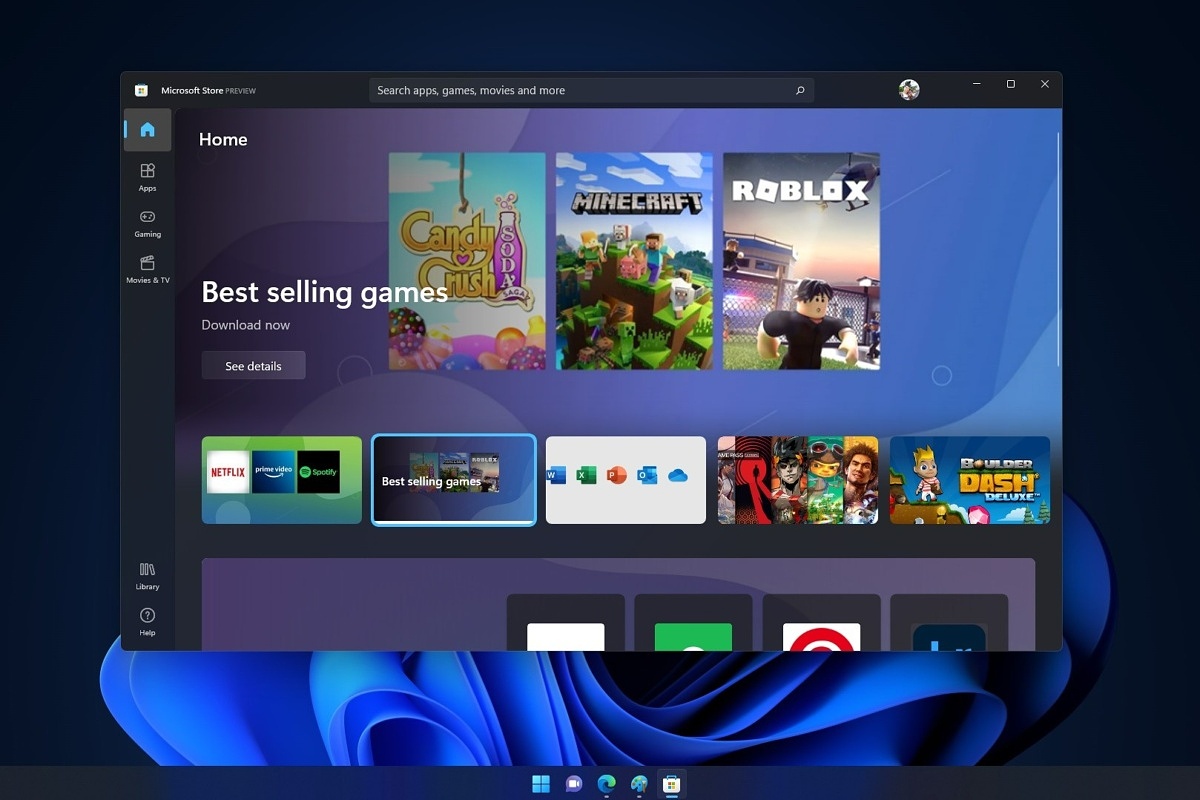
So there are several problems that can cause this error like issues with accessing the Microsoft servers, corrupt system files, settings being misconfigured, malware infections, or conflicting applications. We will cover all solutions for each scenario taking approaches from most simple solutions to more complex ones. Follow the guide and let's fix this annoyance.
Wait for Microsoft's servers to become accessible
Yes, just wait. If the problem is tied to Microsoft servers having heavy load or being temporarily down there is not much you can do except for their tech team to resolve the issue. Go to Twitter or Facebook and check the Microsoft page to see if anyone else has this issue, if several people are reporting the same error then it is due to server problems. In this case, the only thing you can do is to wait.
Run troubleshooter
If servers are working fine then the issue is within your system so let's get down to fixing. Most simple and easiest solution is to let Windows try and resolve the problem by itself. We will use troubleshooter for this, Windows's integrated fixing solution:
Press
⊞ WINDOWS +
I to open the
settings app
Click on
System in the left panel, then on
Troubleshoot on the right
Click on
Other troubleshooters
In
most Frequent section find
Windows Update and click on the
Run button
Wait for the troubleshooter to finish and follow on-screen instructions
Clear Store cache
If the troubleshooter has not found the issue or was unable to repair it, the next step is cleaning the Microsoft store cache in order to eliminate corrupted or partial cache files.
Press
⊞ WINDOWS +
R to open the
run dialog
In run dialog type in:
wsreset and press
OK or press
ENTER
A black screen will appear and it will not give any kind of feedback about progress, so it might seem like Windows has frozen, but do not panic nor try to do anything, this kind of behavior is normal, just wait for the process to finish and once it is done Microsoft store will launch with the cleared cache.
Disable Proxy
Proxy setting can interfere with establishing a connection to the store servers and if previous solutions have not worked we will check proxy next.
Press
⊞ WINDOWS +
R to open the
run dialog
Inside run dialog type:
inetcpl.cpl and hit
ENTER or press
OK button
Inside
Internet Properties click on the
Connections tab and then on
LAN settings
Uncheck the box next to
Use a proxy server for your LAN and click on
OK
Turn off antivirus
If nothing worked so far, turn off your anti-virus software, there is a slight possibility that your antivirus is misconfigured or preventing the system from accessing the store. Turn off antivirus and firewall to make sure that this is not an issue.
Delete the software distribution folder
So, we have tried a lot of things, and the error still persists? Let's then go to the next step and delete the software distribution folder in order to be remade new so we can eliminate corruption in the folder itself. To do this follow the guide:
Press
⊞ WINDOWS +
S to open the
search menu
Inside search type in
Windows terminal, right-click on the terminal and click on
Run as administrator.
Confirm with
YES on
UAC prompt pop up
Inside terminal press
CTRL +
SHIFT +
2 to open
command prompt
inside command prompt type in:
net stop wuauserv and press
ENTER
Then type in:
net stop bits followed with
ENTER
Next press
⊞ WINDOWS +
R to open the
run dialog
Inside run dialog type in
C:\Windows\SoftwareDistribution and press the
OK button or
ENTER
File Explorer will open and you will find yourself inside
SoftwareDistribution folder. Press
CTRL +
A to select all files inside
Press on the
delete icon or press
DEL, confirm with
YES
Once all files are deleted, the system will redownload new ones.
Enable Cryptographic service
Windows 11 has come with a cryptographic service that aims to make your computer more secure but if the service is turned off it can be the cause of 0x8000ffff error. In order to turn this service back ON, follow the guide:
Press
⊞ WINDOWS +
R to open the
run dialog
In
run dialog type in
services.msc and press
ENTER or click on the
OK button
In the list find
Cryptographic Services and double click on it
Inside
properties click on
Startup type dropdown menu and select
Automatic from the list
Click on the
Start button to run service and then on the
OK button to save the changes
Run SFC scan
SFC is an internal Windows tool for fixing corrupt system files, application will scan all system files and repair ones that are corrupted. To run an SFC scan do the following:
Press
⊞ WINDOWS +
S to open the
search menu
Inside search type in
Windows terminal, right-click on the terminal and click on
Run as administrator.
Confirm with
YES on
UAC prompt pop up
Inside terminal press
CTRL +
SHIFT +
2 to open
command prompt
inside command prompt type in:
SFC /scannow and press
ENTER
Wait for the whole process to finish and reboot your system
Run DISM scan
Similar to SFC, DISM scan will scan your system Windows image and if required it will repair it.
Press
⊞ WINDOWS +
S to open the
search menu
Inside search type in
Windows terminal, right-click on the terminal and click on
Run as administrator.
Confirm with
YES on
UAC prompt pop up
Inside terminal press
CTRL +
SHIFT +
2 to open
command prompt
inside command prompt type in:
DISM /Online /Cleanup-Image /RestoreHealth and press
ENTER
Wait for the whole process to finish and restart your computer
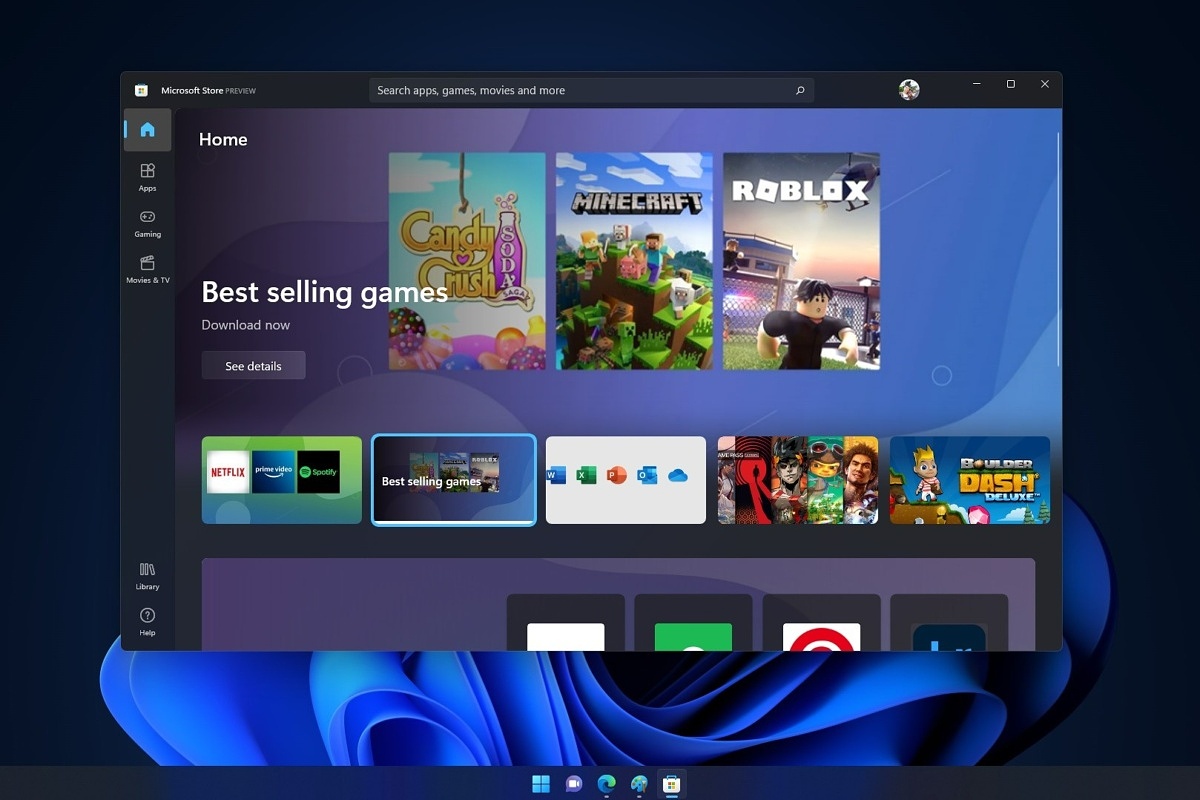 So there are several problems that can cause this error like issues with accessing the Microsoft servers, corrupt system files, settings being misconfigured, malware infections, or conflicting applications. We will cover all solutions for each scenario taking approaches from most simple solutions to more complex ones. Follow the guide and let's fix this annoyance.
So there are several problems that can cause this error like issues with accessing the Microsoft servers, corrupt system files, settings being misconfigured, malware infections, or conflicting applications. We will cover all solutions for each scenario taking approaches from most simple solutions to more complex ones. Follow the guide and let's fix this annoyance.


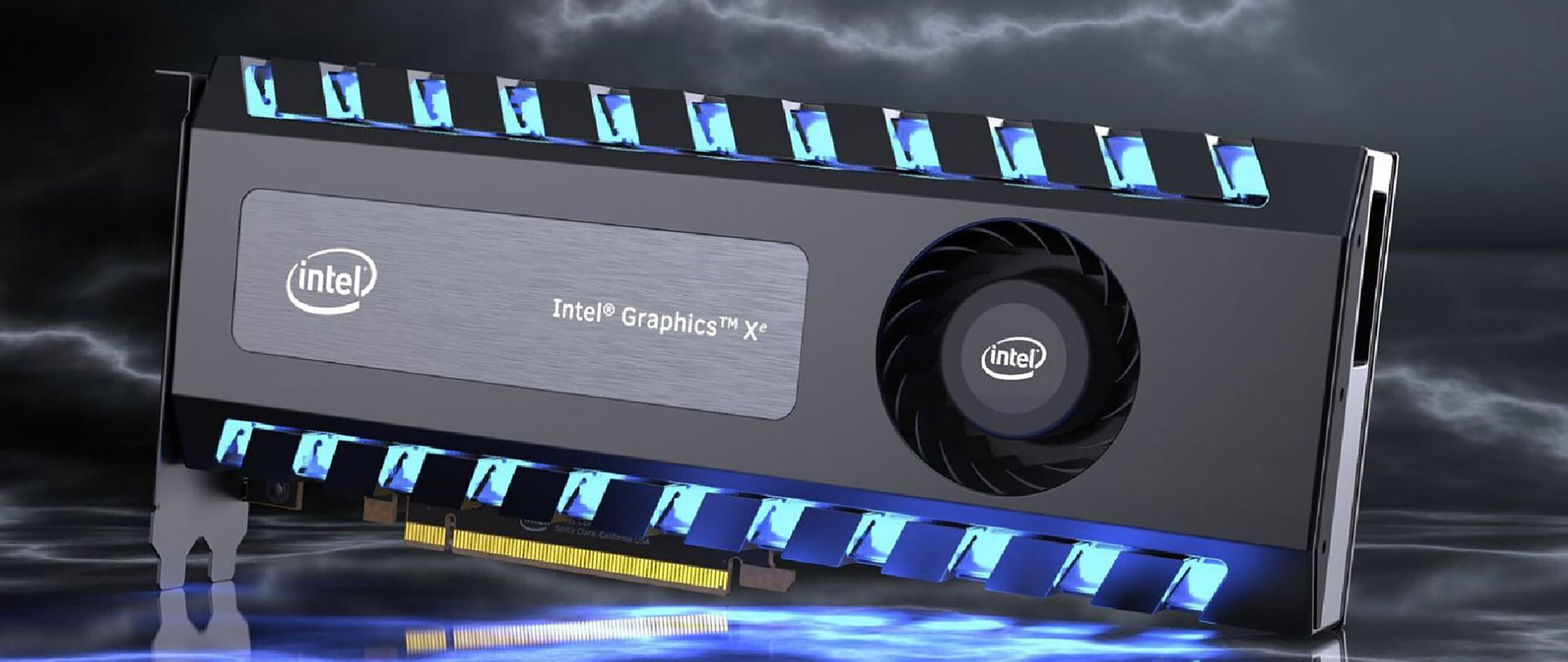 This is not the first time that Intel is trying to enter the GPU field but its adventures so far were, well let us agree not so good. All of that is hoping to be changed with the upcoming ARC GPU. The first generation of Arc graphics, code-named Alchemist and previously known as DG2, will support desktop PCs and laptops and is set to arrive in the first quarter of 2022.
Alchemist will have hardware-based Ray tracing and AI-driven supersampling. This indicates that GPU is aimed to compete in the Hi-end spectrum and battle side by side with Nvidia and AMD on the market. Alchemist will also pack full DirectX 12 Ultimate support.
Intel also released names for the next upcoming future generations of ARC GPUs: Battlemage, Celestial & Druid. More information about ARC products will be released later this year.
“Today marks a key moment in the graphics journey we started just a few years ago. The launch of the Intel Arc brand and the reveal of future hardware generations signifies Intel’s deep and continued commitment to gamers and creators everywhere,” Roger Chandler, Intel vice president, and general manager of client graphics products and solutions.
This is not the first time that Intel is trying to enter the GPU field but its adventures so far were, well let us agree not so good. All of that is hoping to be changed with the upcoming ARC GPU. The first generation of Arc graphics, code-named Alchemist and previously known as DG2, will support desktop PCs and laptops and is set to arrive in the first quarter of 2022.
Alchemist will have hardware-based Ray tracing and AI-driven supersampling. This indicates that GPU is aimed to compete in the Hi-end spectrum and battle side by side with Nvidia and AMD on the market. Alchemist will also pack full DirectX 12 Ultimate support.
Intel also released names for the next upcoming future generations of ARC GPUs: Battlemage, Celestial & Druid. More information about ARC products will be released later this year.
“Today marks a key moment in the graphics journey we started just a few years ago. The launch of the Intel Arc brand and the reveal of future hardware generations signifies Intel’s deep and continued commitment to gamers and creators everywhere,” Roger Chandler, Intel vice president, and general manager of client graphics products and solutions. 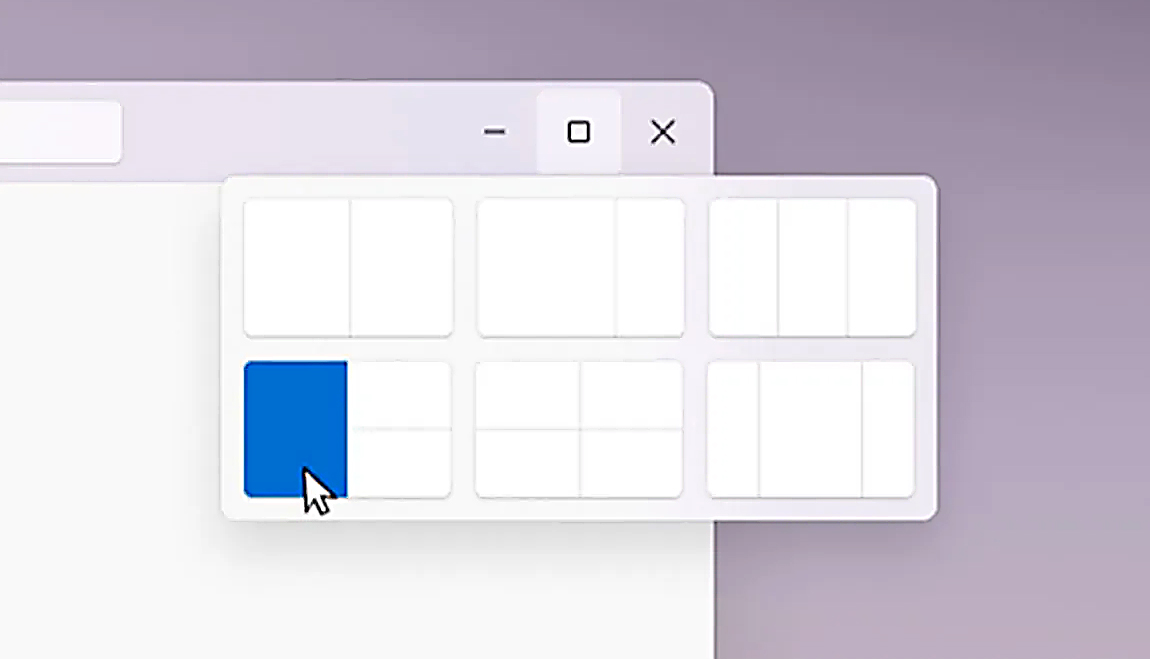 Removing options all together
Removing options all together
 Speaking of old players of old Diablo 2, they can transfer their old characters into remaster and continue playing them within this new great HD environment. There are some steps and requirements but we are here to help and transferred characters will bring full stash, inventory, and equipped items with them.
Speaking of old players of old Diablo 2, they can transfer their old characters into remaster and continue playing them within this new great HD environment. There are some steps and requirements but we are here to help and transferred characters will bring full stash, inventory, and equipped items with them.
