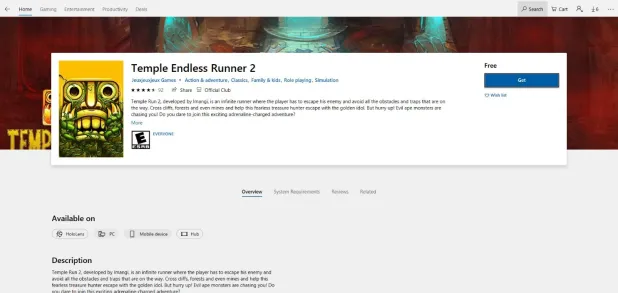The Error Code 0x800F0923 is one that appears only when attempting to update from older versions of Microsoft Windows to Microsoft Windows 10. This error does not occur with every install and is believed to be the result of a driver incompatibility issue. It is unclear which specific drivers are having the compatibility issues, though it is widely believed that DuplexSecure's SPTD drivers are the ones at fault. When operating correctly, without errors, the update process should not take longer than 30 minutes.
Common symptoms include:
- Error message window/pop-up during the install process, giving the Error Code 0x800F0923
- Inability to install and update from older versions of Microsoft Windows to version 10
Solution
 Error Causes
Error Causes
There are various relevant factors associated with the error code 0x800F0923 incompatibility issue in Windows 10 installation/upgrade. These factors include but are not limited to:
- The Operating System (OS) upgrading does not support older hardware.
- Your computer’s specs did not meet the minimum requirements.
- Not enough hard disk space.
- The new software might lack software drivers for older hardware
Further Information and Manual Repair
Microsoft has recently released its Windows 10 operating system. While there are still a few kinks to be worked out, overall the reviews have been positive. As with any new Microsoft update, compatibility issues can arise. If you are unsure whether your current PC will be able to handle the new Windows 10, here is an easy way to check your system.Method 1: Check if your computer is compatible
- Locate the “Get Windows 10” application icon in your notification tray (bottom right corner of your screen, white Windows logo).
- Right-click on this icon, then select the “check your upgrade status” option.
- Be prepared for the menu to take a few minutes to open.
- Click on the menu on the upper left-hand corner of this new dialog box. (It looks like three blue horizontal lines)
- Select “check your PC”
- After the system checks for compatibility, it will let you know whether or not your PC has the appropriate drivers, etc. (Keep in mind that this is not a foolproof method for checking compatibility status).
Method 2: Download or upgrade your drivers/software
If you have already attempted to update to Windows 10, and have received the Error Code 0x800F0923, this is the simplest way to solve the issue yourself.1. Open the “Get Windows 10” application. 2. Open the menu in the upper left corner, looks like three blue lines. 3. Select “Check your PC”. 4. The system will tell you which drivers are incompatible. 5. Go to the Microsoft Support website to install and/or update the drivers that proved to be an issue. 6. Once the driver issue is corrected, retry the Windows 10 update.