
Netflix was one that made streaming service standard and even after some stumbles even today it is still a respected service.
So in that spirit, we are bringing you the list of all new and old movies and TV series releasing to NETFLIX this September.
September 1
Turning Point: 9/11 and the War on Terror — NETFLIX DOCUMENTARY
How to Be a Cowboy — NETFLIX ORIGINAL
Agatha Christie’s Crooked House (2017)
Anjaam (1994)
Barbie: Big City Big Dreams (2021)
Brave Animated Series (Season 1)
Crocodile Dundee in Los Angeles (2001)
Green Lantern (2011)
House Party (1990)
El Patron, radiografia de un crimen / The Boss: Anatomy of a Crime (2014)
HQ Barbers (Season 1)
Letters to Juliet (2010)
Level 16 (2018)
Los Carcamales / Oldsters (Season 1)
Kid-E-Cats (Season 2)
Kuroko’s Basketball (Season 3)
Marshall (2017)
Welcome Home: Roscoe Jenkins (2008)
September 2
Afterlife of the Party — NETFLIX FILM
Q-Force — NETFLIX ORIGINAL
The Guardian
September 3
Dive Club (Season 1) — NETFLIX ORIGINAL
Money Heist (Season 5) — NETFLIX ORIGINAL
Sharkdog (Season 1) — NETFLIX FAMILY
Worth (2021) — NETFLIX ORIGINAL
September 5
Bunk’d (Season 5)
September 6
Countdown: Inspiration 4 Mission to Space (Season 1 – Episodes 1 & 2) — NETFLIX DOCUMENTARY
Shadow Parties (2021)
September 7
Kid Cosmic (Season 2) — NETFLIX ORIGINAL
Octonauts: Above & Beyond (Season 1) — NETFLIX ORIGINAL
On The Verge (Season 1) — NETFLIX ORIGINAL
UNTOLD: Breaking Point — NETFLIX DOCUMENTARY
If I Leave Here Tomorrow: A Film About Lynyrd Skynyrd (2018)
September 8
Into the Night (Season 2) — NETFLIX ORIGINAL
JJ + E — NETFLIX FILM
The Circle (Season 3) — NETFLIX ORIGINAL
Show Dogs (2018)
September 9
Blood Brothers: Malcolm X & Muhammad Ali — NETFLIX DOCUMENTARY
The Women and the Murderer (2021) — NETFLIX DOCUMENTARY
September 10
Firedrake the Silver Dragon (2021) — NETFLIX ORIGINAL
Metal Shop Masters — NETFLIX ORIGINAL
Kate — NETFLIX FILM
Pokemon Master Journey: The Series (Part 1) — NETFLIX ANIME
Prey — NETFLIX FILM
Lucifer (Season 6) — NETFLIX ORIGINAL
Lucifer season 6 poster cast
September 13
Crime Stories: India Detectives (Season 1) — NETFLIX DOCUMENTARY
September 14
You vs. Wild: Out Cold — NETFLIX FILM
The World’s Most Amazing Vacation Rentals — NETFLIX ORIGINAL
September 15
Countdown: Inspiration4 Mission to Space (Season 1 – Episodes 3 & 4) — NETFLIX DOCUMENTARY
Too Hot to Handle Latino — NETFLIX ORIGINAL
Nailed It! — NETFLIX ORIGINAL
Schumacher — NETFLIX DOCUMENTARY
September 16
Safe House (2012)
Birth of the Dragon (2017)
He-Man and the Masters of the Universe (Season 1) — NETFLIX ORIGINAL
My Heroes Were Cowboys (2021) — NETFLIX DOCUMENTARY
September 17
Chicago Party Aunt — NETFLIX ORIGINAL
Sex Education (Season 3) — NETFLIX ORIGINAL
Tayo and Little Wizards (Season 1) — NETFLIX FAMILY
The Stronghold (2020) — NETFLIX FILM
September 22
Dear White People (Season 4) — NETFLIX ORIGINAL
Confessions of an Invisible Girl — NETFLIX FILM
September 23
A StoryBots Space Adventure (2021) — NETFLIX ORIGINAL
September 24
Ganglands (Season 1) — NETFLIX ORIGINAL
Midnight Mass — NETFLIX ORIGINAL
My Little Pony: New Generation — NETFLIX FAMILY
September 28
Aba Twist, Scientist — NETFLIX FAMILY
September 29
Sounds Like Love — NETFLIX FILM
 Error Causes
Error Causes
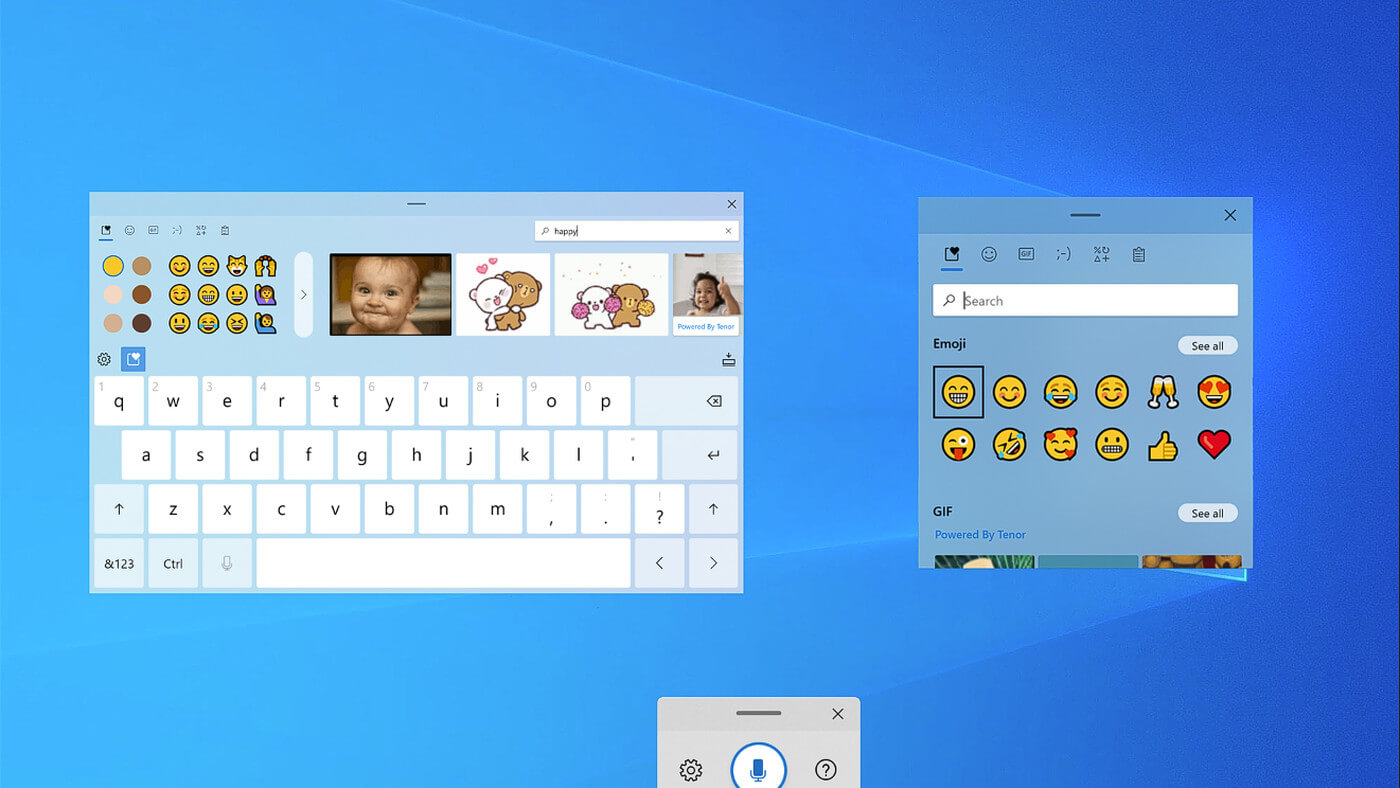 If by any chance you are working on a touchscreen PC, tablet, or any similar device and have no access to a hardware keyboard there is a way to place Touch Keyboard on your screen for easy typing, and you can enable icon on the taskbar for easy access.
If by any chance you are working on a touchscreen PC, tablet, or any similar device and have no access to a hardware keyboard there is a way to place Touch Keyboard on your screen for easy typing, and you can enable icon on the taskbar for easy access.
 Netflix was one that made streaming service standard and even after some stumbles even today it is still a respected service.
So in that spirit, we are bringing you the list of all new and old movies and TV series releasing to NETFLIX this September.
Netflix was one that made streaming service standard and even after some stumbles even today it is still a respected service.
So in that spirit, we are bringing you the list of all new and old movies and TV series releasing to NETFLIX this September.
 Odyssey Neo G9 is a successor to Odyssey G9 curved gaming monitor and it is aimed again at the gaming community with its specifications but of course, it can be used for work as well.
Gapping at a stunning $2500 USD price it is not really a cheap piece of hardware so it is normal to see what do you get for this kind of price and do features justify it, so let’s dive in.
Odyssey Neo G9 is a successor to Odyssey G9 curved gaming monitor and it is aimed again at the gaming community with its specifications but of course, it can be used for work as well.
Gapping at a stunning $2500 USD price it is not really a cheap piece of hardware so it is normal to see what do you get for this kind of price and do features justify it, so let’s dive in.
