El código de error 0xC004C003 tiene que ver con la activación de Windows 10 después de una instalación limpia. Este problema ha sido una molestia frecuente para los usuarios que intentan actualizar desde Windows 7 u 8.1 siguiendo la ruta de invitación que recibieron de Microsoft.
 Causas de error
Causas de errorHay varios problemas que pueden haber causado el código de error 0xC004C003. Los más comunes de ellos son:
Una gran cantidad de solución del código de error 0xC004C003 tiene que ver con el método en el que el usuario ha intentado actualizar el sistema. Si uno decide probar y actualizar el programa antes de ser invitado por el administrador de actualizaciones, debe esperar. Desafortunadamente, si uno decide hacerlo solo y descargar una instalación limpia, nunca se le dio un código de producto para autenticar el proceso.
Hay dos opciones para abordar el código de error 0xC004C003: restaurar al sistema operativo Windows anterior o llamar a Microsoft (o visitar su sitio web) y comprar una clave de producto.
Los servidores de actualización de Windows están muy ocupados. Hay muchos usuarios de Microsoft en todo el mundo, y los servidores están haciendo todo lo posible para llegar a todos y cada uno de los usuarios lo más rápido posible, pero solo pueden moverse a cierta velocidad. Su mejor opción es sentarse y esperar un rato.
Pero, ¿qué pasa si fue invitado y descargó Windows 10 correctamente y luego decidió realizar una instalación limpia? Se recomienda que no intente ingresar el código de serie de Windows 7 u 8.1 ya que esto no funcionará. Sin embargo, a diferencia del problema anterior, estos usuarios NO necesitarán comprar una clave de producto.
Según el personal de soporte de Microsoft, los servidores de instalación también están muy atascados debido a la gran cantidad de instalaciones que se están realizando en este momento. No importa qué publicaciones pueda leer, la clave ES genuina y NO está bloqueada, rota o inválida.
Para verificar si Windows se ha activado correctamente, abra la Ventana de comandos. Asegúrese de haber iniciado sesión en un perfil de administrador; de lo contrario, esta verificación no funcionará. Escriba "slmgr.vbs / ato" y haga clic en Entrar y luego espere. Mientras espera, el comando verificará el estado de la activación.
Windows Script Host se abrirá y mostrará si está activado o no. Muchos usuarios han informado que la activación no funcionó las primeras veces. Sin embargo, luego informaron después de algunos intentos más, no se encontró ningún problema en la forma en que se actualizó el sistema operativo y que el proceso de activación se realizó sin problemas. Esto probablemente se deba a la sobrecarga en los servidores de Windows Update, así que tenga cuidado con Microsoft.
Los usuarios informaron que al intentar corregir el código de error 0xC004C003, siguieron la ruta de actualización y luego Microsoft les dijo que la clave no era válida y que debían comprar una nueva. Si la ruta de actualización proporcionada por Windows 7 y Windows 8.1 se sigue correctamente, entonces no hay nada de qué preocuparse. Solo espere un momento y vuelva a intentarlo. Si hay problemas prolongados, hable con un técnico visitando el sitio web de Microsoft y comunicándose con el centro de ayuda llamando al número proporcionado. Bríndeles toda la información relevante y se asegurarán de ayudarlos en consecuencia.
La mejor solución para corregir el código de error 0xC004C003 es esperar. En esencia, el usuario estará esperando para volver a ingresar la misma clave de producto. Según Microsoft, y muchas publicaciones de usuarios encontradas en línea, se recomienda esperar un momento y luego intentar activar nuevamente. Esto parecía ser una respuesta a los problemas de la mayoría de los usuarios, y parece funcionar bien. Si el problema persiste, llévelo a un técnico de reparación de ventanas para que lo resuelva. Si eso no funciona, utilice un poderosa herramienta automatizada para arreglar el problema

 Causas de error para 0x80070002
Causas de error para 0x80070002'Actualizar servidor no disponible (error: 3)'
 Causas de error
Causas de error¿Está intentando actualizar su sistema operativo Windows 11 y recibe un error 0x800f0905? No se preocupe y no se preocupe, tenemos un par de soluciones que puede probar para solucionar este problema. Cómo este error está relacionado con varias cosas como configuraciones mal configuradas, archivos de sistema corruptos y más, no hay forma de presentar una solución simple que resuelva todo con un solo clic.
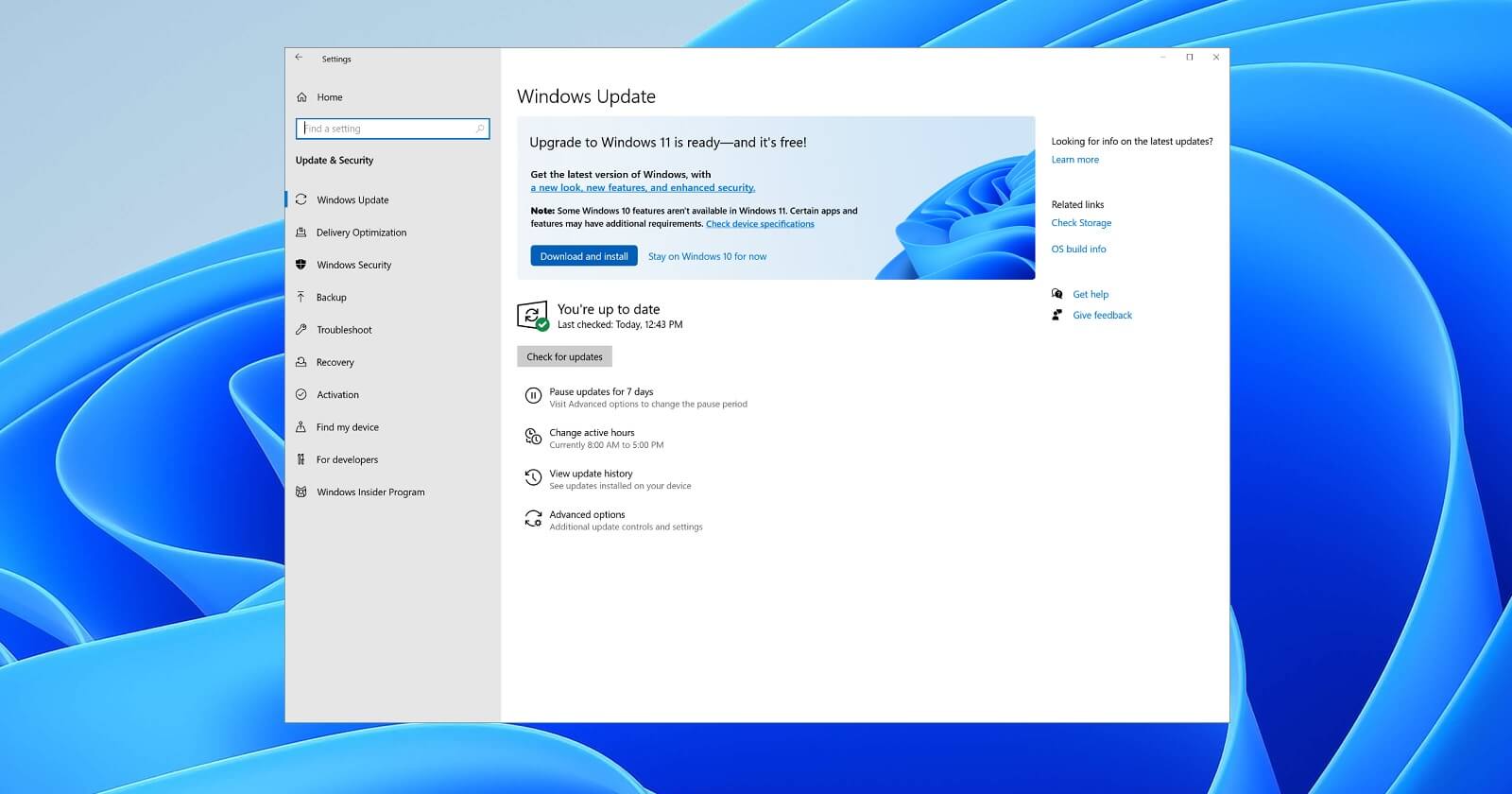 Por eso te presentamos un par de soluciones que solucionarán tu problema, es recomendable seguirlas tal como se presentan ya que irán de la más común a la más compleja.
Por eso te presentamos un par de soluciones que solucionarán tu problema, es recomendable seguirlas tal como se presentan ya que irán de la más común a la más compleja.
La solución más común y que realmente reparará las cosas la mayor parte del tiempo es simplemente ejecutar el solucionador de problemas de Windows Update.
Si la solución anterior no funcionó, tendremos que hacer las cosas manualmente. Siga los pasos que se presentan para restablecer los componentes de actualización de Windows.
Bueno, eso fue mucho escribir o copiar y pegar línea por línea seguido de ENTRAR después de cada uno, pero con suerte, su problema se resuelve. Estas soluciones proporcionadas solucionaron los problemas de la mayoría de los usuarios con este error, pero si por alguna razón este no es su caso, continúe con el siguiente paso.
Si aún tiene el error 0x800f0905 después de intentos anteriores, haga lo siguiente:
Si por alguna razón las soluciones anteriores no le han proporcionado la solución, intentaremos solucionar el problema realizando una restauración del sistema.
Si por alguna razón Windows aún no puede instalar la actualización, intente instalarla manualmente.
Si nada funcionó reajustar su Windows 11 a su configuración de fábrica para reparar completamente y restablecer todo el sistema operativo.
Reagentc / setreimage / ruta C: RecoveryWindowsRE
comando reagentc / infoNota: Dado que la carpeta de recuperación está oculta, así como la carpeta WINRE, y no podrá acceder a ellas mediante el Explorador de archivos de Windows, debe utilizar Windows PowerShell o el símbolo del sistema para poder acceder a ellas.
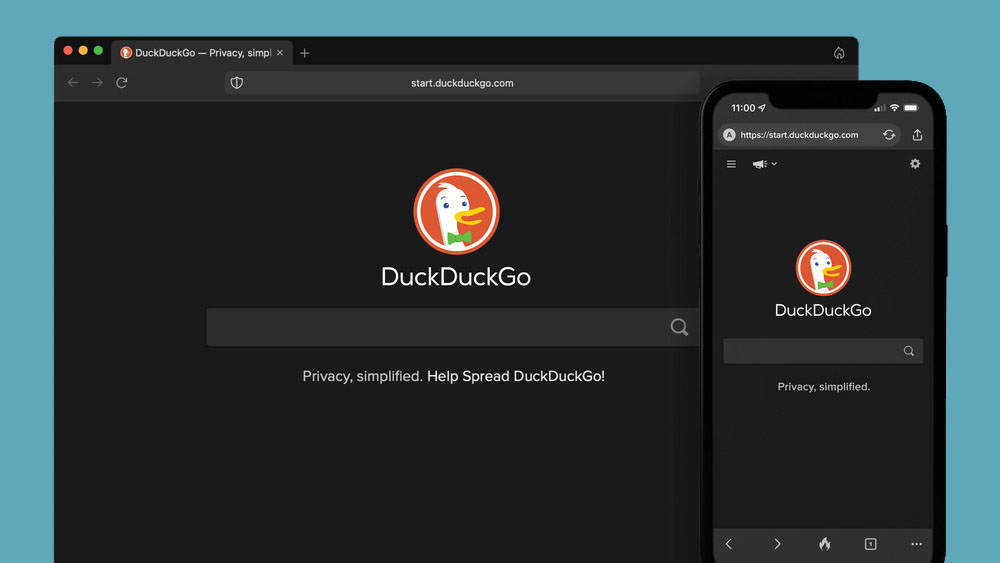 Desde el blog reciente, Gabriel Weinberg, CEO de DuckDuckGo, ha declarado:
Desde el blog reciente, Gabriel Weinberg, CEO de DuckDuckGo, ha declarado:
"Como lo hemos hecho en dispositivos móviles, DuckDuckGo para escritorio redefinirá las expectativas de los usuarios sobre la privacidad diaria en línea".De todo lo que hemos aprendido hasta ahora, el navegador se centrará en hacer que la privacidad sea súper fácil y simple, eliminando toneladas de configuraciones diferentes sobre la privacidad y haciendo que todo el entorno sea una protección de privacidad robusta, todo configurado de manera predeterminada. La configuración se aplicará en todos los campos, en la búsqueda, la navegación, el correo electrónico y más. Gabriel también dijo que el objetivo del navegador no es solo un navegador de privacidad, está destinado a ser construido y utilizado como su navegador diario, para un uso diario que protege su privacidad como una bonificación. Una cosa interesante que se dijo es que el navegador en sí se basa en motores de renderizado proporcionados por el sistema operativo en lugar del típico Chromium. DuckDuckGo dice que este enfoque eliminará gran parte del desorden y el desorden innecesarios que se acumulan a lo largo de los años en los principales navegadores. Además, la compañía declaró que, en comparación con Chrome, el escritorio de la aplicación DuckDuckGo es más limpio, mucho más privado y que las primeras pruebas han descubierto que también es significativamente más rápido. ¿Es esto solo publicidad corporativa o realidad? Lo veremos una vez que se lance el navegador, o una vez que se lance para pruebas públicas. Hasta entonces cuídate y felices fiestas.
 Causas de error
Causas de errorsudo chmod -R 777 / usr /local/ flexnetserver
sudo mkdir / usr /local/ flexnetserver / licencias
toque depurar.log
/ usr /local/ flexnetserver / lmgrd -c / usr /local/flexnetserver/licenses/adsk_license.lic -l / usr /local/flexnetserver/debug.log
sudo / usr /local/ flexnetserver / lmgrd -c / usr /local/flexnetserver/licenses/adsk_license.lic -l / usr /local/flexnetserver/debug.log
/ usr /local/ flexnetserver / lmutil lmstat -a -c / usr /local/flexnetserver/licenses/adsk_license.lic
/ usr /local/ flexnetserver / lmutil lmdown -q -force
ps -ax | grep lmgrd ps -ax | grep adskflex
matar -9
"C:\Archivos de programa (x86)\Archivos comunes\Autodesk Shared\AdskLicensing\Current\helper\AdskLicensingInstHelper.exe" cambiar -pk CLAVE DE PRODUCCIÓN -pv VER.0.0.F-lm "" -ls "" -lt""
Nota: